Demand For Stable UI Features
- Mark as New
- Bookmark
- Subscribe
- Mute
- Subscribe to RSS Feed
- Permalink
- Report Inappropriate Content
07-27-2020
09:07 PM
- last edited on
01-16-2024
12:56 AM
by
![]() ZenBot
ZenBot
Model Name: ZB601KL
Firmware Version: WW-16.2017.2007.084
Rooted or not: Not
Frequency of Occurrence:
APP Name & APP Version (If your issue relates to the app): Chrome
This Issue Arises From Oreo To Till Now
I Just Want To Say All User Of Zenfone Max Pro Device Who Facing The Major Issue Of System UI Please Demand For Stable UI Features.
AND
I Think Due To Unstable UI There Is Touch Not Properly Responding, Screen Stop Responding Upon Toch,
Screen Lag Issue Arises.
So That See In Screenshot This Issue Never Arise In Feature.👇👇
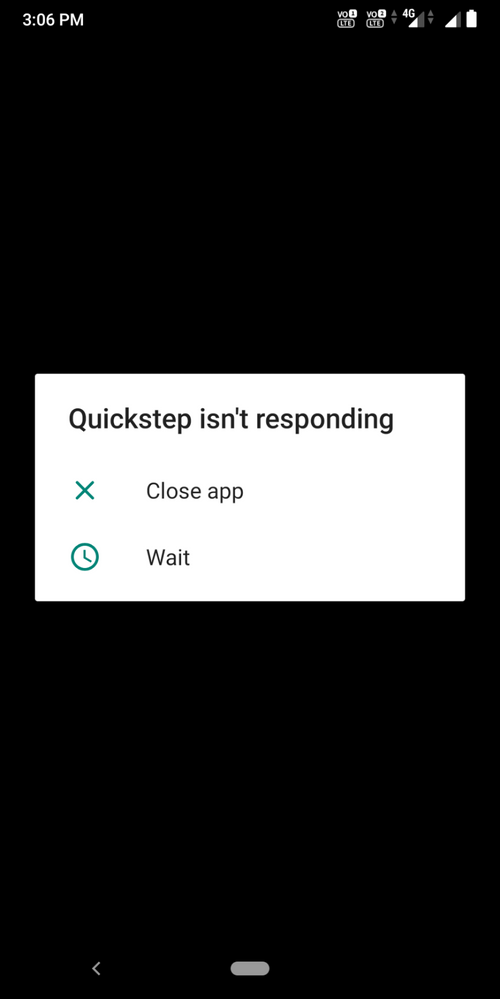
- Mark as New
- Bookmark
- Subscribe
- Mute
- Subscribe to RSS Feed
- Permalink
- Report Inappropriate Content
07-27-2020 10:14 PM
You may crush your old phone 😁 and forget any stable update😁
Now mods will come and say be patient we are working
But believe me mods just do testing and share bugs to asus for any new rom or update
And Here we do not have any update yo test
So they are sitting idle and posting be patient we are working 😁😁😂🤣
We do not need your words
Our result is our language which speaks our work.
Try to understand if you can..
- Mark as New
- Bookmark
- Subscribe
- Mute
- Subscribe to RSS Feed
- Permalink
- Report Inappropriate Content
07-31-2020 12:23 AM
1 . Go to device Settings => Apps => UI => Force stop
2 . Clear cache and storage.
3 . Restart the device.
4 . If still you face the issue
factory reset your phone after taking a full backup : https://www.asus.com/support/FAQ/1006346/
- Mark as New
- Bookmark
- Subscribe
- Mute
- Subscribe to RSS Feed
- Permalink
- Report Inappropriate Content
07-31-2020 04:28 AM
Victor0_ASUSNot make me fool I already did this ok. Not solved above mentioned issue.Hi there, kindly follow the below steps:
1 . Go to device Settings => Apps => UI => Force stop
2 . Clear cache and storage.
3 . Restart the device.
4 . If still you face the issue
factory reset your phone after taking a full backup : https://www.asus.com/support/FAQ/1006346/
View post
- Mark as New
- Bookmark
- Subscribe
- Mute
- Subscribe to RSS Feed
- Permalink
- Report Inappropriate Content
07-31-2020 04:30 AM
Victor0_ASUSI think you have only one solution for all your problems and that is factory Data Hard Reset. What The F...k. Make Stable Software. Till Now You Only Giving us Buggy Software Update Ok Due This Above Issue Arises.Hi there, kindly follow the below steps:
1 . Go to device Settings => Apps => UI => Force stop
2 . Clear cache and storage.
3 . Restart the device.
4 . If still you face the issue
factory reset your phone after taking a full backup : https://www.asus.com/support/FAQ/1006346/
View post
