- English
- ZenFone Series
- ZenFone 9
- Re: ZenFone 9 randomly restarts
- Subscribe to RSS Feed
- Mark Topic as New
- Mark Topic as Read
- Float this Topic for Current User
- Bookmark
- Subscribe
- Mute
- Printer Friendly Page
ZenFone 9 randomly restarts
- Mark as New
- Bookmark
- Subscribe
- Mute
- Subscribe to RSS Feed
- Permalink
- Report Inappropriate Content
09-29-2022 03:24 AM
I bought an Asus ZenFone 9 from the UK online store. I started to migrate the apps from my old phone to the zf9 and once I finished I started to use my new ZenFone 9 as my main phone. However, I noticed around 3 dso that when i wentato unplug a fter charging the phone it looked as if it has been restarted. I thought it was a software update that somehow just did that so I didn't pay attention but then it repeated again and again every day since.
I started paying attention to it and started trying to disable certain features to see if that made a difference: disabled mobile data, left everything on and now I'm on airplane mode with WiFi on.
I upgraded to the latest version that was pushed some days ago hoping that it would magically solve the issue but... it didn't!
I quick Google Search revealed that sadly this issue is not that uncommon, and has already happened in the UK and Germany to other ZenFone 9 owners.
Is this a hardware problem? Is there a fix or a patch other than simply perform a factory reset and keep seeing the same issue? Can please someone from Asus look into this issue?
Plehank youase tell us some basic information before asking for help:
Model Name: ZenFone 9
Firmware Version: WW_32.2040.2040.23
Rooted or not: no
Frequency of Occurrence: every day
APP Name & APP Version (If your issue relates to the app): not related to an app
In addition to information above, please also provide as much details as you can, e.g., using scenario, what troubleshooting you've already done, screenshot, etc.
=================================

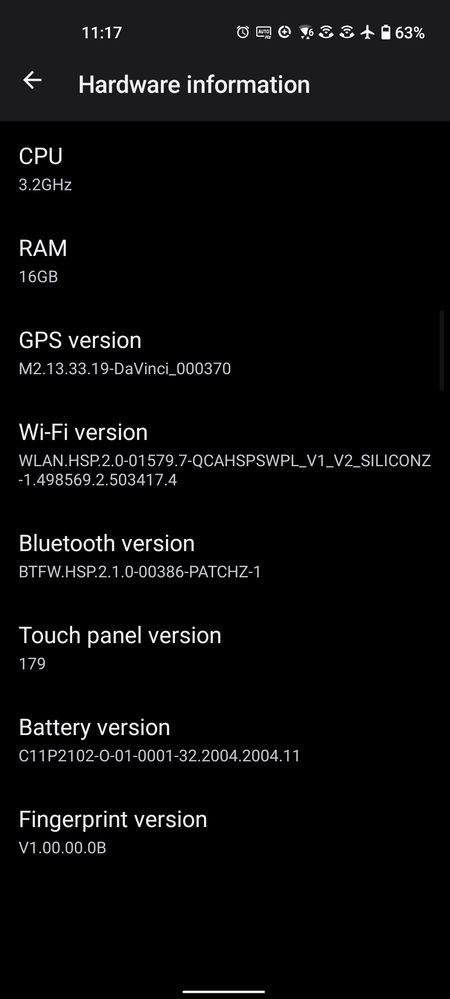
Scenario: use the phone as usual, leave the phone idle a few times a day, at some point, when you try to use the phone after it sat idle for some time you'll notice that it had restarted because you'll be asked to enter your password again and about/ status will show an up time of just a few minutes
- Mark as New
- Bookmark
- Subscribe
- Mute
- Subscribe to RSS Feed
- Permalink
- Report Inappropriate Content
04-17-2023 04:36 AM
Hey @N0153,
I've sent you a PM, you can share the log file there.
- Mark as New
- Bookmark
- Subscribe
- Mute
- Subscribe to RSS Feed
- Permalink
- Report Inappropriate Content
04-18-2023 11:30 PM
I was able to resolve this exact issue by simply disabling the Dual-band Wi-Fi setting. Went from freezing and restarting once every 10 minutes or less, to rock solid stable for 24 hours. Let's hope it lasts.
- Mark as New
- Bookmark
- Subscribe
- Mute
- Subscribe to RSS Feed
- Permalink
- Report Inappropriate Content
05-14-2023 10:41 AM - edited 05-14-2023 10:45 AM
Tried a few of the suggested fixes in here without success so I created a log file overnight when it did the restart.
@Mansi_ASUS, I've shared the Drive link via message, but please let me know if you need anything else for it. Hoping to get this issue resolved soon to get this, otherwise great, phone back to working as expected! 🙂
- Mark as New
- Bookmark
- Subscribe
- Mute
- Subscribe to RSS Feed
- Permalink
- Report Inappropriate Content
06-11-2023 02:38 AM
I also have problems with random reboots - only during the night hours when the phone is not in use. It is not connected to a charger at the time and has sufficient battery capacity.
From the beginning (approx. 8 days) I used the phone without a SIM card and install all the necessary applications on it and mostly turned off the phone at night, so I didn't notice the problem until then.
Since I started using it actively (with a SIM card) it has been rebooting every night or every other night at the latest. I found out that in the morning it requires a PIN for the SIM card and also a PIN to unlock the phone.
Production date according to the box 2022/10. The firmware update did not bring any change (originally WW_AI2202_32.2050.2050.34, now WW_AI2202_32.2050.2050.34).
I don't assume it's a sim card problem since it's brand new. However, I will try another one to rule this out completely.
I turned on logging using the calculator. Reason for the restart in the log:
2023-06-05 01:15:57 :[SP] Last boot reason is [warm]
2023-06-06 04:32:14 :[SP] Last boot reason is [warm]
2023-06-11 01:03:46 :[SP] Last boot reason is [kernel_panic]
- Mark as New
- Bookmark
- Subscribe
- Mute
- Subscribe to RSS Feed
- Permalink
- Report Inappropriate Content
06-14-2023 11:02 AM
Today I did a factory reset and after two hours it restarted by itself, again "Last boot reason is [warm]". The phone was idle, without any app installed.
- ZENFONE 10 WON'T TURN ON AFTER RESTART in ZenFone 10
- asus zenfone 11 heaphone jack disonnect in ZenFone 11 Ultra
- Camera shakey, jittery and extremely blurry in ZenFone 9
- Zenfon 8 restarted out of blue and after that Wifi and hotspot refuse to turn on in ZenFone 8
- Camera doesn't work properly, it fails to scan QR code in ZenFone 5 Series
