This widget could not be displayed.
This widget could not be displayed.
Turn on suggestions
Auto-suggest helps you quickly narrow down your search results by suggesting possible matches as you type.
Showing results for
- English
- ZenFone Series
- ZenFone 9
- The display does not turn off during a call
Options
- Subscribe to RSS Feed
- Mark Topic as New
- Mark Topic as Read
- Float this Topic for Current User
- Bookmark
- Subscribe
- Mute
- Printer Friendly Page
The display does not turn off during a call
Options
- Mark as New
- Bookmark
- Subscribe
- Mute
- Subscribe to RSS Feed
- Permalink
- Report Inappropriate Content
08-29-2022 09:51 AM
Please tell us some basic information before asking for help:
Firmware Version: WW_32.2030.2030.26
Rooted or not: not rooted
Frequency of Occurrence: always
APP Name & APP Version (If your issue relates to the app): Bluetooth
Model Name:Zenfone 9MIn addition to information above, please also provide as much details as you can, e.g., using scenario, what troubleshooting you've already done, screenshot, etc.
========================================
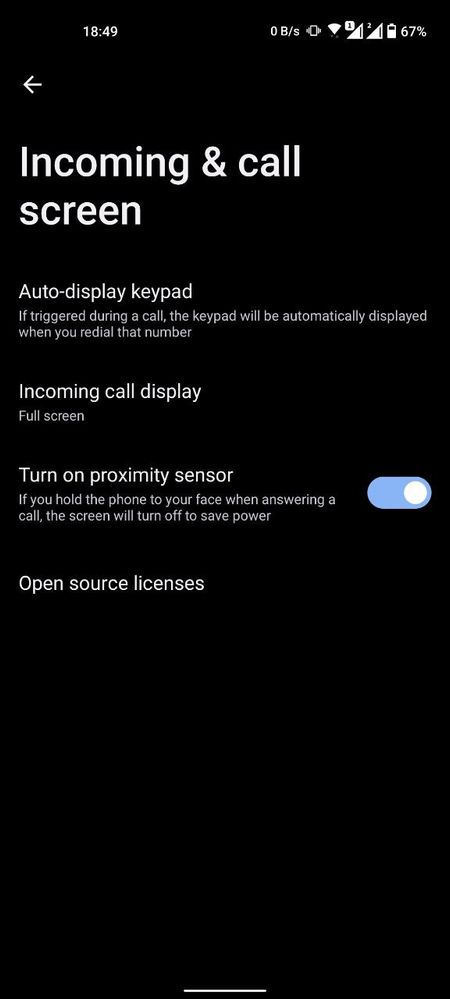
The display does not turn off during a call, even when I have turned on "Turn on proximity sensor" in the settings
The display doesn't respond, so it's fine, the display just won't turn off.
Firmware Version: WW_32.2030.2030.26
Rooted or not: not rooted
Frequency of Occurrence: always
APP Name & APP Version (If your issue relates to the app): Bluetooth
Model Name:Zenfone 9MIn addition to information above, please also provide as much details as you can, e.g., using scenario, what troubleshooting you've already done, screenshot, etc.
========================================
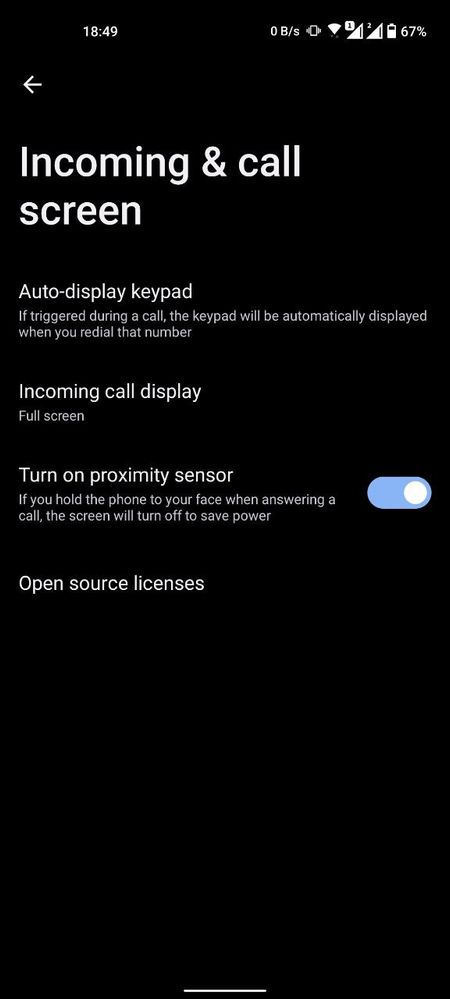
The display does not turn off during a call, even when I have turned on "Turn on proximity sensor" in the settings
The display doesn't respond, so it's fine, the display just won't turn off.
5 REPLIES 5
Options
- Mark as New
- Bookmark
- Subscribe
- Mute
- Subscribe to RSS Feed
- Permalink
- Report Inappropriate Content
08-29-2022 11:01 AM
For me it goes off. But I have the problem that while I hold it to my ear, it occasionally goes on and I accidentally mute the call or press some other button with my cheek. This happens with almost every call, very annoying.
Options
- Mark as New
- Bookmark
- Subscribe
- Mute
- Subscribe to RSS Feed
- Permalink
- Report Inappropriate Content
08-30-2022 02:08 AM
Hey @efko, thanks for bringing this to our notice.
Here are a couple of things you can try to resolve the issue-
Clean the area around the proximity sensor, there might be something that is hindering its functions.
If you have a screen protector make sure that it isn't covering the proximity sensor.
Please keep us updated if this helps resolve the issue.
Here are a couple of things you can try to resolve the issue-
Clean the area around the proximity sensor, there might be something that is hindering its functions.
If you have a screen protector make sure that it isn't covering the proximity sensor.
Please keep us updated if this helps resolve the issue.
Options
- Mark as New
- Bookmark
- Subscribe
- Mute
- Subscribe to RSS Feed
- Permalink
- Report Inappropriate Content
08-30-2022 02:15 AM
Thanks, I don't know why I didn't think of this.
I peeled off the Tempered Glass Protector and everything works! Well thank you
I peeled off the Tempered Glass Protector and everything works! Well thank you
Options
- Mark as New
- Bookmark
- Subscribe
- Mute
- Subscribe to RSS Feed
- Permalink
- Report Inappropriate Content
09-12-2022 06:48 PM
I have the same issue, phone screen is still on while making a phone call even though the proximity sensor is on.
Related Content
- Australian telcos to start TAC blocking my Zenfone 8 from 31/12/2025 in ZenFone 8
- ZenFone 11 Users: What’s Your Favorite Feature So Far? in ZenFone 11 Ultra
- Ringtone sync in ZenFone Max Pro Series
- Brightness keeps jumping in ZenFone 9
- Build WW_35.0604.0404.140 sometimes displays portions of UI and apps in secondary language in ZenFone 10
