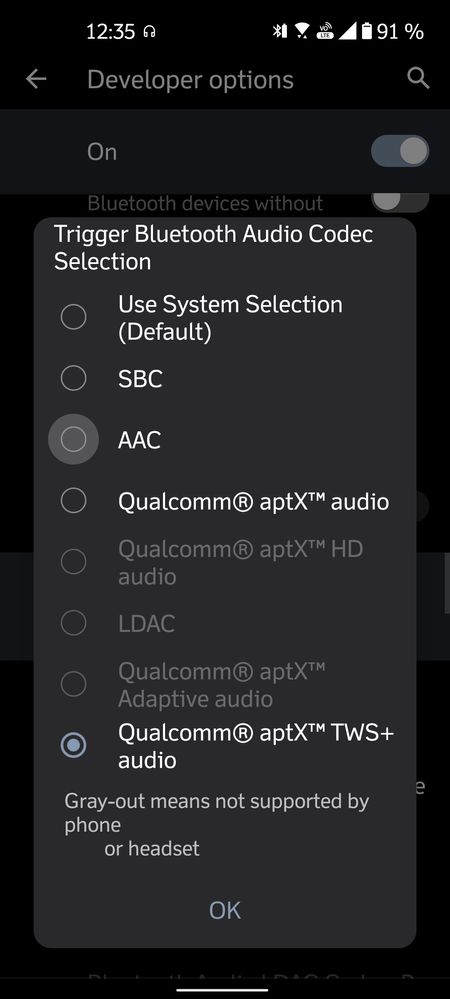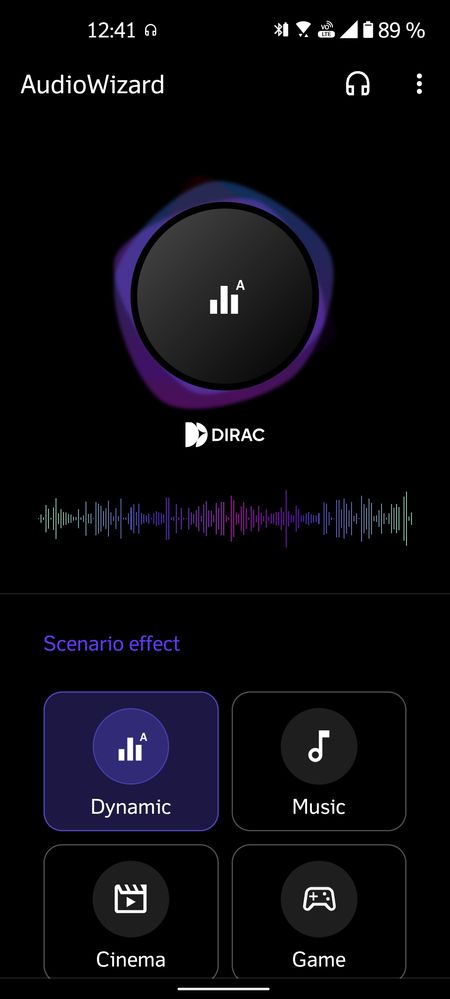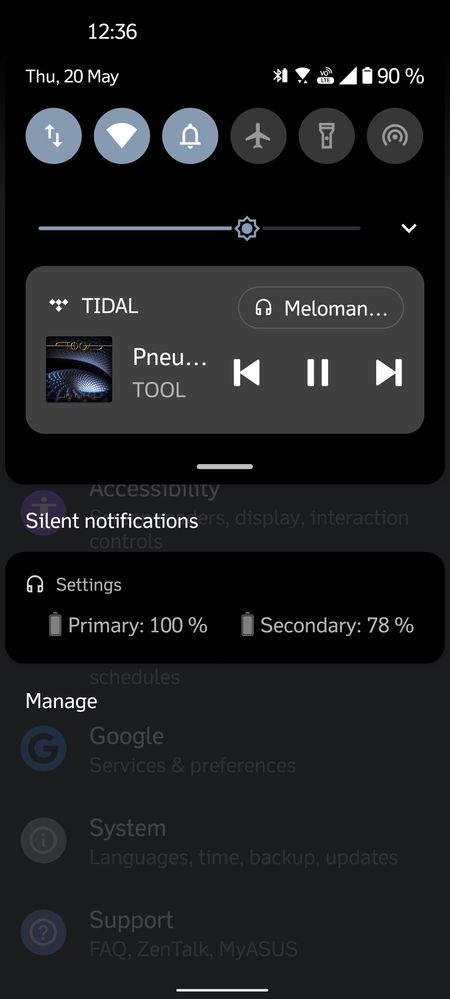- English
- ZenFone Series
- ZenFone 8
- Re: Feedback
- Subscribe to RSS Feed
- Mark Topic as New
- Mark Topic as Read
- Float this Topic for Current User
- Bookmark
- Subscribe
- Mute
- Printer Friendly Page
Feedback
- Mark as New
- Bookmark
- Subscribe
- Mute
- Subscribe to RSS Feed
- Permalink
- Report Inappropriate Content
05-19-2021 09:18 AM
Fingerprint reader still needs more work
Always on display is a bit too dark (would also like more clock options)
Icons on Always on display are too small (especially battery life indicator)
The front camera is an absolute mess, despite the great hardware. Pretty much everything about it is awful, including colors, skin-smoothing (despite turning that setting off). My Pixel 4a whose got much worst hardware does a much better job with selfies.
The main cameras are pretty ok, nothing special tho.
I'm also on the latest firmware (30.11.51.41) in case you're wondering.
- Mark as New
- Bookmark
- Subscribe
- Mute
- Subscribe to RSS Feed
- Permalink
- Report Inappropriate Content
05-20-2021 03:03 AM
TobYou may try the feature "New notifications". This aligns the stock android behavior.https://zentalk.asus.com/en/discussion/comment/167545#Comment_167545
Hmm I see, I'm not that into camera tech so i'm not sure how to describe it in technical terms, I just wastly prefer how the result of the pixel software, even when the actual hardware is extremely dated like on the Pixel 4a.
It's the same with the main camera, there's just so much more detail when using my 4a, despite the +5 year old camera tech.
I'm not using any protective glas or film atm, but in all honestly the fingerprint reader is pretty fine, my biggest complaints are with the camera software, but I understand that it's really hard for smaller companies to compete with the likes of Google/Apple/Samsung.
I also remember a feature on an old Zenfone that I loved, when there was a new notification and the screen was off, then instead of waking up the entire screen it just showed the notification with a dark background. I wish you brought that back, it's so much easier to see the notification (I also beilive the actual text/icons became larger compared to normal use).
View post
The latest firmware also improves camera quality (and selfie).
- Mark as New
- Bookmark
- Subscribe
- Mute
- Subscribe to RSS Feed
- Permalink
- Report Inappropriate Content
05-20-2021 03:09 AM
CH_ASUShttps://zentalk.asus.com/en/discussion/comment/167551#Comment_167551
You may try the feature "New notifications". This aligns the stock android behavior.
The latest firmware also improves camera quality (and selfie).
View post
Yea I've got it enabled, I just vaguely remember that the font/icon was much larger on the same setting on your older phones like the Zenfone 5Z, which made it much easier to see the notification. As you say the current implement aligns with stock android, which is fine when you got the phone in your hand. Personally I think it's really hard to see what kind of notification it is when the phone is on a table since the font/icon are just small.
Yes, today's update definitely improved the fingerprint-scanner, well done!
I briefly tried the camera, I think the colours looks much better now, but I'm still far from satisfied with the skin, still looks way too smooth with the setting turned completely off. Would also be cool if you enabled night mode on the selfie cam.
I'm glad that you're committing to improving your device.
- Mark as New
- Bookmark
- Subscribe
- Mute
- Subscribe to RSS Feed
- Permalink
- Report Inappropriate Content
05-20-2021 03:49 AM
1) I can't remove the notification that displays battery life/connection
2) Can't disable scenario effects when bluetooth headphones are connected, DIRAC and all its sound settings are really good for the speakers (and ordinary headphones via the 3.5 mm jack). But when it comes to Bluetooth I don
t want any influence on the sound from my phone.
3) When connected via Qualcomm TWS+, I'm experiencing all kinds off issues, earbuds wont stay connected, volume bugs (see video) etc. I'm using a pair of Cambridge Audio Melomania touch, on my other phone the TWS+ feature isn't enabled so they work just fine.
I tried to disable TWS+ in the developer options, but it didn't really work. The earbuds just went straight back to TWS+.
Is anyone else facing the same issues when connected via TWS+? The same earbuds works fine on my Pixel 4a since there's no TWS+, they just connect via the old APTX (Master/Slave).
I tried to change Bluetooth Volume Control settings, but when I change it to independent volume I get connection issues, when I choice absolute volume I instead get volume level bug (like on the video).
I Just don't think many Bluetooth audio OEM's are actually testing their tws earbuds properly for the TWS+ feature since most phone OEMs don't bother enabling it.
- Mark as New
- Bookmark
- Subscribe
- Mute
- Subscribe to RSS Feed
- Permalink
- Report Inappropriate Content
05-21-2021 06:56 AM
TobAs you have posted this topic in another thread with @Anders_ASUS helping you , it is better to continue in that thread. I'll close this one so we dont get a fractured discussion.I'm also facing major issues with a pair of True Wireless earbuds... 😕
1) I can't remove the notification that displays battery life/connection
2) Can't disable scenario effects when bluetooth headphones are connected, DIRAC and all its sound settings are really good for the speakers (and ordinary headphones via the 3.5 mm jack). But when it comes to Bluetooth I don
t want any influence on the sound from my phone.
3) When connected via Qualcomm TWS+, I'm experiencing all kinds off issues, earbuds wont stay connected, volume bugs (see video) etc. I'm using a pair of Cambridge Audio Melomania touch, on my other phone the TWS+ feature isn't enabled so they work just fine.
I tried to disable TWS+ in the developer options, but it didn't really work. The earbuds just went straight back to TWS+.
Is anyone else facing the same issues when connected via TWS+? The same earbuds works fine on my Pixel 4a since there's no TWS+, they just connect via the old APTX (Master/Slave).
https://us.v-cdn.net/6031231/uploads/2R6QGGGW9QL0/2021-05-20-12-40-05.mp4
I tried to change Bluetooth Volume Control settings, but when I change it to independent volume I get connection issues, when I choice absolute volume I instead get volume level bug (like on the video).
I Just don't think many Bluetooth audio OEM's are actually testing their tws earbuds properly for the TWS+ feature since most phone OEMs don't bother enabling it.
View post
Thanks!
- « Previous
- Next »