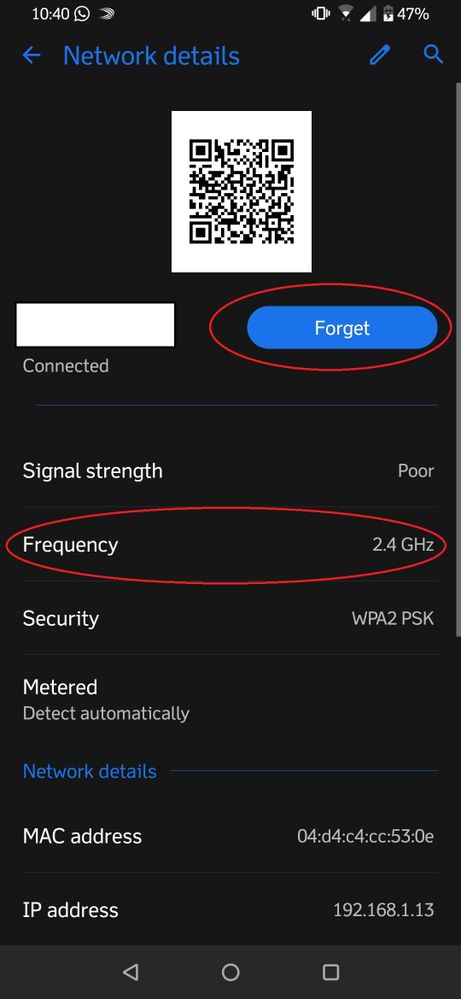- English
- ZenFone Series
- ZenFone 6
- Wifi disconnecting problem
- Subscribe to RSS Feed
- Mark Topic as New
- Mark Topic as Read
- Float this Topic for Current User
- Bookmark
- Subscribe
- Mute
- Printer Friendly Page
Wifi disconnecting problem
- Mark as New
- Bookmark
- Subscribe
- Mute
- Subscribe to RSS Feed
- Permalink
- Report Inappropriate Content
09-15-2019 07:49 AM
I once reported this but i wasn't sure if it is my device or everybody facing the same issue so i keep using it as its is. But now its started to annoying me once i was making some online payment and in middle of payment gateway wifi disconnect and money deducted without redirecting to merchant. A week back i was trying to post this problem here on this forum but when i clicked post the wifi disconnect and it did not posted and everything i wrote got clear so i didn't post it back then also.
I cannot record this on video as it is random (i just checked while writing this it disconnects again and connect itself after 5-10 seconds) when disconnection happens i have to manually connect it or wait for atleast 5-15 seconds to connect automatically.
BTW i already tried reset network from settings
- Mark as New
- Bookmark
- Subscribe
- Mute
- Subscribe to RSS Feed
- Permalink
- Report Inappropriate Content
09-20-2019 01:58 AM
paras0710Connect to one of the bands that have the same SSID. Check if it's 2.4 or 5 GHz in wifi setting. Then choose if you would like to use it or not. If not click on "forget".https://zentalk.asus.com/en/discussion/comment/18111#Comment_18111
How can you do this when both bands have same name and when only 1 and not 2 different network is detecting? There is no option in wifi setting to use 2.4 or 5 Ghz band only like some other phones.
View post
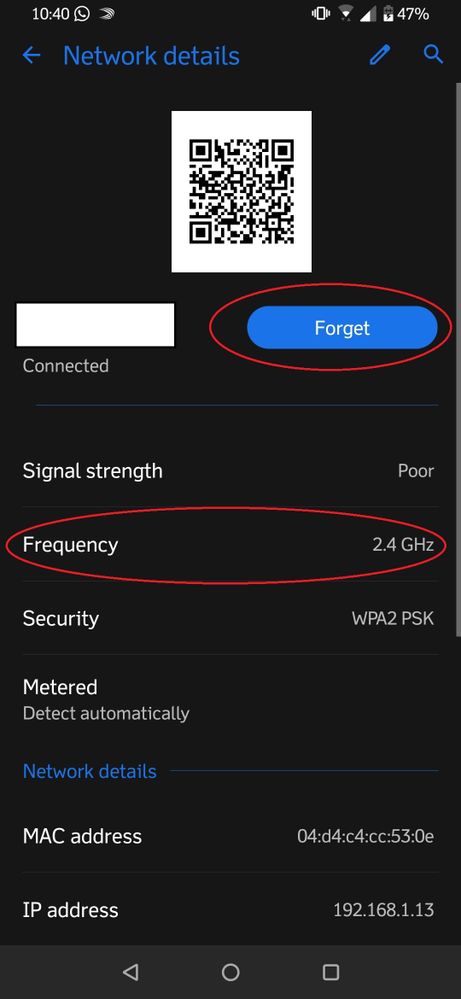
- Mark as New
- Bookmark
- Subscribe
- Mute
- Subscribe to RSS Feed
- Permalink
- Report Inappropriate Content
09-20-2019 04:08 AM
cobbenNo 'switch to mobile data' is off and also i am not using routers dual wifi setting it is off i just named both bands same and let the client device choose which band to connect and it working so smoothly on all device including my previous phone until Asus 6z.Do you have "Switch to mobile data" activated in the Wifi Advanced settings?
That could possibly cause this.
I stopped trying to use this dual wifi setting on my old Xiaomi Mini router years ago as all my devices acted like you are describing.
Maybe your newer router does the handover better.
View post
- Mark as New
- Bookmark
- Subscribe
- Mute
- Subscribe to RSS Feed
- Permalink
- Report Inappropriate Content
09-20-2019 04:13 AM
Cod The DocI wish it work like that it dont forget by which band you are connected to it just forgot password for that particular SSID no matter on which frequency. Like i didn't entered password for both band individually but it still connects to both in the same manner it cant forget 2.4 only if 5ghz also have same SSID.https://zentalk.asus.com/en/discussion/comment/18130#Comment_18130
Connect to one of the bands that have the same SSID. Check if it's 2.4 or 5 GHz in wifi setting. Then choose if you would like to use it or not. If not click on "forget".
View post
- « Previous
- Next »
- Couple of problems: VPN connection & WiFi connection in ZenFone 10
- Dysfunctionning 3.5 mm jack and internal antenna broken Zenfone 3 ze520 kl in Others
- Problem with wifi tethering : the wifi network is vanishing in ZenFone 11 Ultra
- Wifi Calling Poland Orange in ZenFone 11 Ultra
- Asus Zenfone 11 ultra wifi calling and volte not appear in Vodafone carrier in ZenFone 11 Ultra