- English
- ZenFone Series
- ZenFone 6
- Theme on Stock Dialer
- Subscribe to RSS Feed
- Mark Topic as New
- Mark Topic as Read
- Float this Topic for Current User
- Bookmark
- Subscribe
- Mute
- Printer Friendly Page
Theme on Stock Dialer
- Mark as New
- Bookmark
- Subscribe
- Mute
- Subscribe to RSS Feed
- Permalink
- Report Inappropriate Content
03-09-2020 09:05 AM
When I use a third party app (Tasker) to automatically swap dark and light themes at daybreak and sunset, the dialer app and contacts within the dialer app don't change themes properly (see pics). I have to manually toggle the dark and light theme via the notification shade, then it looks correct. It's not a huge deal. Since I just turn it light in the AM and dark in the PM it is easy enough for me to do it manually and turn off the auto switching, but it does seem to be a "bug".
@LP_ASUS
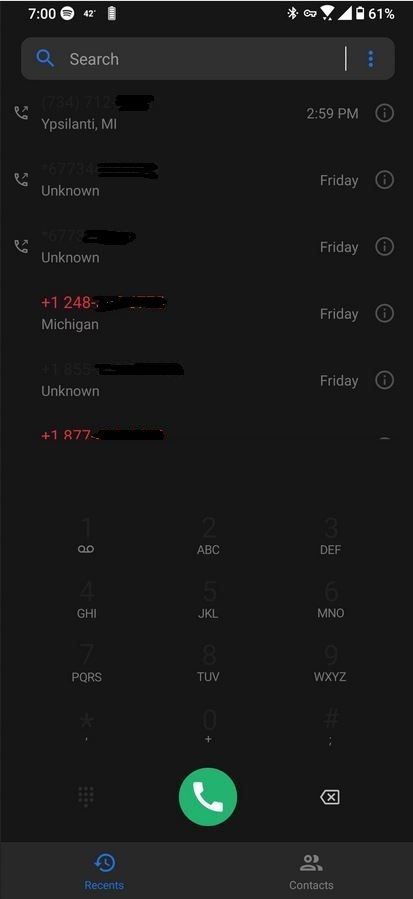
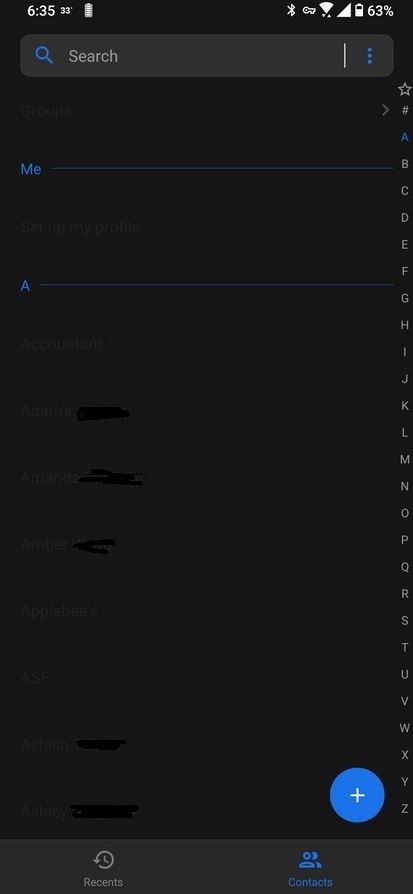
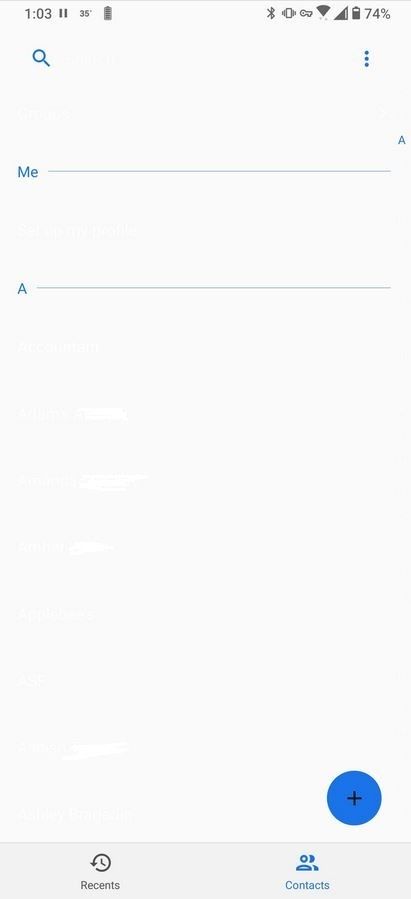
- Mark as New
- Bookmark
- Subscribe
- Mute
- Subscribe to RSS Feed
- Permalink
- Report Inappropriate Content
04-07-2020 02:23 PM
Thank you so much 🙂
- Mark as New
- Bookmark
- Subscribe
- Mute
- Subscribe to RSS Feed
- Permalink
- Report Inappropriate Content
04-17-2020 01:07 PM
The last time I was excited about fixes in other threads.
I would like to add a note to this issue now:
To be honest, I thought the fix for this issue would mean that all proprietary Asus applications would respond correctly to a change in theme. That Asus will fix some framework common to their applications.
But obviously this is not the case, and Asus must repair all affected applications. This is sad because we will have to wait a long time to fix all remaining applications.
I wish I was wrong.
- Mark as New
- Bookmark
- Subscribe
- Mute
- Subscribe to RSS Feed
- Permalink
- Report Inappropriate Content
04-17-2020 02:19 PM
_jis_They said no. Here is what I was told.Have made them aware that third party apps toggling theme does not work properly in a few stock apps still (gallery, file manager, calculator, clock).
The last time I was excited about fixes in other threads.
I would like to add a note to this issue now:
To be honest, I thought the fix for this issue would mean that all proprietary Asus applications would respond correctly to a change in theme. That Asus will fix some framework common to their applications.
But obviously this is not the case, and Asus must repair all affected applications. This is sad because we will have to wait a long time to fix all remaining applications.
I wish I was wrong.
View post
"Only system app can change system-wise dark mode and there is no public API to do this. Third party app (Tasker) was using an incompatible way to change dark mode and therefore it cannot be expected fully working for all apps as it already stated. The app also requires user to enable adb to execute shell command to give the app more permissions which might have security concern. Overall this behavior is not a normal case. Many in-house apps are deeply connected with specific ASUS feature and may have conflict with incompatible usage. Currently we have no plan to deal with those incompatible usages yet."
- Mark as New
- Bookmark
- Subscribe
- Mute
- Subscribe to RSS Feed
- Permalink
- Report Inappropriate Content
04-17-2020 03:30 PM
Third party app (Tasker) was using an incompatible way to change dark mode and therefore it cannot be expected fully working for all apps as it already stated.
It is interesting that in all third party apps that I have installed, Tasker theme switching works without problems, only in Asus built-in proprietary apps not. Specially Google apps have absolutely no problem and theme switching by Tasker works perfectly regardless of whether they are preinstalled as system or added by the user.
Currently we have no plan to deal with those incompatible usages yet.
And yet it has been fixed in the first Asus app. So did it happen by chance perhaps?
What is the lesson for the user from that? Avoid proprietary applications where it is possible and use only proven major applications that work without these problems. Sure, a proprietary application may be interesting from some point of view, it may have various minor improvements that are missing from the standard Android application, but what good is it if the basic things do not work as expected.
- Mark as New
- Bookmark
- Subscribe
- Mute
- Subscribe to RSS Feed
- Permalink
- Report Inappropriate Content
04-18-2020 08:16 AM
VS-KRThe nice part about using Tasker (as an example) is that it offers much more functionality. As opposed to a manual switch (which we already have), Tasker allows you to switch dark mode on and off in numerous types of situations: based on ambient lighting, time of day, shifting sunrise/sunset times, etc. I haven't looked into it much or recently at all, but I think android 11 will improve this. Hope I'm right about that. But currently, at least for my testing, the only apps that Tasker currently can't control dark mode with are the stock apps for calculator, clock, gallery and file manager. The other stock apps seem to work. And I haven't noticed any other app that it doesn't work with (though they probably exist).Adding a switch function made by Asus for its ZenUI is also an easier solution ...
View post
- Call recording problem in ZenFone 10
- Please make contacts app display contacts images in ZenFone 5 Series
- [Zenfone Max Pro M1 ZB601KL] No sound during calls, video recording doesn't work in ZenFone Max Pro Series
- GCAM issue in beta 4 update in ZenFone Max Pro Series
- Must Features in stable android 10 in ZenFone Max Pro Series
