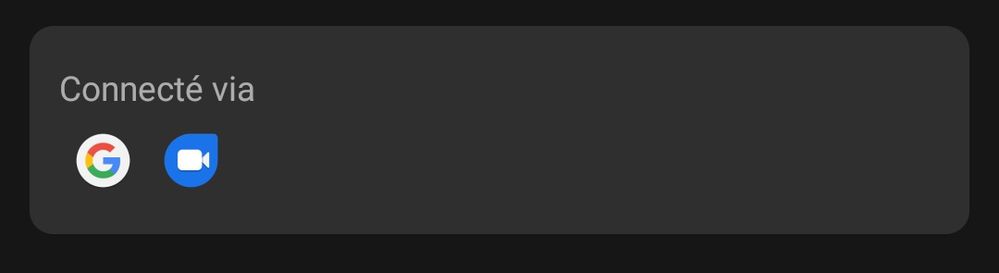- English
- ZenFone Series
- ZenFone 6
- Contact with no number
- Subscribe to RSS Feed
- Mark Topic as New
- Mark Topic as Read
- Float this Topic for Current User
- Bookmark
- Subscribe
- Mute
- Printer Friendly Page
Contact with no number
- Mark as New
- Bookmark
- Subscribe
- Mute
- Subscribe to RSS Feed
- Permalink
- Report Inappropriate Content
12-26-2020 07:36 AM
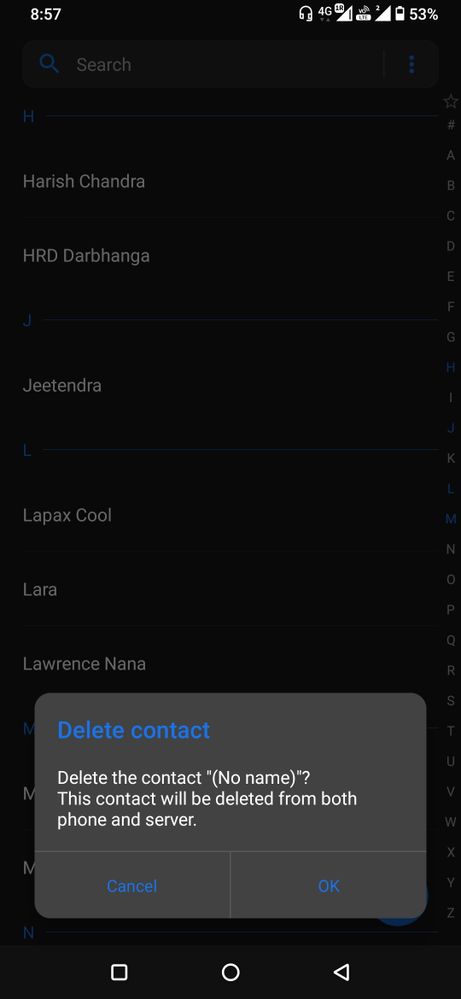
I received a number in my WhatsApp account. I saved it in my phone. But when I went to contact app there were two contacts with same name so i deleted one contact. But when i tried opening the other contact it didn't open as it has had no number, it has just name. From the screenshot you can see the name 'Harish Chandra', it doesn't have any number or anything, it is just name in my contacts app and it is not getting deleted. I tried merging it, neither its getting merged nor getting deleted.
How do I delete it? Please help.
- Mark as New
- Bookmark
- Subscribe
- Mute
- Subscribe to RSS Feed
- Permalink
- Report Inappropriate Content
12-26-2020 08:12 PM
VS-KRNope it didn't work.. 🙄ZenUI Contacts displays all the contacts from all sources (Duo, Google, SIM card, Whatsapp ...). If your contact is marked "From Whatsapp", then you should delete/block him from Whatsapp directly.
You can also disable datas from Whatsapp in your contact application in Contact > 3 dots ••• > Settings > Manage contacts to show
View post
- Mark as New
- Bookmark
- Subscribe
- Mute
- Subscribe to RSS Feed
- Permalink
- Report Inappropriate Content
12-26-2020 08:13 PM
VS-KRZenUI Contacts displays all the contacts from all sources (Duo, Google, SIM card, Whatsapp ...). If your contact is marked "From Whatsapp", then you should delete/block him from Whatsapp directly.
You can also disable datas from Whatsapp in your contact application in Contact > 3 dots ••• > Settings > Manage contacts to show
View post
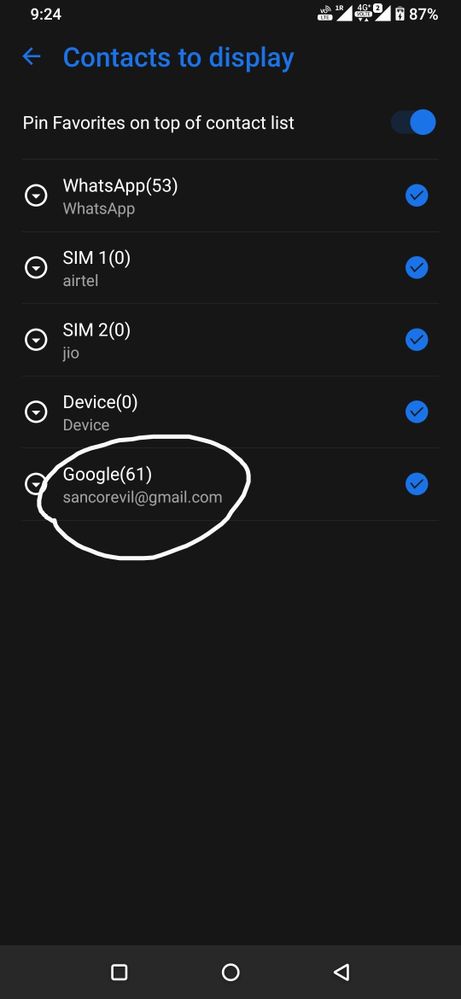
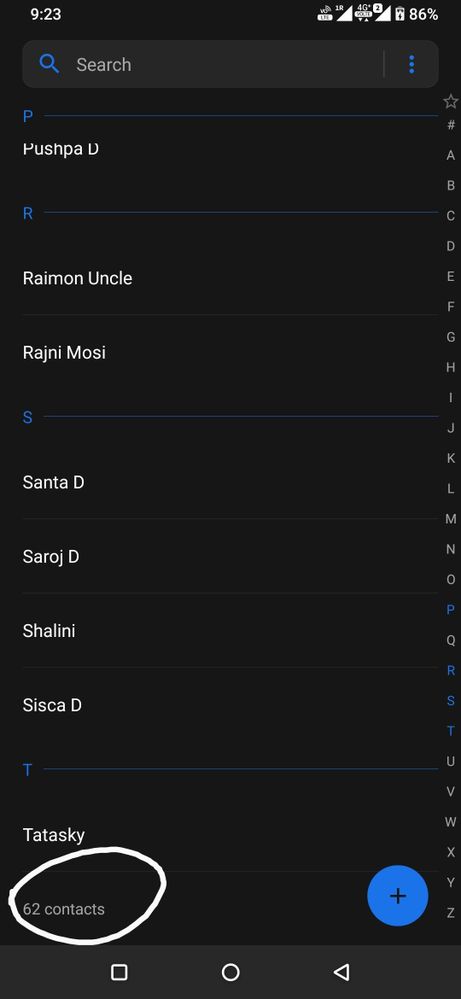
From screenshots above you can see there's a difference between total number of contacts. Its because of that proxy contact.
- Mark as New
- Bookmark
- Subscribe
- Mute
- Subscribe to RSS Feed
- Permalink
- Report Inappropriate Content
12-29-2020 01:14 AM
VS-KRWell thank you for your time. I just want to say now the problem is solved. Don't know how, now it's gone. It's showing only one contact. Maybe it was a glitch.We need to know from which source your contact is displayed ...
A contact linked with your Google account, Duo and Whatsapp will show as a same contact. So delete that, you need to delete it from each application.
For example here, one of my contacts is linked with Duo and Google Contact synchronization. So if I want to delete it, I need to do it on Google Duo, then in Contact app
View post