Camera app not working. Need to disconnect front camera to use the app
Options
- Mark as New
- Bookmark
- Subscribe
- Mute
- Subscribe to RSS Feed
- Permalink
- Report Inappropriate Content
07-27-2022 04:29 AM
Please tell us some basic information before asking for help:
Model Name: ROG PHONE 2
Firmware Version: not found
Rooted or not: Not
Frequency of Occurrence:
APP Name & APP Version (If your issue relates to the app): Camera & version v6.6.1.0_211022
In addition to information above, please also provide as much details as you can, e.g., using scenario, what troubleshooting you've already done, screenshot, etc.
========================================
When palying games my phone was automatically off. Go to repair it found that the CPU and RAM was overheat due to thermal paste hardening. Already fix the issue, but after fix, fingerprint cant be set and camera app keep closing. Check in engineering mode, fingerprint test was success. Camera test all was failed. All hardware was okay. Do i need to installed back the old frmware?
Model Name: ROG PHONE 2
Firmware Version: not found
Rooted or not: Not
Frequency of Occurrence:
APP Name & APP Version (If your issue relates to the app): Camera & version v6.6.1.0_211022
In addition to information above, please also provide as much details as you can, e.g., using scenario, what troubleshooting you've already done, screenshot, etc.
========================================
When palying games my phone was automatically off. Go to repair it found that the CPU and RAM was overheat due to thermal paste hardening. Already fix the issue, but after fix, fingerprint cant be set and camera app keep closing. Check in engineering mode, fingerprint test was success. Camera test all was failed. All hardware was okay. Do i need to installed back the old frmware?
5 REPLIES 5
Options
- Mark as New
- Bookmark
- Subscribe
- Mute
- Subscribe to RSS Feed
- Permalink
- Report Inappropriate Content
07-27-2022 05:43 AM
@Anders_ASUS can you help me in this matter?
Options
- Mark as New
- Bookmark
- Subscribe
- Mute
- Subscribe to RSS Feed
- Permalink
- Report Inappropriate Content
08-01-2022 10:43 PM
@Titan_ASUS can you help me in this issue?
Options
- Mark as New
- Bookmark
- Subscribe
- Mute
- Subscribe to RSS Feed
- Permalink
- Report Inappropriate Content
08-07-2022 04:40 AM
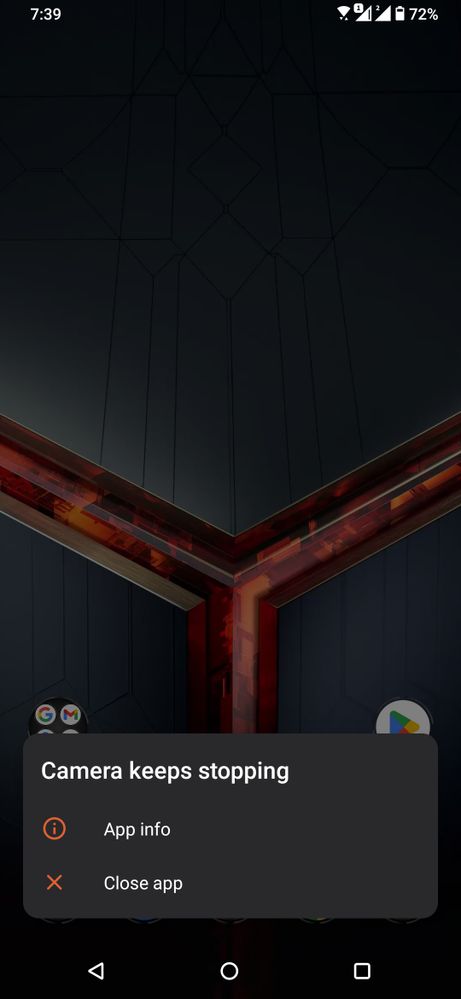
Here issue i been dealing with
Options
- Mark as New
- Bookmark
- Subscribe
- Mute
- Subscribe to RSS Feed
- Permalink
- Report Inappropriate Content
09-04-2022 10:05 PM
Reboot the Phone.
Force Stop, Clear Data for Camera.
Check Camera Permissions.
Free Up Your Phone's Storage.
Check for Software Updates.
Boot into Safe Mode.
Wipe Cache Partition.
Perform a Factory Reset.
Regards,
Will
Force Stop, Clear Data for Camera.
Check Camera Permissions.
Free Up Your Phone's Storage.
Check for Software Updates.
Boot into Safe Mode.
Wipe Cache Partition.
Perform a Factory Reset.
Regards,
Will
