- English
- ZenFone Series
- ZenFone 5 Series
- Display become unresponsive during double tap to t...
- Subscribe to RSS Feed
- Mark Topic as New
- Mark Topic as Read
- Float this Topic for Current User
- Bookmark
- Subscribe
- Mute
- Printer Friendly Page
- Mark as New
- Bookmark
- Subscribe
- Mute
- Subscribe to RSS Feed
- Permalink
- Report Inappropriate Content
11-24-2020 01:56 AM
Model Name: ZENFONE 5Z ZS621KL
Firmware Version:WW-100.10.107.99
Rooted or not: NO
Frequency of Occurrence: ALWAYS
APP Name & APP Version (If your issue relates to the app):
HI... Iam using zenfone 5z ZS621KL [Indian version ] for almost two years. It was running fine until the latest update WW-100.10.107.99. Whenever I call someone if I have used the proximity sensor for once and then turn of the display by DOUBLE TAPPING during the call, My phone's display will not turn off, instead it goes to the lockscreen and then the whole display become unresponsive. If I use power button instead of double tap to turn off the display this issue will not occur.
For information
- I didn't dropped my phone since I bought it.
- My phone's display is working fine but goes crazy only during above said scenario.
- My phone's proximity sensor is working fine as it should be.
-I have done hardware reset thrice for this issue.
I have added a video footage of this issue along with this post. From my point of view its a software bug. All others who are reading this post and have zenfone 5z on current version of update, Please check and give your response and if anyone is having a solution for this issue will be much helpful.
Thank you.
Solved! Go to Solution.
- Mark as New
- Bookmark
- Subscribe
- Mute
- Subscribe to RSS Feed
- Permalink
- Report Inappropriate Content
12-02-2020 09:16 PM
- Mark as New
- Bookmark
- Subscribe
- Mute
- Subscribe to RSS Feed
- Permalink
- Report Inappropriate Content
12-05-2020 05:24 AM
- Mark as New
- Bookmark
- Subscribe
- Mute
- Subscribe to RSS Feed
- Permalink
- Report Inappropriate Content
12-11-2020 11:20 AM
xbms@xbms . How can you say that "Let us hope that ASUS will fix this on their next update" lol😂😅🤣. You dont know there are lot of bugs still need to be fixed that came along with the initial asus android 10 os update. You can see lot of people complaining of the same thing, still asus hasn't fixed it. They release update stating that that so and so bugs are fixed but actually they have created another bug and we people report it here and some moderators says that they reported it to asus. Either asus listens to it or ignores it as usual. if asus listens to it the above said bug fixing update cycle continues. Actually this is a trap they make our phone useless with their buggy os updates and force us to buy new device. Opting asus was a big mistake.@rahulraghuram172 Iam also on latest version [WW-100.10.107.110]. Yes as you mentioned this problem is also on the current version of update. Let us hope that ASUS will fix this on their next update.
View post
- Mark as New
- Bookmark
- Subscribe
- Mute
- Subscribe to RSS Feed
- Permalink
- Report Inappropriate Content
12-12-2020 08:52 AM
When you double tap on home screen while on calls screen locks and not goes off. When you lock the screen by tapping power button screen turns off and device locks but when you put your hand on the proximity sensor and take it off screen truns on. Usually this shouldn't happen. When device is locked proximity sensor should turn off but insted it remains on until you finish your call irrespective of the methods you use to lock your device
- Mark as New
- Bookmark
- Subscribe
- Mute
- Subscribe to RSS Feed
- Permalink
- Report Inappropriate Content
12-12-2020 09:28 AM
Chintan DevganiyaI tried doing the same thing as mentioned in video and I'm getting same results. I think the problem lies with the proximity sensor.
When you double tap on home screen while on calls screen locks and not goes off. When you lock the screen by tapping power button screen turns off and device locks but when you put your hand on the proximity sensor and take it off screen truns on. Usually this shouldn't happen. When device is locked proximity sensor should turn off but insted it remains on until you finish your call irrespective of the methods you use to lock your device
View post
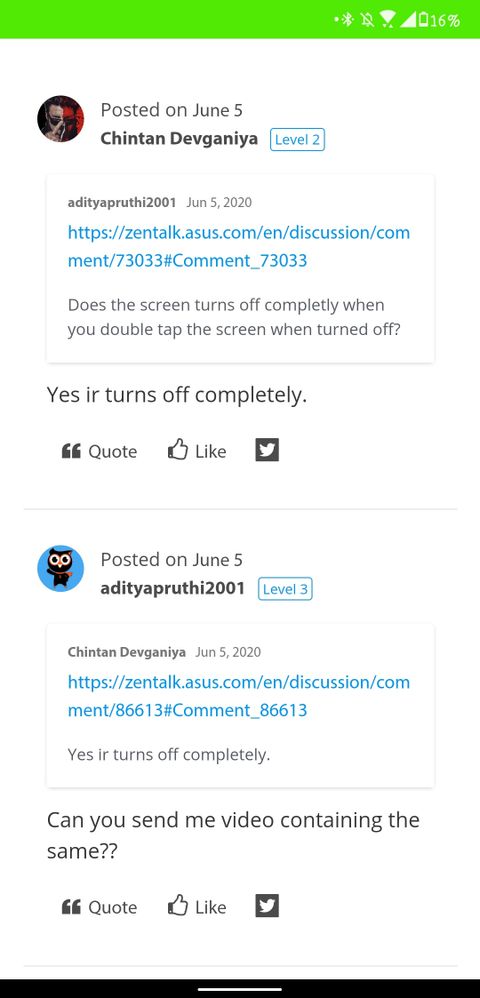
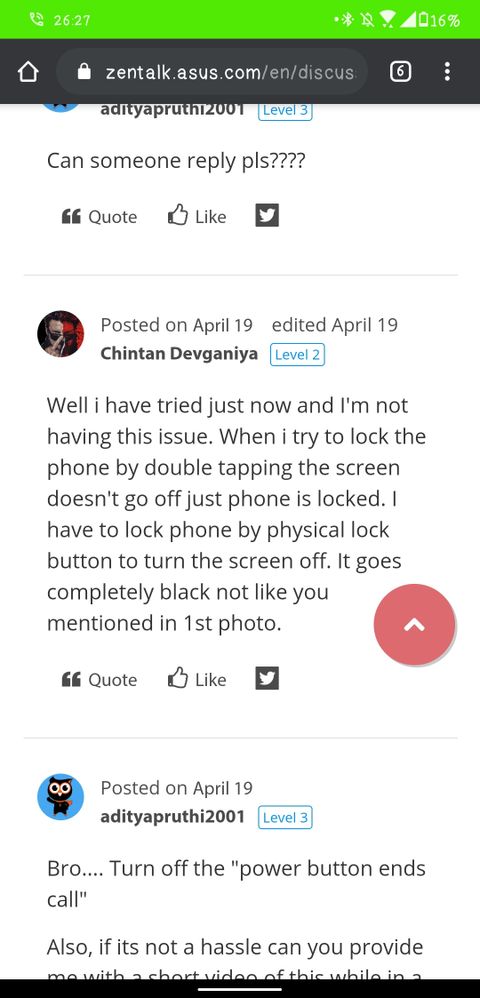
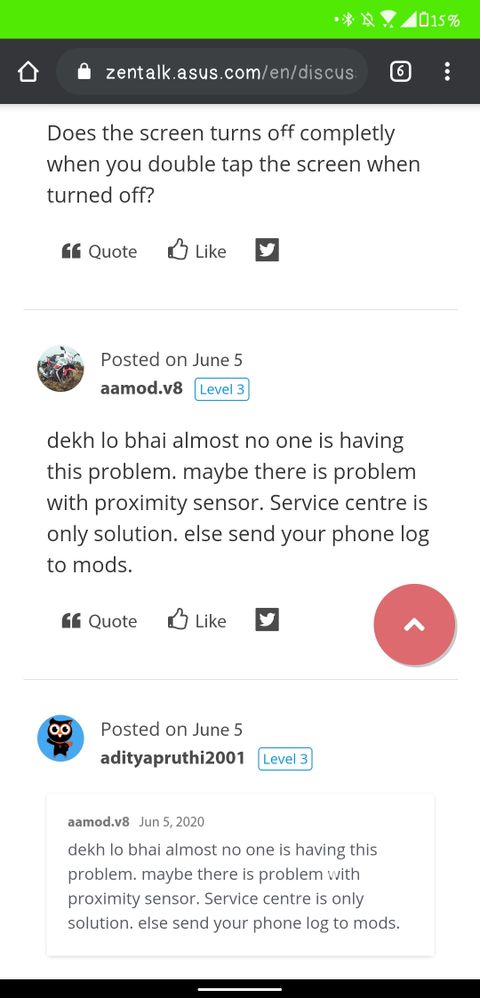
Well well well! @amitgarde3 @aamod.v8 andddd @Chintan Devganiya. Haha. Looks like you all were saying something 6 months back. (no grudges) this was the problem i was trying to explain. But I think now the problem has encountered by you all.
