This widget could not be displayed.
This widget could not be displayed.
Turn on suggestions
Auto-suggest helps you quickly narrow down your search results by suggesting possible matches as you type.
Showing results for
- English
- ZenFone Series
- ZenFone 5 Series
- Bug in home screen layout
Options
- Subscribe to RSS Feed
- Mark Topic as New
- Mark Topic as Read
- Float this Topic for Current User
- Bookmark
- Subscribe
- Mute
- Printer Friendly Page
Bug in home screen layout
Options
- Mark as New
- Bookmark
- Subscribe
- Mute
- Subscribe to RSS Feed
- Permalink
- Report Inappropriate Content
05-04-2020
07:54 AM
- last edited on
01-16-2024
01:09 AM
by
![]() ZenBot
ZenBot
Please tell us some basic information before asking for help:
Model Name:Zenfone5
Firmware Version:WW_16.0615.2004.126
Rooted or not:NO
Frequency of Occurrence:Always
APP Name & APP Version (If your issue relates to the app):
In addition to information above, please also provide as much details as you can, e.g., using scenario, what troubleshooting you've already done, screenshot, etc.
========================================
With the latest update to the Zenfone5 there is a bug where there is a big gap between the last row of apps and the real end of the display. This gap is occupied by the navigation bar if you choose that style of navigation but if you use the gesture mode there is a lot of empty space. This space was not presente before the last update because the app moved down a little in order to occupy the space.
See attached screenshoot for further information.

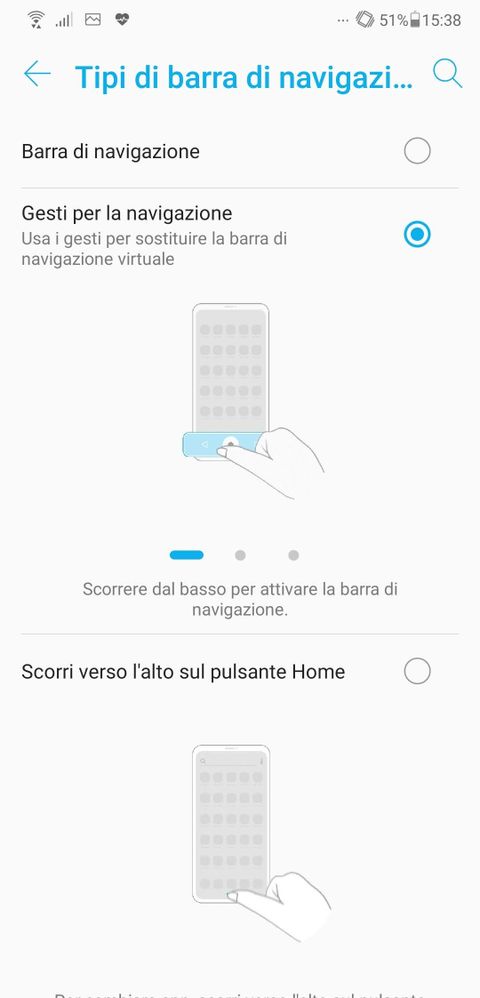

UPDATE:
Now the space there is no longer empty but the widgets are on top of the icon in the top of the screen (battery, WiFi,ECC)
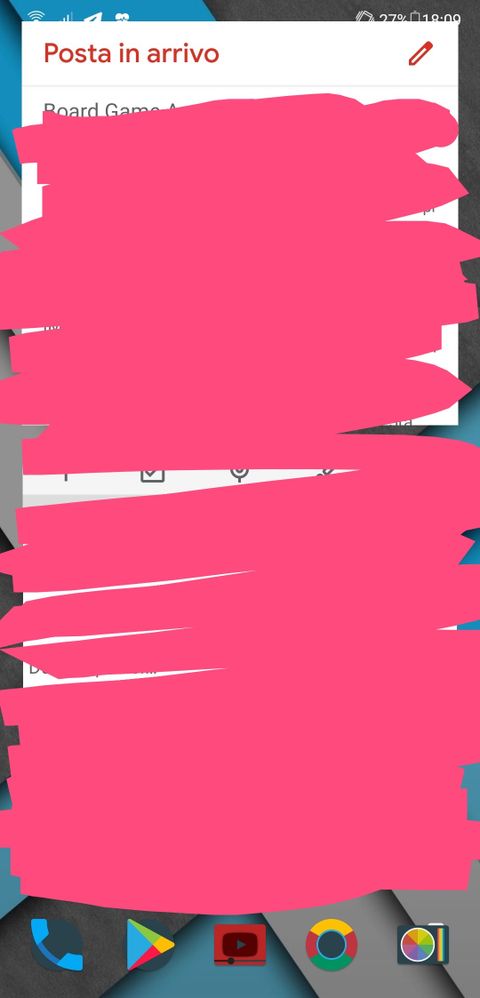
UPDATE2:
If I restart the phone the empty space reappears under the icons.
Model Name:Zenfone5
Firmware Version:WW_16.0615.2004.126
Rooted or not:NO
Frequency of Occurrence:Always
APP Name & APP Version (If your issue relates to the app):
In addition to information above, please also provide as much details as you can, e.g., using scenario, what troubleshooting you've already done, screenshot, etc.
========================================
With the latest update to the Zenfone5 there is a bug where there is a big gap between the last row of apps and the real end of the display. This gap is occupied by the navigation bar if you choose that style of navigation but if you use the gesture mode there is a lot of empty space. This space was not presente before the last update because the app moved down a little in order to occupy the space.
See attached screenshoot for further information.

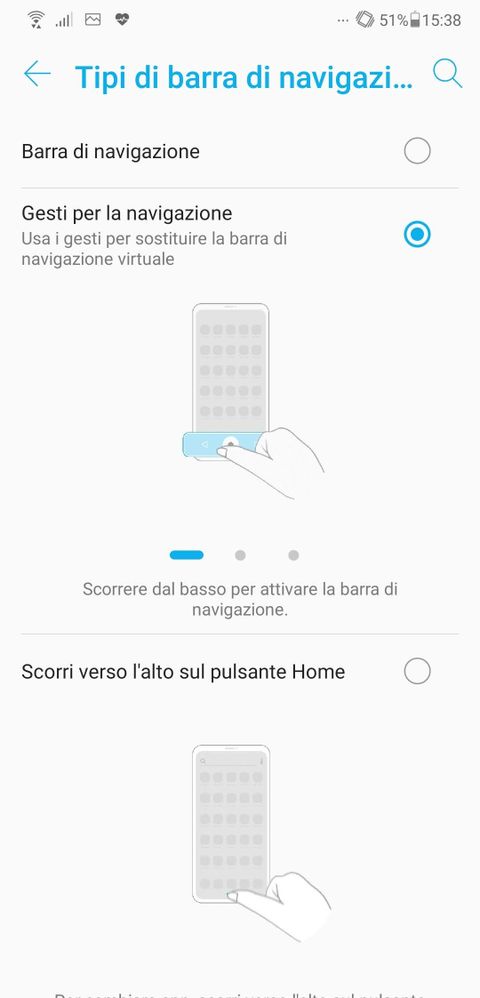

UPDATE:
Now the space there is no longer empty but the widgets are on top of the icon in the top of the screen (battery, WiFi,ECC)
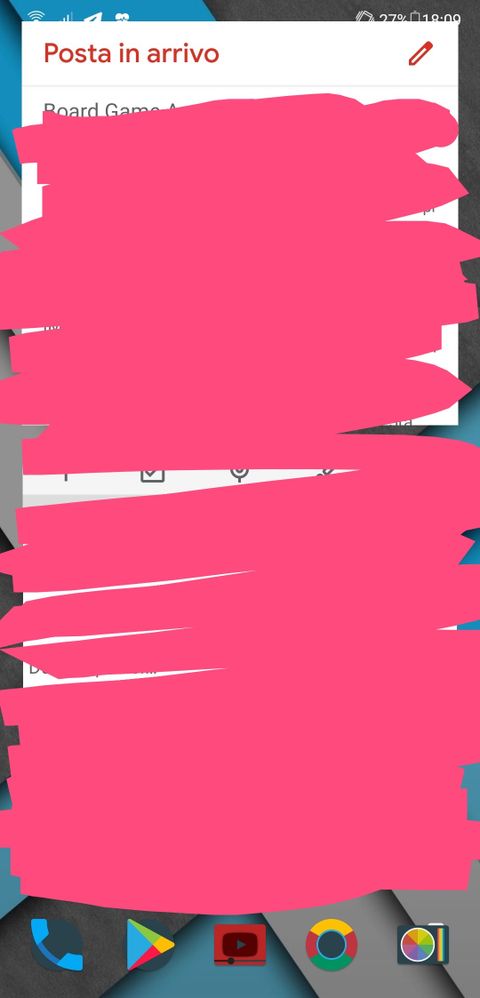
UPDATE2:
If I restart the phone the empty space reappears under the icons.
6 REPLIES 6
Options
- Mark as New
- Bookmark
- Subscribe
- Mute
- Subscribe to RSS Feed
- Permalink
- Report Inappropriate Content
05-04-2020 10:55 PM
Hi manuele.picchi,
Is your display size "default" and navigation bar type "Navigation gesture"?
Does it still appear when you change the display size or navigation bar type?
Thank you🙂
Is your display size "default" and navigation bar type "Navigation gesture"?
Does it still appear when you change the display size or navigation bar type?
Thank you🙂
Options
- Mark as New
- Bookmark
- Subscribe
- Mute
- Subscribe to RSS Feed
- Permalink
- Report Inappropriate Content
05-05-2020 02:41 AM
Yes, I use default and navigation gestures.
If I change the display size the problem with the widgets going over the top icon appears:
•Small display size:

•Big Display Size:

•Then if I go back to normal display size the widgets are fine but the big empty space appears under the last row of apps.
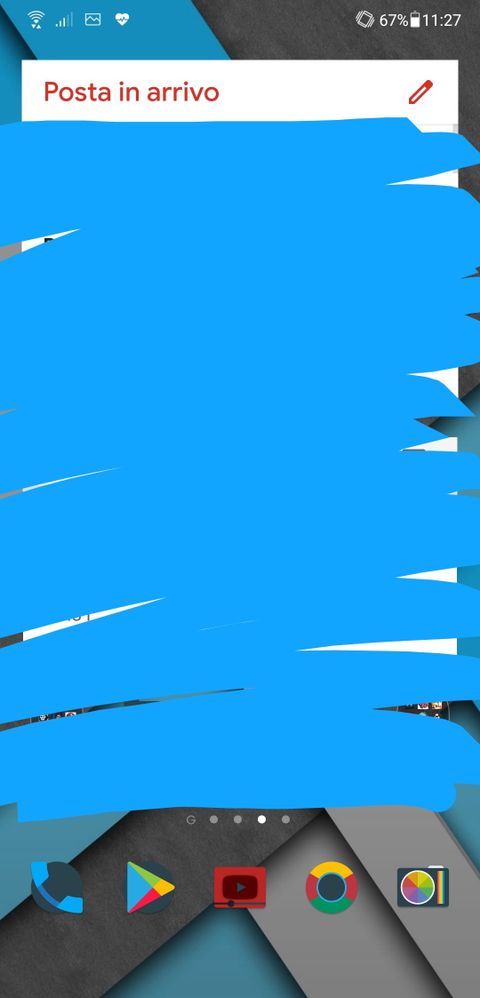
If I try to change navigation type, the widgets are in the right place and the empty space is occupied by the navigation bar (There is still a bag between the apps and the navigation bar, especially noticeable in the "single button" type, but I don't know if it is intentional because I never used it before and could not compare the difference.
• "3Button navigation bar"

•"1 Button navigation bar"

•Gestures
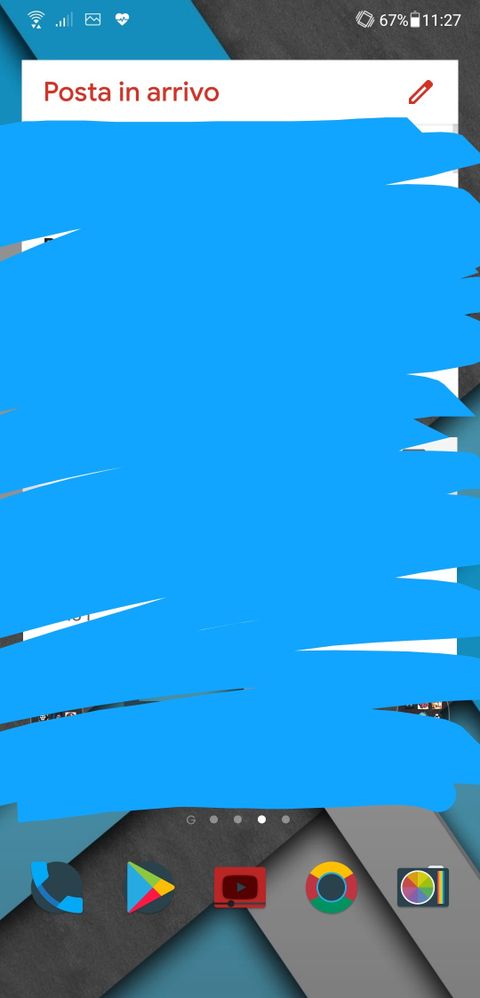
If I change the display size the problem with the widgets going over the top icon appears:
•Small display size:

•Big Display Size:

•Then if I go back to normal display size the widgets are fine but the big empty space appears under the last row of apps.
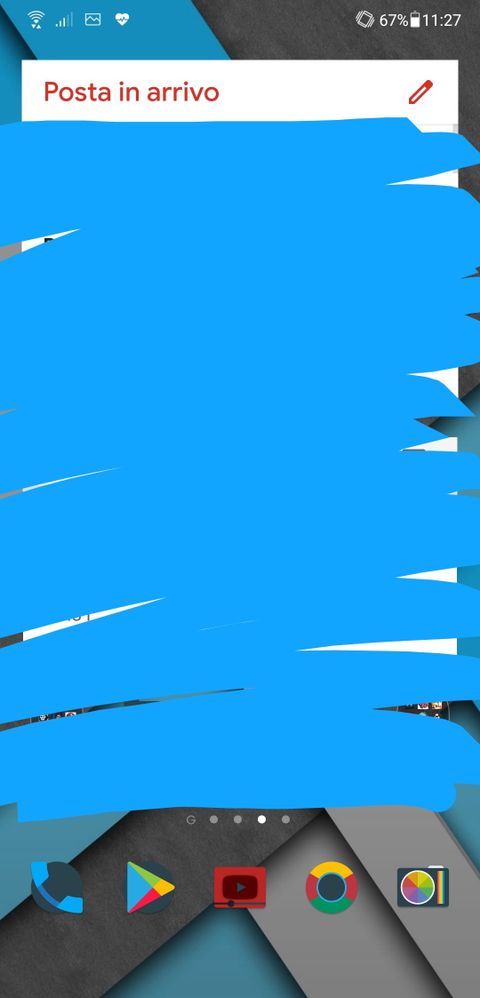
If I try to change navigation type, the widgets are in the right place and the empty space is occupied by the navigation bar (There is still a bag between the apps and the navigation bar, especially noticeable in the "single button" type, but I don't know if it is intentional because I never used it before and could not compare the difference.
• "3Button navigation bar"

•"1 Button navigation bar"

•Gestures
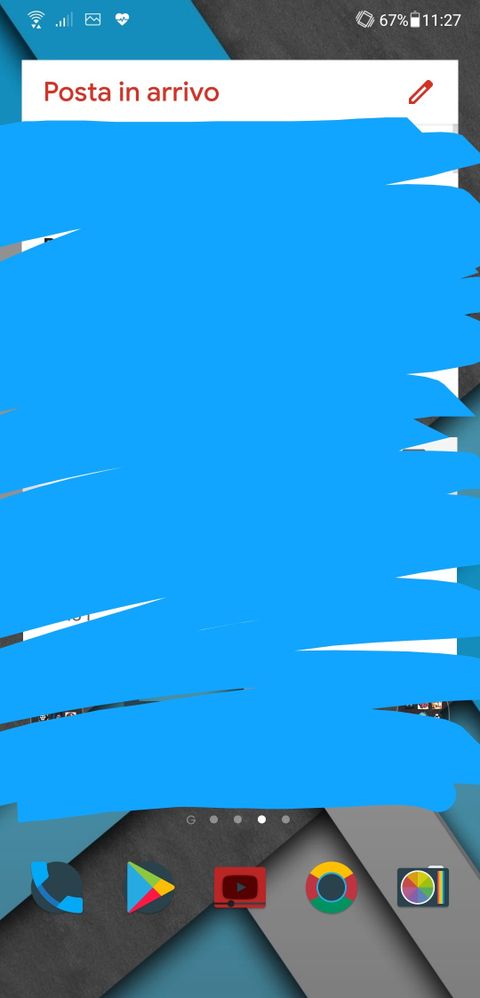
Options
- Mark as New
- Bookmark
- Subscribe
- Mute
- Subscribe to RSS Feed
- Permalink
- Report Inappropriate Content
05-08-2020 04:21 AM
Model Name:Zenfone5 X00QD
Firmware Version:WW_16.0615.2004.126-0
Rooted or not:NO
Frequency of Occurrence:Always
APP Name & APP Version (If your issue relates to the app):
I have the same or a similar problem following the latest update. Immediatelyafter the update, the widgets overlapped the notch and the notification bar.

But after changing the navigation bar settings to 'display navigation bar' and then back to 'gesture' mode, the display changed and now the widgets don't overlap at the top but there's a big gap at the bottom of the screen.

Changing the navigation bar settings now doesn't change the position of the screen. The gap is still at the bottom and the widgets don't overlap at the top.
Thanks for any help anyone can give to correct this (admittedly minor issue).
Options
- Mark as New
- Bookmark
- Subscribe
- Mute
- Subscribe to RSS Feed
- Permalink
- Report Inappropriate Content
05-08-2020 04:31 AM
In fact, I just tried changing the display size to small and then big and back to default (previously it's always been 'default'), plus also cycled through all the navigation bar settings, and now the widgets overlap the notch and there's no gap at the bottom 🤣 Fun!
Related Content
- Disable Icon Labels? in ZenFone 11 Ultra
- How do you re-arrange the orders of your home screen pages? in ZenFone 9
- ZenFone 9 suddenly shut down as if “out of battery” while have lots of battery remaining in ZenFone 9
- Zenfone 10: Add unlock effect or animation? in ZenFone 10
- Zenfone 8 Android 13 question on swiping in ZenFone 8
