This widget could not be displayed.
This widget could not be displayed.
Turn on suggestions
Auto-suggest helps you quickly narrow down your search results by suggesting possible matches as you type.
Showing results for
- English
- ZenFone Series
- ZenFone 5 Series
- Re: Battery mode??
Options
- Subscribe to RSS Feed
- Mark Topic as New
- Mark Topic as Read
- Float this Topic for Current User
- Bookmark
- Subscribe
- Mute
- Printer Friendly Page
Battery mode??
Options
- Mark as New
- Bookmark
- Subscribe
- Mute
- Subscribe to RSS Feed
- Permalink
- Report Inappropriate Content
06-07-2020 01:15 AM
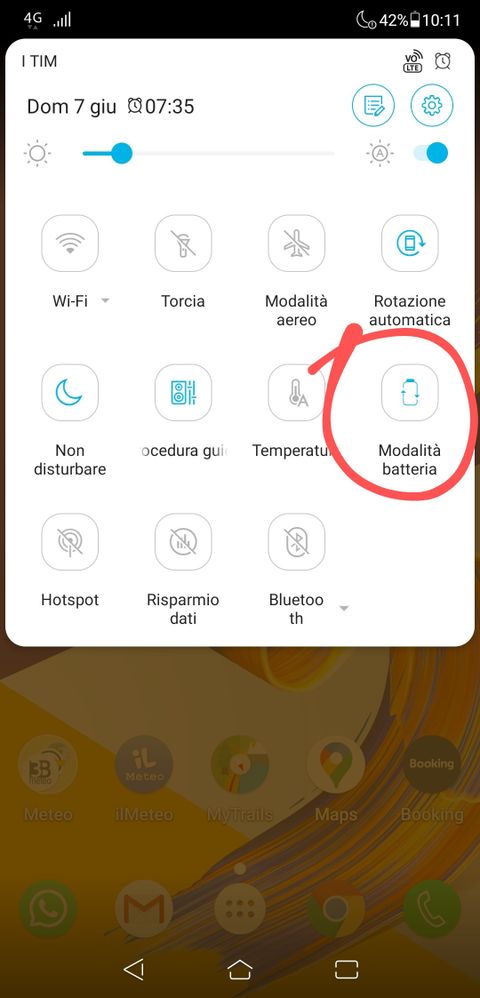
Please tell us some basic information before asking for help:
Model Name:zenfone5
Firmware Version:ww_16.0615.2005.130
Rooted or not:no
Frequency of Occurrence:
APP Name & APP Version (If your issue relates to the app):
I tap that icon and then? Nothing happens
3 REPLIES 3
Options
- Mark as New
- Bookmark
- Subscribe
- Mute
- Subscribe to RSS Feed
- Permalink
- Report Inappropriate Content
06-07-2020 07:02 PM
Hi salvagnipaolo
Thank you for your asking. Please check on Settings>Battery>PowerMaster>Battery modes, you can see various types of Energy saving modes. Kindly refer to the link below as further information
[ZenFone/Pad] Power saving skills | Official Support | ASUS Global
Thank you for your asking. Please check on Settings>Battery>PowerMaster>Battery modes, you can see various types of Energy saving modes. Kindly refer to the link below as further information
[ZenFone/Pad] Power saving skills | Official Support | ASUS Global
Options
- Mark as New
- Bookmark
- Subscribe
- Mute
- Subscribe to RSS Feed
- Permalink
- Report Inappropriate Content
06-08-2020 02:47 AM
Battery super saving mode works. Saving mode doesn't. That icon i posted does nothing
Options
- Mark as New
- Bookmark
- Subscribe
- Mute
- Subscribe to RSS Feed
- Permalink
- Report Inappropriate Content
06-09-2020 08:33 AM
Lol thxxxxxxxxx
Related Content
