This widget could not be displayed.
This widget could not be displayed.
Turn on suggestions
Auto-suggest helps you quickly narrow down your search results by suggesting possible matches as you type.
Showing results for
- English
- ZenFone Series
- ZenFone 4 Series
- Re: zenfone 4 selfie Pie update
Options
- Subscribe to RSS Feed
- Mark Topic as New
- Mark Topic as Read
- Float this Topic for Current User
- Bookmark
- Subscribe
- Mute
- Printer Friendly Page
zenfone 4 selfie Pie update
Options
- Mark as New
- Bookmark
- Subscribe
- Mute
- Subscribe to RSS Feed
- Permalink
- Report Inappropriate Content
07-31-2020 10:15 PM
After updating my asus zenfone 4 selfie from android version oreo to pie, it seems there are apps missing like gallery, theme, selfie master, and other setting.. anyone can help me with these problems? I just downloaded the firmware from the asus website. Thanks in advance
3 REPLIES 3
Options
- Mark as New
- Bookmark
- Subscribe
- Mute
- Subscribe to RSS Feed
- Permalink
- Report Inappropriate Content
08-06-2020 12:31 AM
Hi rlt02281992
Thank you for your asking. Did you download the file WW-AOSP-16.0200.1907.19 for upgrading? Please note that this version is "pure" Android system, and will not have ZenUI.
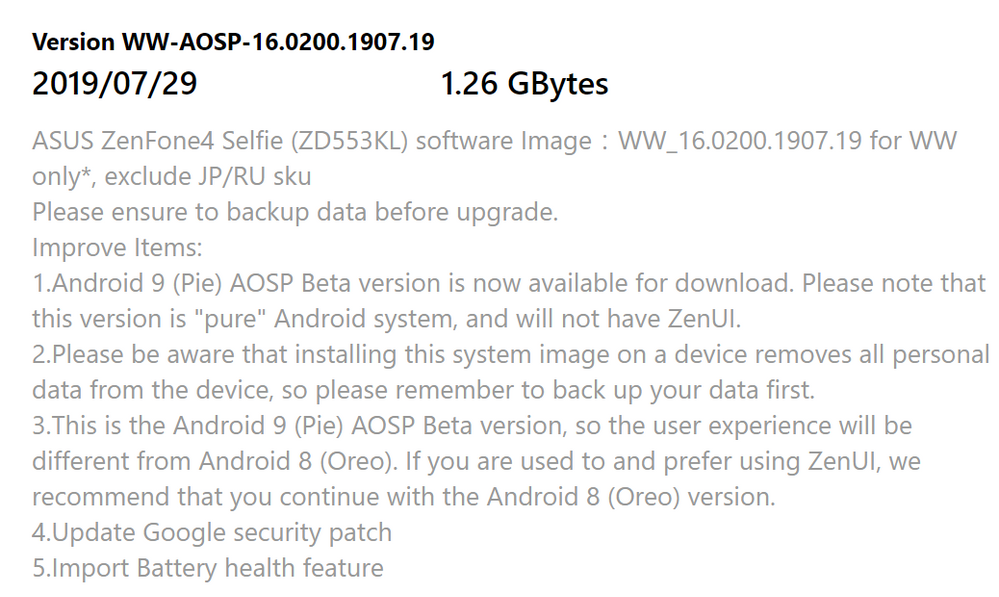
If you prefer ZenUI system, kindly downgrade to Android 8 by downloading Version ZD553KL_P_downgrade_to_O from PC and follow the steps below
put the file into the root directory ,aka the outermost place, of the MicroSD card>insert the MicroSD into phone>turn off your phone> long press with "Power" key and "Volume Down" key together and stop after feel the vibration to enter Recovery Mode>use "Volume Down/Up" key and press "Power" key to choose "Apply update from SD card">select the downgrade file>after the updating process is done, Choose "Wipe data/factory reset" and tap"Yes">"Reboot system now"
# Android 9 to Android 8 Guide
[Phone] How to downgrade system from Android P to Android O target version? | Official Support | ASU...
# ZD553KL Firmware Spot
ZenFone 4 Selfie (ZD553KL) BIOS & FIRMWARE | Phone | ASUS Global
Thank you for your asking. Did you download the file WW-AOSP-16.0200.1907.19 for upgrading? Please note that this version is "pure" Android system, and will not have ZenUI.
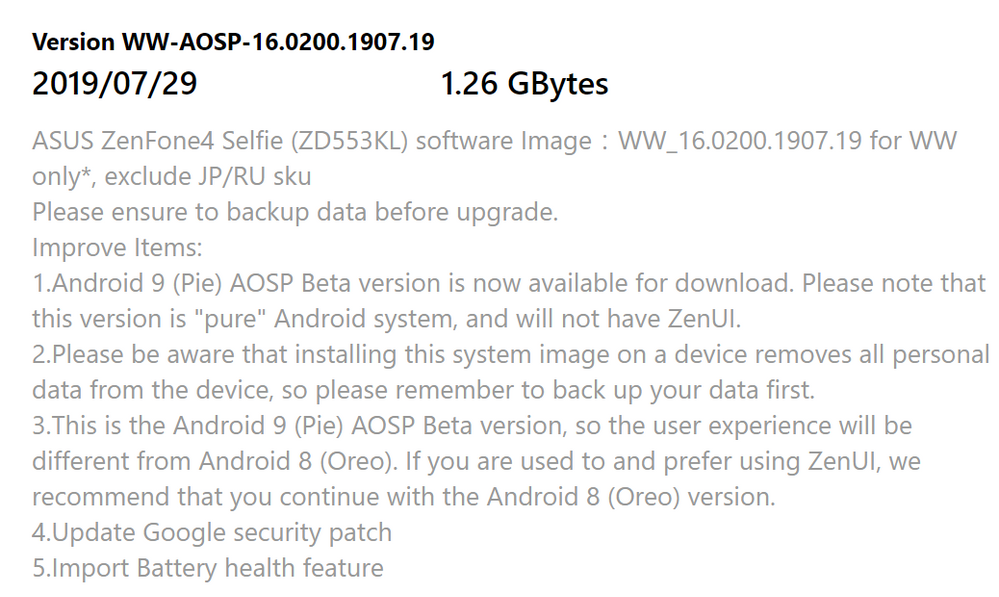
If you prefer ZenUI system, kindly downgrade to Android 8 by downloading Version ZD553KL_P_downgrade_to_O from PC and follow the steps below
put the file into the root directory ,aka the outermost place, of the MicroSD card>insert the MicroSD into phone>turn off your phone> long press with "Power" key and "Volume Down" key together and stop after feel the vibration to enter Recovery Mode>use "Volume Down/Up" key and press "Power" key to choose "Apply update from SD card">select the downgrade file>after the updating process is done, Choose "Wipe data/factory reset" and tap"Yes">"Reboot system now"
# Android 9 to Android 8 Guide
[Phone] How to downgrade system from Android P to Android O target version? | Official Support | ASU...
# ZD553KL Firmware Spot
ZenFone 4 Selfie (ZD553KL) BIOS & FIRMWARE | Phone | ASUS Global
Options
- Mark as New
- Bookmark
- Subscribe
- Mute
- Subscribe to RSS Feed
- Permalink
- Report Inappropriate Content
09-11-2020 09:54 PM
Can I download for Asus ZenFone selfie
Options
- Mark as New
- Bookmark
- Subscribe
- Mute
- Subscribe to RSS Feed
- Permalink
- Report Inappropriate Content
09-14-2020 12:56 AM
Hi jeffreydenny2406
Thank you for your asking. Kindly provide the information below so that we can better assist you.
1. Model Name: Settings>System>About phone
Refer to the link below to check the model name by model no. in the link
https://www.asus.com/support/FAQ/1014441/
2. Your current firmware version
Settings>System>About Phone>Software information
Thank you for your asking. Kindly provide the information below so that we can better assist you.
1. Model Name: Settings>System>About phone
Refer to the link below to check the model name by model no. in the link
https://www.asus.com/support/FAQ/1014441/
2. Your current firmware version
Settings>System>About Phone>Software information
Related Content
