This widget could not be displayed.
This widget could not be displayed.
Turn on suggestions
Auto-suggest helps you quickly narrow down your search results by suggesting possible matches as you type.
Showing results for
- English
- ROG Phone Series
- ROG Phone
- Charging port abnormality since I bought the phone...
Options
- Subscribe to RSS Feed
- Mark Topic as New
- Mark Topic as Read
- Float this Topic for Current User
- Bookmark
- Subscribe
- Mute
- Printer Friendly Page
Charging port abnormality since I bought the phone. It vibrates and displays a error message.
Options
- Mark as New
- Bookmark
- Subscribe
- Mute
- Subscribe to RSS Feed
- Permalink
- Report Inappropriate Content
01-10-2021
05:03 AM
- last edited on
01-16-2024
02:08 AM
by
![]() ZenBot
ZenBot

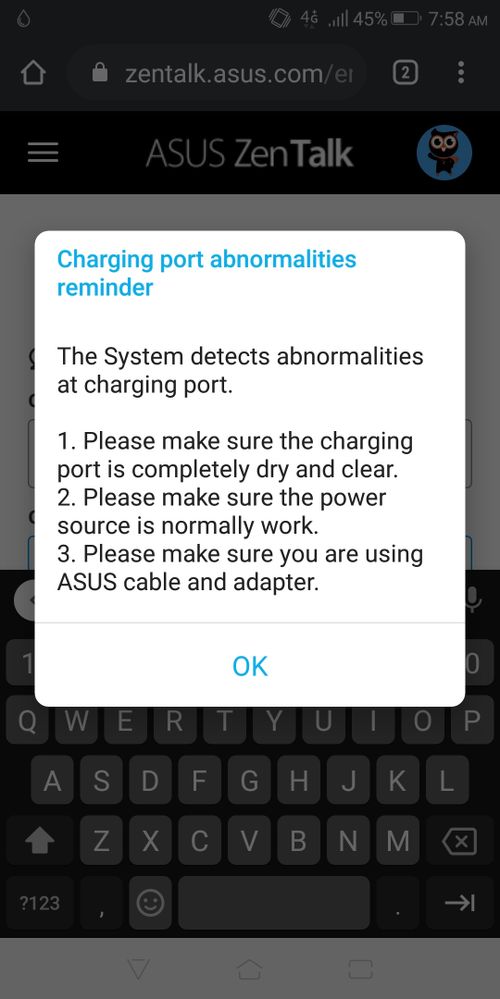
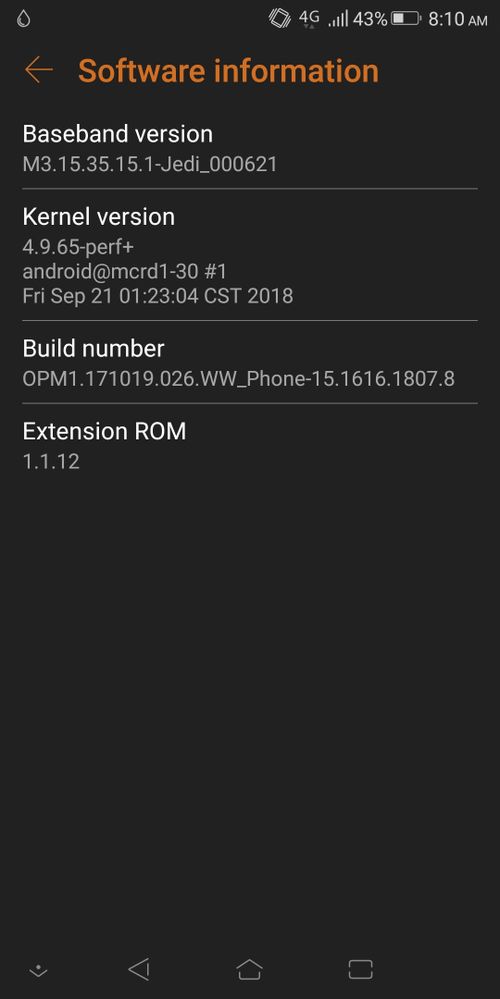
The port looks fine. Charges and quick charges.
2 REPLIES 2
Options
- Mark as New
- Bookmark
- Subscribe
- Mute
- Subscribe to RSS Feed
- Permalink
- Report Inappropriate Content
01-10-2021 07:24 PM
Hi aonehomeimprovement
Thank you for your asking. Kindly try some stay-at-home troubleshooting tips below:
1. Does the error message appear when you dock in the cable? When will the message appear?
2. Please try to enter "Safe Mode". If the function works well in Safe Mode yet the issue remains out of Safe Mode, please check on any disturbance from the installed 3rd party apps.
# How to enter and exit "Safe Mode"
https://www.asus.com/support/FAQ/1005163/
3. Also, please try "the Factory Reset"
Settings>System>Reset options>Erase all data(factory reset)
Please note that once the Factory Reset is completed, all data, apps, settings and personal information will be deleted.
If the issue remains the same after performing the Factory Reset, please put the device with the dehumidifier for a day. You may also try to clean the port with compressed air can.
Thank you for your asking. Kindly try some stay-at-home troubleshooting tips below:
1. Does the error message appear when you dock in the cable? When will the message appear?
2. Please try to enter "Safe Mode". If the function works well in Safe Mode yet the issue remains out of Safe Mode, please check on any disturbance from the installed 3rd party apps.
# How to enter and exit "Safe Mode"
https://www.asus.com/support/FAQ/1005163/
3. Also, please try "the Factory Reset"
Settings>System>Reset options>Erase all data(factory reset)
Please note that once the Factory Reset is completed, all data, apps, settings and personal information will be deleted.
If the issue remains the same after performing the Factory Reset, please put the device with the dehumidifier for a day. You may also try to clean the port with compressed air can.
Options
- Mark as New
- Bookmark
- Subscribe
- Mute
- Subscribe to RSS Feed
- Permalink
- Report Inappropriate Content
01-11-2021 12:05 PM
Ignore the previous automated comment.
Upgrade to the latest firmware.
Take a hair blower and direct it towards the charging port for few seconds.
Try using a different charger.
Use the secondary charging port on the right side of the phone by removing the rubber guard.
See if you are still having the same issue.
Upgrade to the latest firmware.
Take a hair blower and direct it towards the charging port for few seconds.
Try using a different charger.
Use the secondary charging port on the right side of the phone by removing the rubber guard.
See if you are still having the same issue.
