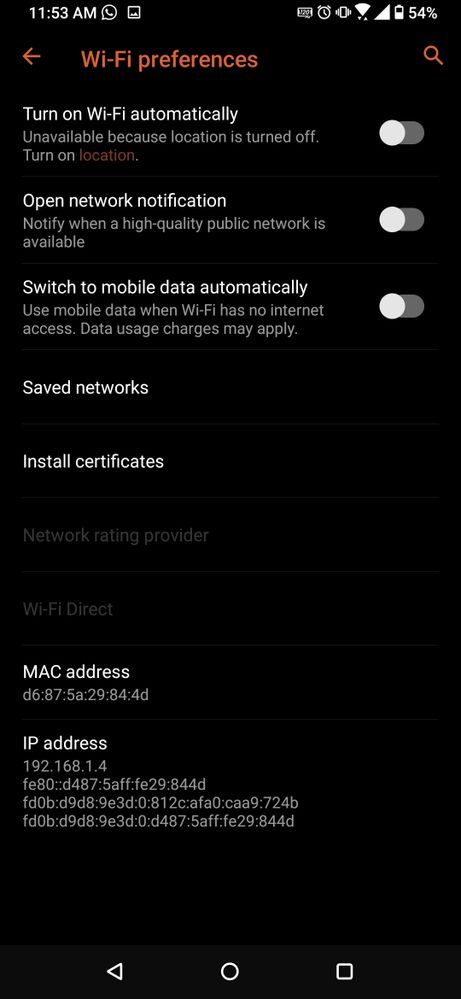Wifi direct disappeared and otg is missbehaving
Options
- Mark as New
- Bookmark
- Subscribe
- Mute
- Subscribe to RSS Feed
- Permalink
- Report Inappropriate Content
06-27-2020 11:11 PM
I cant find wifi direct after updating so how could i tranfer big files? Also otg is not perfectly working as it takes too long to safely remove it and files newly copied shows corrupted after removing it and trying it on any other device. I tried several usb sticks and several adapters @LP_ASUS @anagani64@Anders_ASUS
9 REPLIES 9
Options
- Mark as New
- Bookmark
- Subscribe
- Mute
- Subscribe to RSS Feed
- Permalink
- Report Inappropriate Content
06-28-2020 12:59 AM
WiFi Direct is within WiFi and when you press on the 3 dots on the top right hand corner, you will see.
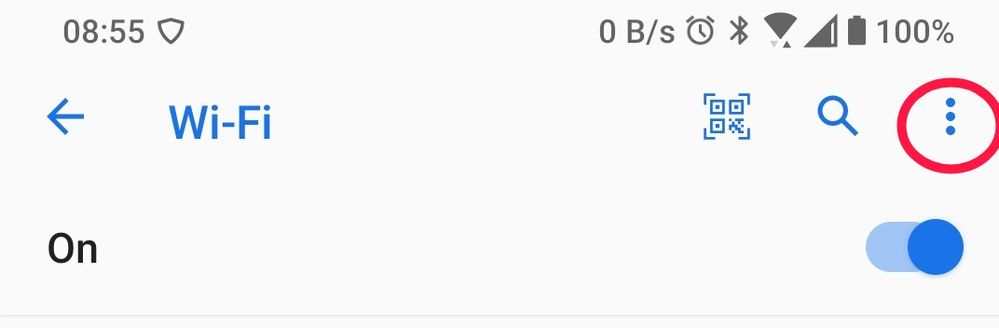
....
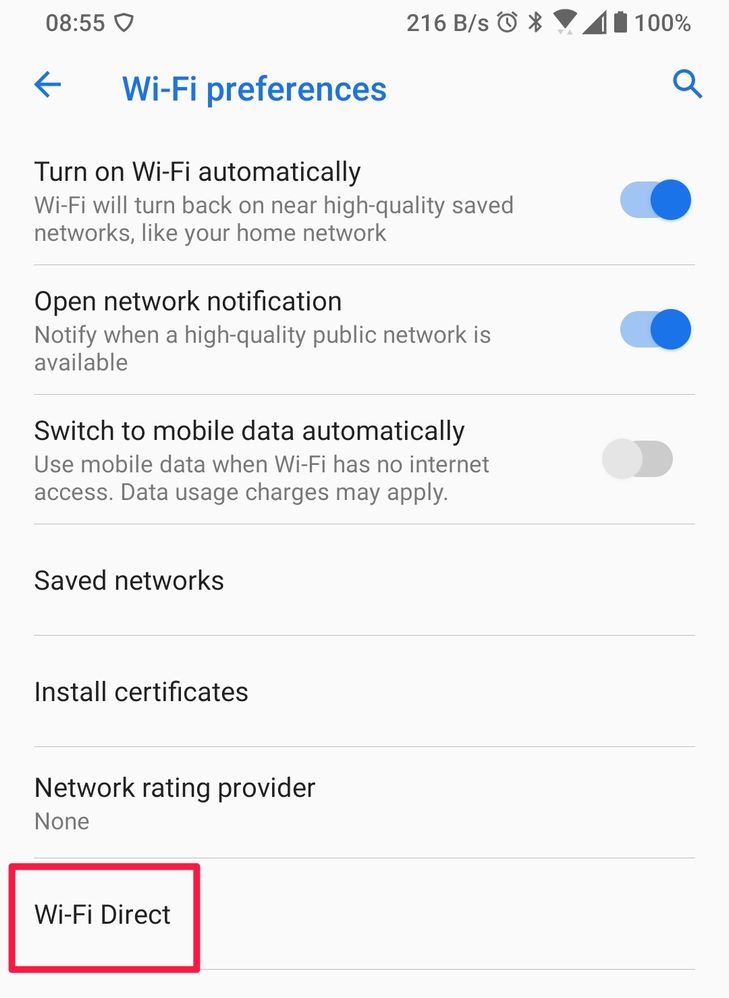
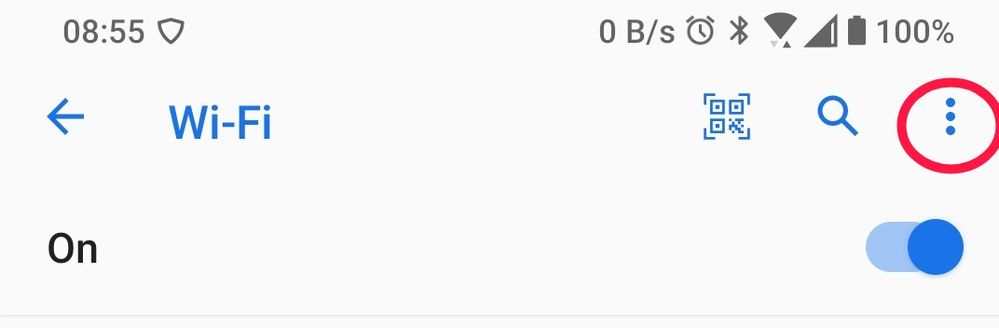
....
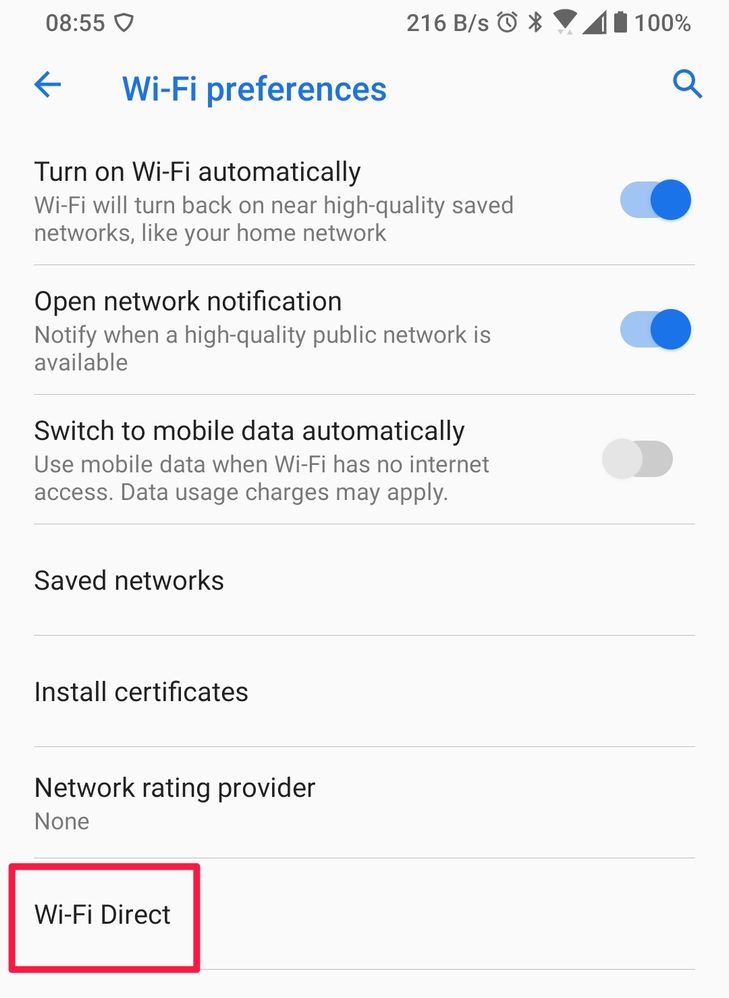
Options
- Mark as New
- Bookmark
- Subscribe
- Mute
- Subscribe to RSS Feed
- Permalink
- Report Inappropriate Content
06-28-2020 01:03 AM
With regards to OTG, are you copying from the phone to another USB stick? If so, try ejecting before pulling USB and then eject the phone.
If it's from phone to PC, just eject from Phone.
What file size are you trying to copy? And are you using USB 3.0?
If it's from phone to PC, just eject from Phone.
What file size are you trying to copy? And are you using USB 3.0?
Options
- Mark as New
- Bookmark
- Subscribe
- Mute
- Subscribe to RSS Feed
- Permalink
- Report Inappropriate Content
06-28-2020 01:55 AM
Wifi direct is not available in advanced
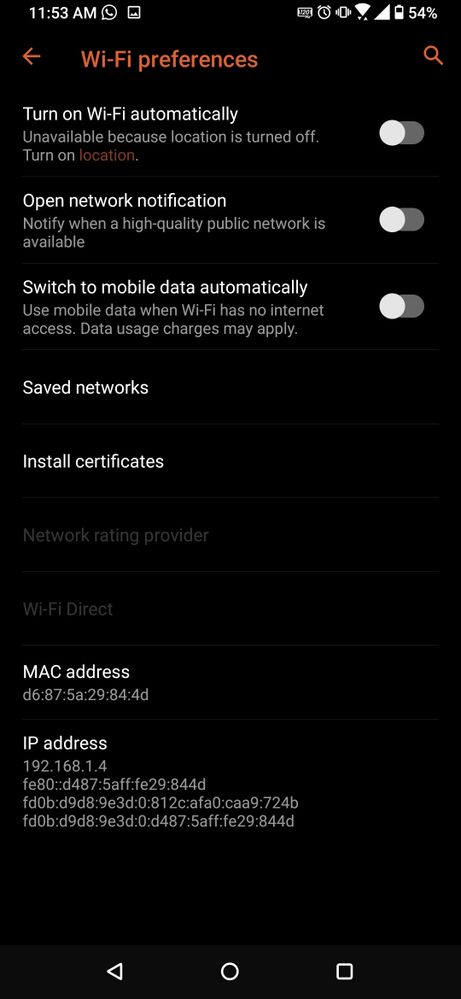
It is grayed out for no reason. About otg it is about transfering from phone to usb 3.0
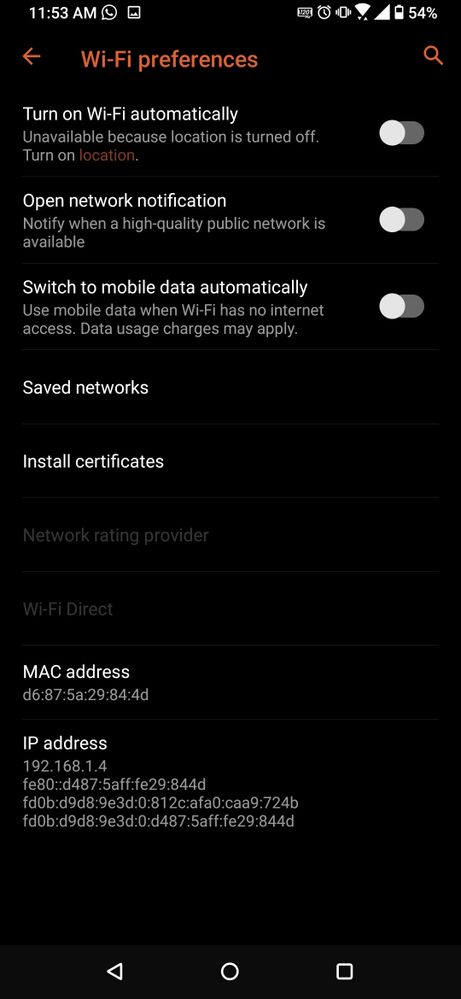
It is grayed out for no reason. About otg it is about transfering from phone to usb 3.0
Options
- Mark as New
- Bookmark
- Subscribe
- Mute
- Subscribe to RSS Feed
- Permalink
- Report Inappropriate Content
06-28-2020 02:49 AM
mahmoud.abou.daherI have reproduced your issue, you need to turn on Locations for this to work.Wifi direct is not available in advanced
It is grayed out for no reason. About otg it is about transfering from phone to usb 3.0
View post
//EDIT: OTG, how big is the file? I will give it a try too. Do give us a indication on how long it takes too please.