This widget could not be displayed.
This widget could not be displayed.
Turn on suggestions
Auto-suggest helps you quickly narrow down your search results by suggesting possible matches as you type.
Showing results for
- English
- ROG Phone Series
- ROG Phone II
- There is no lock mode in the game genie.
Options
- Subscribe to RSS Feed
- Mark Topic as New
- Mark Topic as Read
- Float this Topic for Current User
- Bookmark
- Subscribe
- Mute
- Printer Friendly Page
There is no lock mode in the game genie.
Options
- Mark as New
- Bookmark
- Subscribe
- Mute
- Subscribe to RSS Feed
- Permalink
- Report Inappropriate Content
10-13-2019
05:28 PM
- last edited on
01-16-2024
02:02 AM
by
![]() ZenBot
ZenBot
i installed WW Rom . ver 1.1.134...
There is a navigation bar lock mode in the Asus manual. .,,,lock mode
But no matter how much I look for it, it's gone.
Where do I set it up?
Just like in the picture, the bar does not disappear when you set up a genie setting a game and
Tell me the navigation bar lock mode....
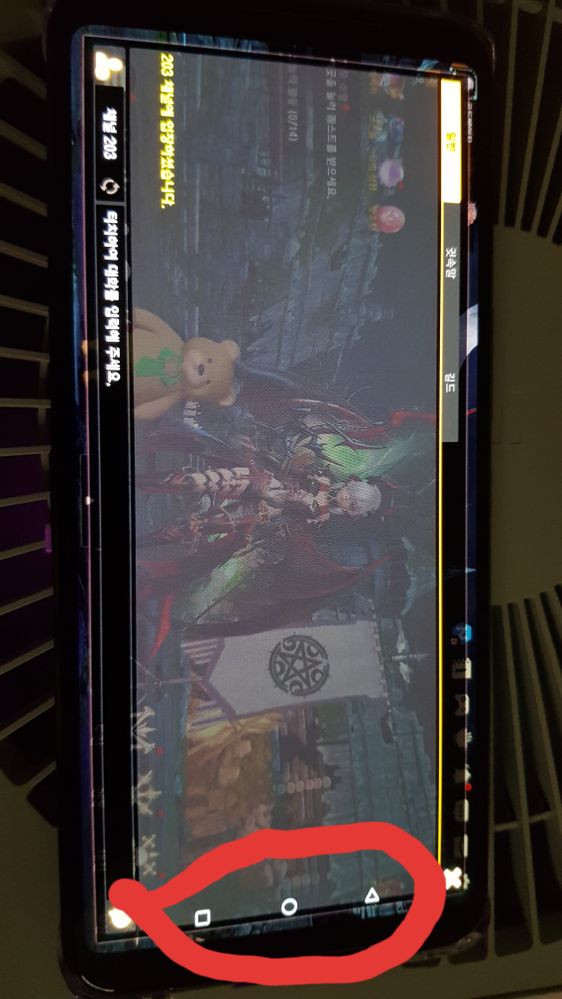
There is a navigation bar lock mode in the Asus manual. .,,,lock mode
But no matter how much I look for it, it's gone.
Where do I set it up?
Just like in the picture, the bar does not disappear when you set up a genie setting a game and
Tell me the navigation bar lock mode....
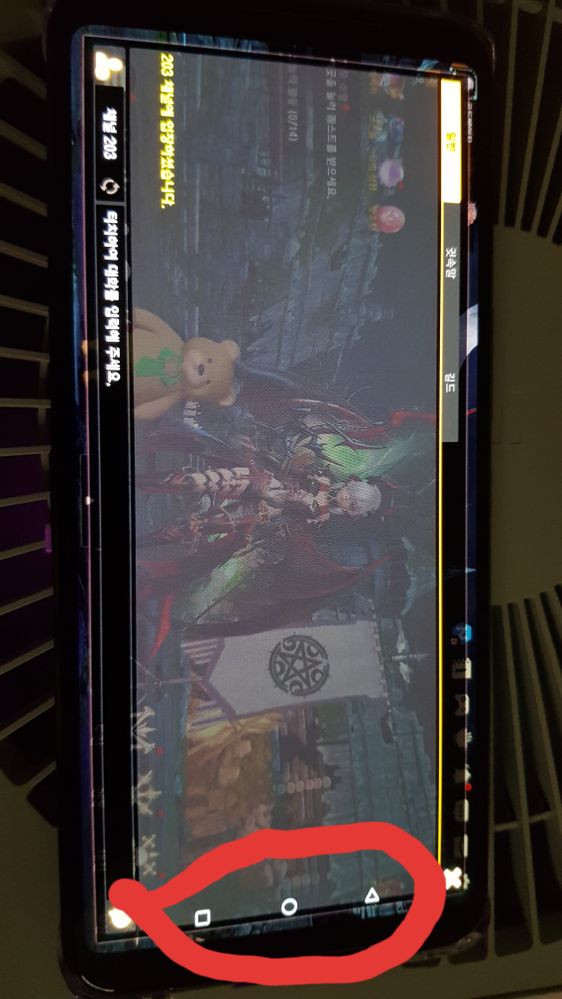
4 REPLIES 4
Options
- Mark as New
- Bookmark
- Subscribe
- Mute
- Subscribe to RSS Feed
- Permalink
- Report Inappropriate Content
10-14-2019 01:07 AM
Not quite sure what you mean.
The Navigation bar gets stuck for me as well after opening Game Genie. But, going back to home and re-opening fixes it.
Seems like a software fix is needed for that.
The Navigation bar gets stuck for me as well after opening Game Genie. But, going back to home and re-opening fixes it.
Seems like a software fix is needed for that.
Options
- Mark as New
- Bookmark
- Subscribe
- Mute
- Subscribe to RSS Feed
- Permalink
- Report Inappropriate Content
10-18-2019 04:02 AM
Sometimes the navigation bar gets stuck or stays for a longer time than it should. Whenever this happens you can follow the trick described above and it should go away.
Options
- Mark as New
- Bookmark
- Subscribe
- Mute
- Subscribe to RSS Feed
- Permalink
- Report Inappropriate Content
11-19-2019 12:00 PM
I am facing the same problem, bought the phone yesterday, i can see lock touch , but there is no lock mode option in game genie
Options
- Mark as New
- Bookmark
- Subscribe
- Mute
- Subscribe to RSS Feed
- Permalink
- Report Inappropriate Content
12-03-2019 07:12 AM
We replaced it with a feature that requires a double swipe to exit but... I do admit it works so so with virtual keys. With gestures it works really well. I can ask our devs if we can ad lock mode or find some other solution but my suggestion to you is to just learn gesture navigation. It's the new way of navigation in Android Q. It takes a couples of days to get used to and once you have adapted, you don't want to go back to virtual key navigation.
