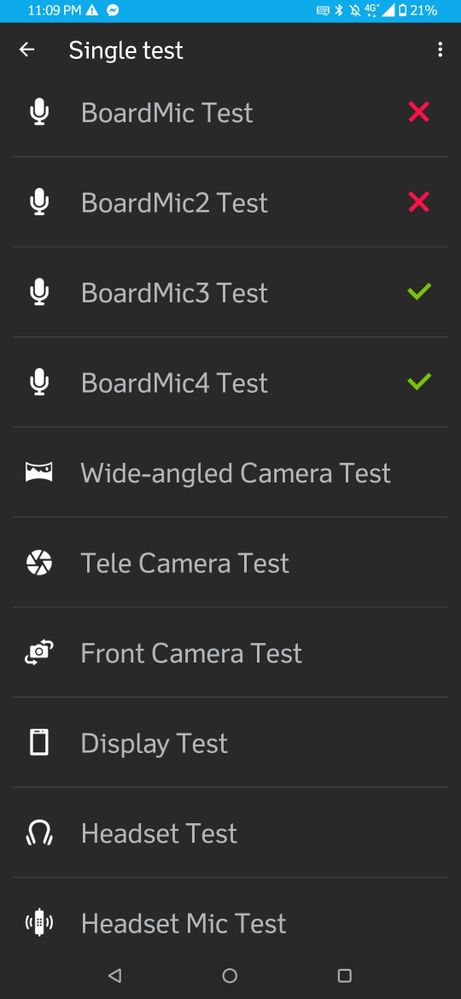- English
- ROG Phone Series
- ROG Phone II
- MICROPHONE not working?
- Subscribe to RSS Feed
- Mark Topic as New
- Mark Topic as Read
- Float this Topic for Current User
- Bookmark
- Subscribe
- Mute
- Printer Friendly Page
MICROPHONE not working?
- Mark as New
- Bookmark
- Subscribe
- Mute
- Subscribe to RSS Feed
- Permalink
- Report Inappropriate Content
06-09-2020
01:23 AM
- last edited on
01-16-2024
01:01 AM
by
![]() ZenBot
ZenBot
My ROG phone 2 was purchased in Macau last December.
- Mark as New
- Bookmark
- Subscribe
- Mute
- Subscribe to RSS Feed
- Permalink
- Report Inappropriate Content
06-09-2020 04:46 AM
Go into the calculator and press .12345+= and it will take you to the test screen. Continue to 'Single test' and look for BoardMic1, 2 3 and 4.
See if your voice is coming through in all four tests.
- Mark as New
- Bookmark
- Subscribe
- Mute
- Subscribe to RSS Feed
- Permalink
- Report Inappropriate Content
06-09-2020 08:10 AM
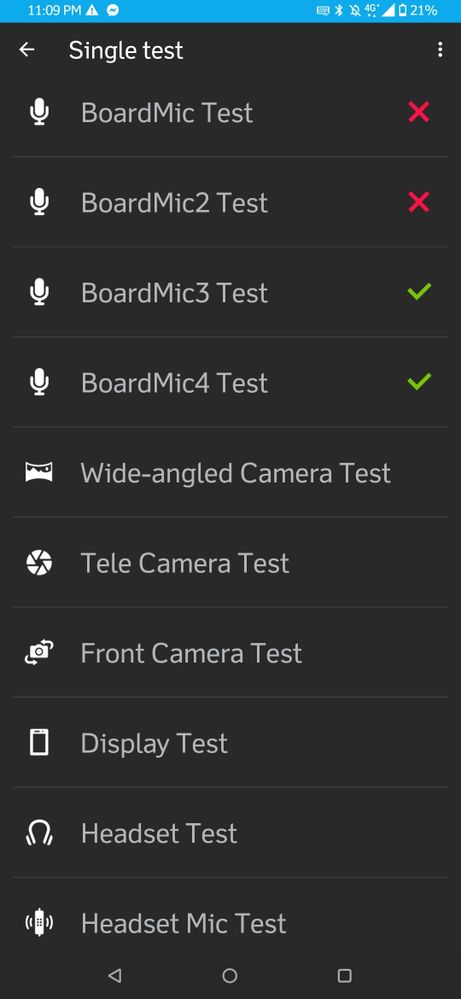
BoardMic 1 & 2 not working
- Mark as New
- Bookmark
- Subscribe
- Mute
- Subscribe to RSS Feed
- Permalink
- Report Inappropriate Content
06-09-2020 08:11 AM
Gustav_ASUSCan you go into SMMI TEST and try the four Boardmic tests there?
Go into the calculator and press .12345+= and it will take you to the test screen. Continue to 'Single test' and look for BoardMic1, 2 3 and 4.
See if your voice is coming through in all four tests.
View post
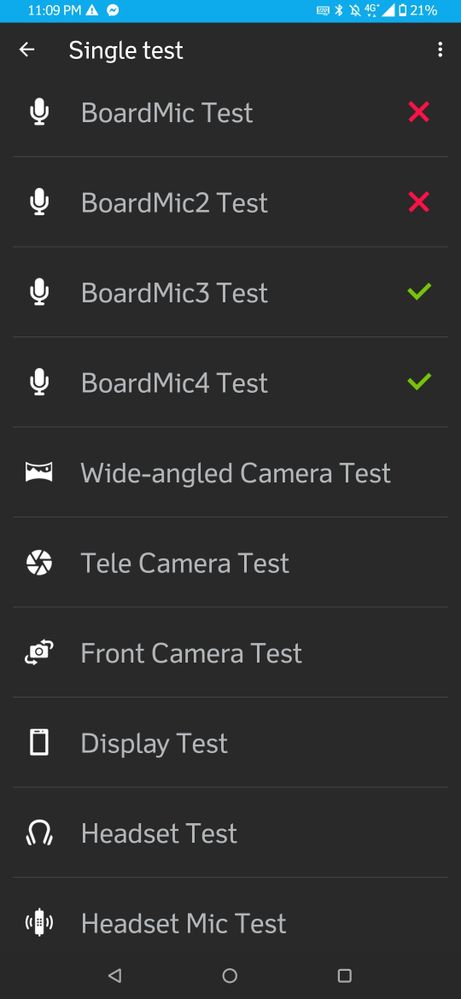
BoardMic 1 & 2 not working
- Mark as New
- Bookmark
- Subscribe
- Mute
- Subscribe to RSS Feed
- Permalink
- Report Inappropriate Content
06-09-2020 08:23 AM
danvercalacatYo just hold the power button and then hold the power off icon, it will tell you to reboot to safe mode, press ok and then try the smmi test. I had same issue but it happened because of a file i downloaded for a game. I deleted it and its fixed. You should try and reboot to safe mode and test.https://zentalk.asus.com/en/discussion/comment/87686#Comment_87686
BoardMic 1 & 2 not working
View post