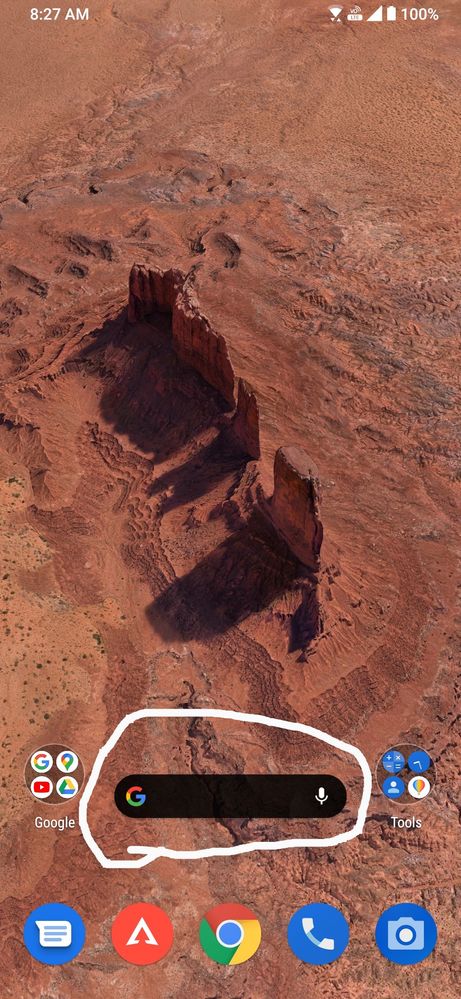how to hide apps and open them
- Mark as New
- Bookmark
- Subscribe
- Mute
- Subscribe to RSS Feed
- Permalink
- Report Inappropriate Content
09-02-2020 07:56 PM
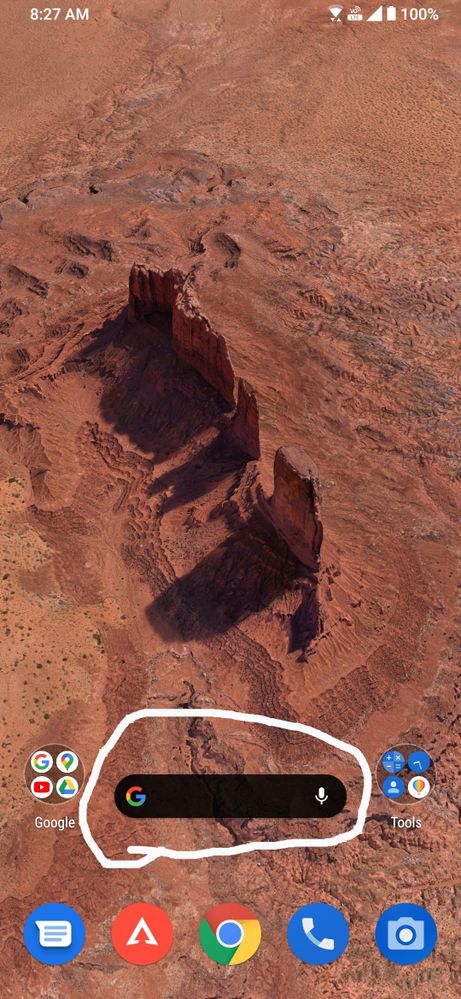
Please tell us some basic information before asking for help:
Model Name:
Firmware Version:
Rooted or not:
Frequency of Occurrence:
APP Name & APP Version (If your issue relates to the app):
In addition to information above, please also provide as much details as you can, e.g., using scenario, what troubleshooting you've already done, screenshot, etc.
========================================
there's option to hide apps in preferences but how do I open them or search for them to find them
note:if I search for them on Google tab they appear but my search feed is getting recorded as history
Is there another way?
@Gustav_ASUS @ARP_ASUS @Anders_ASUS @Averan @AverageCommie
- Mark as New
- Bookmark
- Subscribe
- Mute
- Subscribe to RSS Feed
- Permalink
- Report Inappropriate Content
09-03-2020 01:43 AM
anjubunny123Swipe up to the apps page and type in the search bar. The app will open in Play Store.
Please tell us some basic information before asking for help:
- Model Name:
- Firmware Version:
- Rooted or not:
- Frequency of Occurrence:
- APP Name & APP Version (If your issue relates to the app):
In addition to information above, please also provide as much details as you can, e.g., using scenario, what troubleshooting you've already done, screenshot, etc.
========================================
there's option to hide apps in preferences but how do I open them or search for them to find them
note:if I search for them on Google tab they appear but my search feed is getting recorded as history
Is there another way?
@Gustav_ASUS @ARP_ASUS @Anders_ASUS @Averan @AverageCommie
how to hide apps and open them
- Mark as New
- Bookmark
- Subscribe
- Mute
- Subscribe to RSS Feed
- Permalink
- Report Inappropriate Content
09-03-2020 12:06 PM
For now the steps suggested by ronald is the way to go.