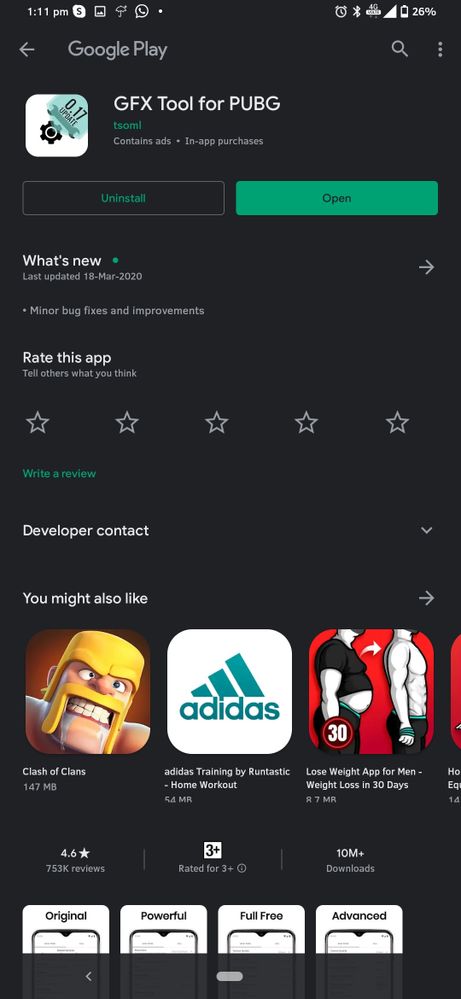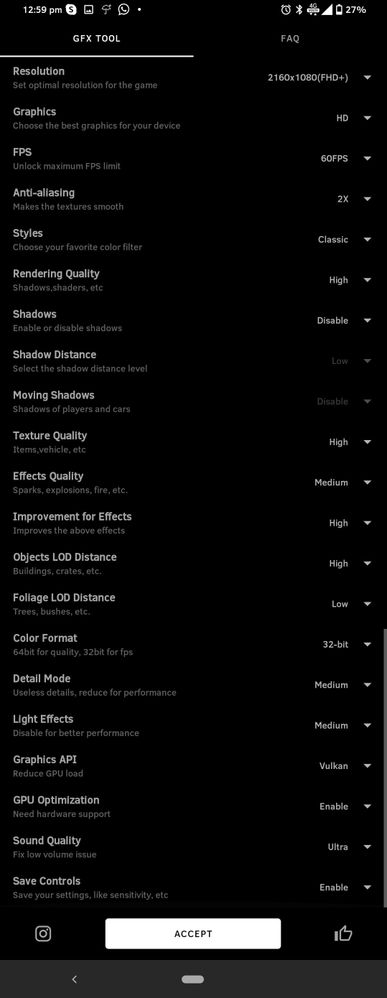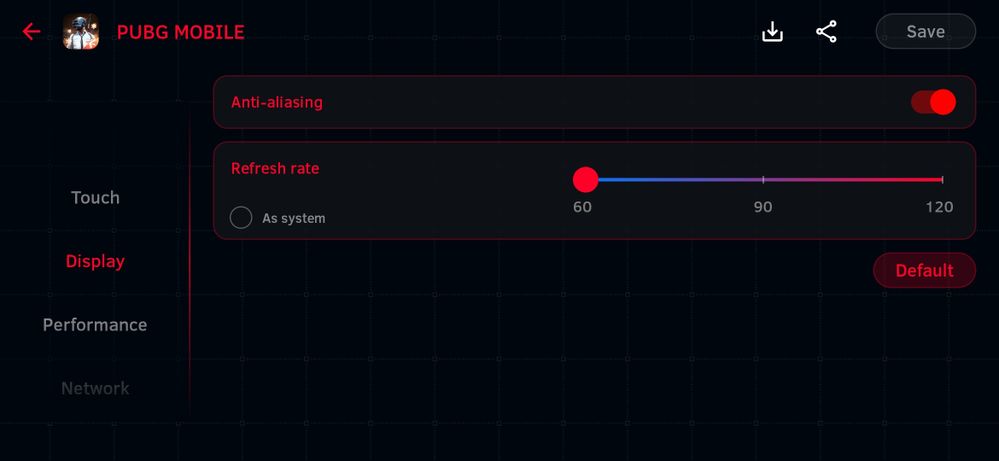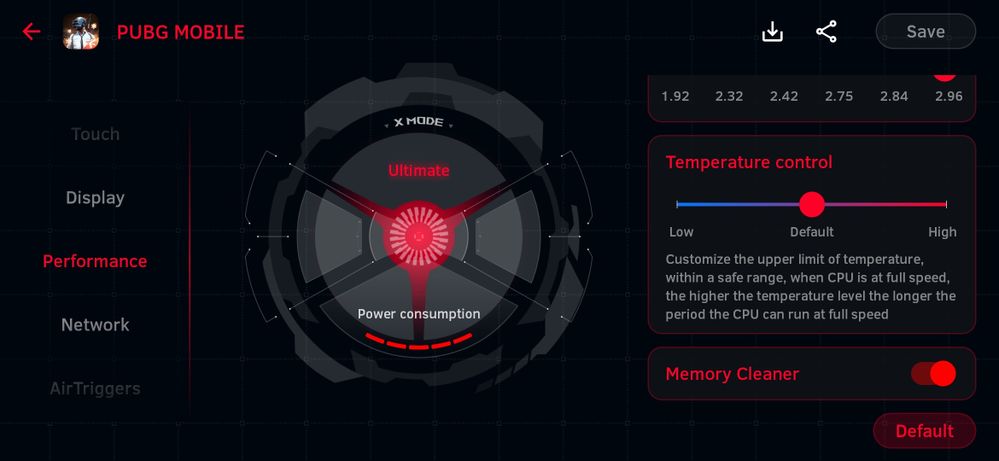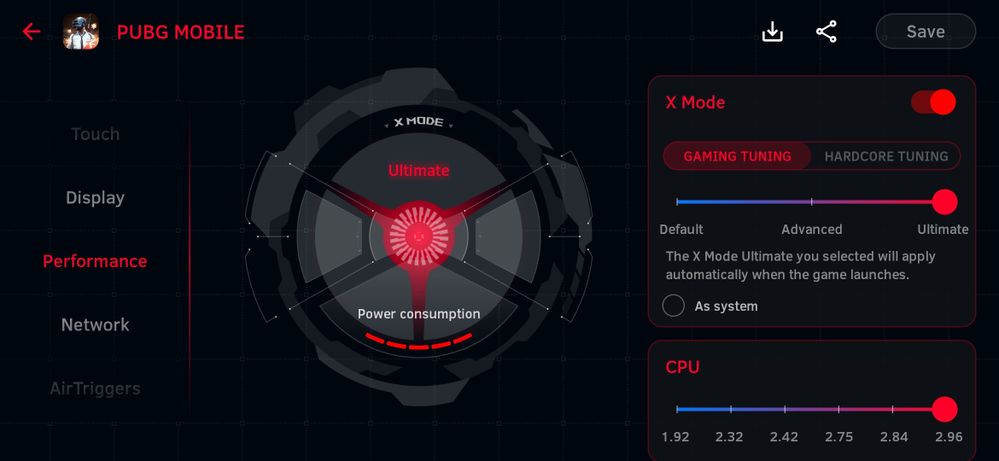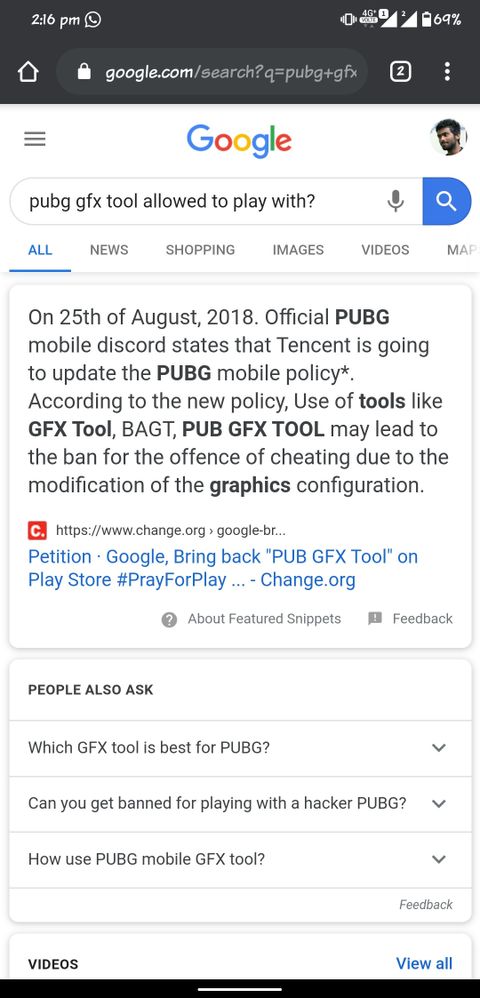- English
- ROG Phone Series
- ROG Phone II
- [Guide/Workaround] [Android 10] Fix stutters and f...
- Subscribe to RSS Feed
- Mark Topic as New
- Mark Topic as Read
- Float this Topic for Current User
- Bookmark
- Subscribe
- Mute
- Printer Friendly Page
[Guide/Workaround] [Android 10] Fix stutters and frame Drops in PubgMobile, also improve Thermals.
- Mark as New
- Bookmark
- Subscribe
- Mute
- Subscribe to RSS Feed
- Permalink
- Report Inappropriate Content
04-07-2020 12:41 AM
As may of you (including me), have reported the perfomance issues regarding Pubg Mobile after recent android 10 update, I been digging for exact cause or solutions if any.
Turns out there is nothing that can conclude to exact root cause, but I believe newly introduced Architecture regarding storage mechanisms and graphics api in android 10 may cause poor robustness. Specially if pubg is not optimised to latest APIs by Tencent.
But guess what I have got quite great solution/workaround to the same.
And its :drum::drum::drum::drum: Gfx Tool, (CANT POST LINK, AS I'M ON LOW FORUM LEVEL)😅
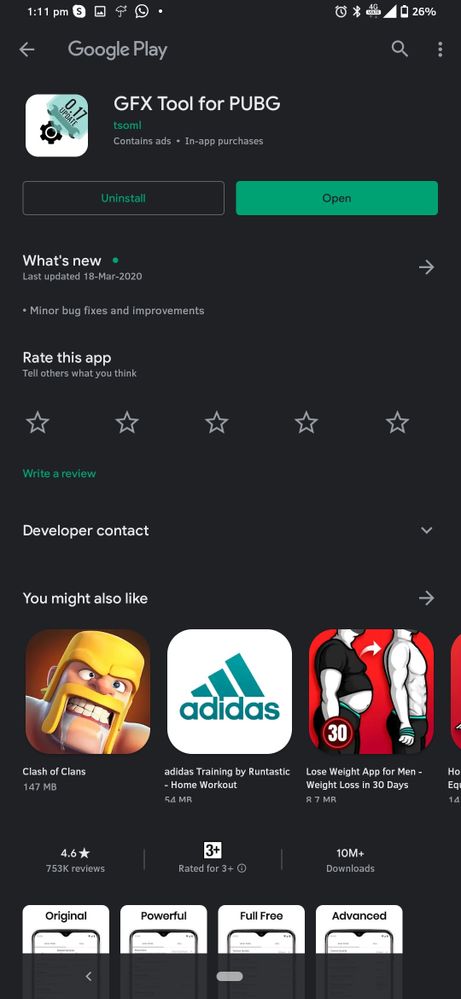
😅😅. I know its quite obvious and you may bqe thinking that is generally used by users with low end devices to bottle down the quality of graphics to increase performance simply put "Cheap phone stuff" But hold on and bear with me. What I'm going to share will increase performance and quality so much so that its 100% better than experience on Android Pie!!!
Yes you heard it right!
How does it work: Pubg Supports vulkan API, which is known for its efficiency and robustness. By default it runs on openGL which is terrible considering vulkan API.( Because android yet adopt vulkan as default Graphics API,. Google knows why😅).
Right off the start we will enable it, and that would resolve all glitches and stutters also reducing thermals so no heating and throttling 😅😅.
Then by default even when you select hd/hdr pubg won't run at your device's native full resolution, may be because openGL's inefficiency, causing over heating. But while using vulkan its piece of cake,😅, we will select max resolution.
Pro Tips, 1) never use shadows in pubg as that will make it harder to spot enemies, specially the snakes :snake:😅. Also don't use HDR settings, same reasons!
2) Foliage LOD distance should be minimum, THIS IS CRIME, in my opinion 😂😂😂, why you ask ?, Its specifies the distance to which grass and other textures to be rendered, so you reduce this and players slept/prone on further distance will be straight up visible 😂 as you won't see 3d Grass around them, you will only see 2d texture on ground below them😂
So HOW EXACTLY WE DO IT?
Lets get started, shall we?
1) install the GFX tool from playstore, (click on link above)
2) select the options As i have shown in screenshot.
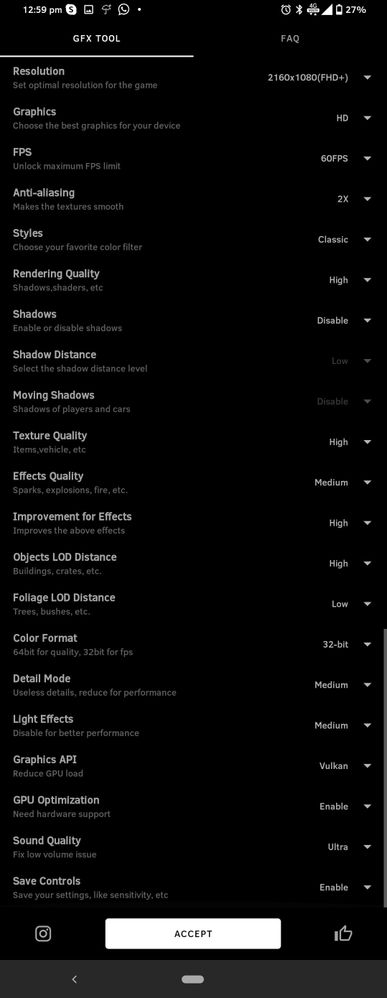
3) and run the game from the app it self (IMPORTANT, DON'T LAUNCH IT DIRECTLY AS SETTINGS WON'T APPLY THEN)
You have to lauch game everytime from gfx tool 😶😶😶
4)as soon as game starts press home key, or minimise it using your gesture, and open game again from recent app, this is because sometimes airtriggers will lauch shortcuts when pressed hard.
And done....BOOM. 60FPS @1080p (FHD+) and no heating at all.
5) WAIT WAIT, YOU HAVE REARRANGE THE CONTROLS IN GAME ONCE AND YOU HAVE CHANGED RESOLUTION THEIR POSITION MUST BE CHANGED. ALSO SET AIR TRIGGERS AGAIN.
AND YOU ARE DONE. ALWAYS LAUNCH GAME WITH GFX TOOL
Also you can do following in armoury Crate:
Game tuning: ultimate,
Refresh rate: 60, as global version runs at 60fps max, so no point in running @120fps, it will hog battery and thermals.
Anti aliasing: enabled
Touch: everything at "1" and then change the sensitivity i game. (IMPORTANT, AS TOUCH RESPONSE OF DEVICE IS 240HZ, BETTER UNTILIZE IT TO FULL POTENTIAL)😅
Temperature control: adjust to your liking,
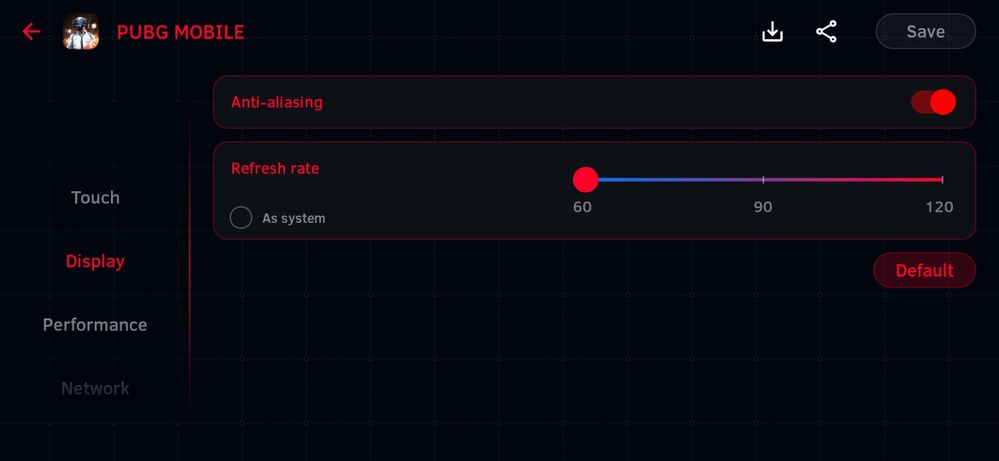

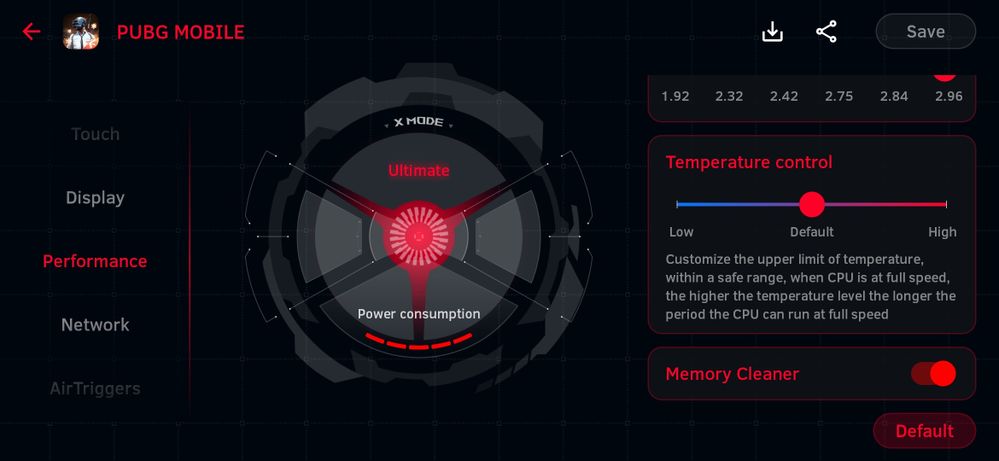
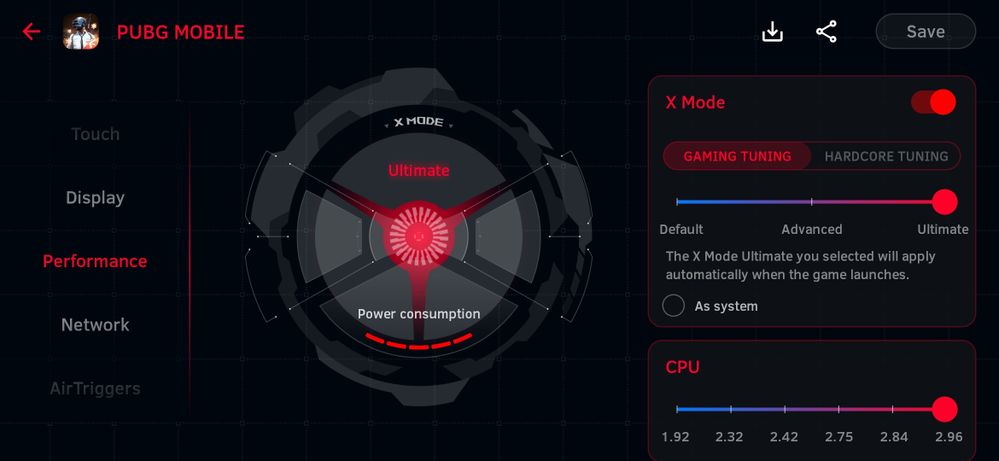
- Mark as New
- Bookmark
- Subscribe
- Mute
- Subscribe to RSS Feed
- Permalink
- Report Inappropriate Content
04-07-2020 01:00 AM
shreyashshah16And after doing all settings mentioned soon now or in future ur pubg account will get banned from pubg as above all is against there rules 🙆🏻:male_sign:😅Hello guys,
As may of you (including me), have reported the perfomance issues regarding Pubg Mobile after recent android 10 update, I been digging for exact cause or solutions if any.
Turns out there is nothing that can conclude to exact root cause, but I believe newly introduced Architecture regarding storage mechanisms and graphics api in android 10 may cause poor robustness. Specially if pubg is not optimised to latest APIs by Tencent.
But guess what I have got quite great solution/workaround to the same.
And its :drum::drum::drum::drum: Gfx Tool, (CANT POST LINK, AS I'M ON LOW FORUM LEVEL)😅
😅😅. I know its quite obvious and you may bqe thinking that is generally used by users with low end devices to bottle down the quality of graphics to increase performance simply put "Cheap phone stuff" But hold on and bear with me. What I'm going to share will increase performance and quality so much so that its 100% better than experience on Android Pie!!!
Yes you heard it right!
How does it work: Pubg Supports vulkan API, which is known for its efficiency and robustness. By default it runs on openGL which is terrible considering vulkan API.( Because android yet adopt vulkan as default Graphics API,. Google knows why😅).
Right off the start we will enable it, and that would resolve all glitches and stutters also reducing thermals so no heating and throttling 😅😅.
Then by default even when you select hd/hdr pubg won't run at your device's native full resolution, may be because openGL's inefficiency, causing over heating. But while using vulkan its piece of cake,😅, we will select max resolution.
Pro Tips, 1) never use shadows in pubg as that will make it harder to spot enemies, specially the snakes :snake:😅. Also don't use HDR settings, same reasons!
2) Foliage LOD distance should be minimum, THIS IS CRIME, in my opinion 😂😂😂, why you ask ?, Its specifies the distance to which grass and other textures to be rendered, so you reduce this and players slept/prone on further distance will be straight up visible 😂 as you won't see 3d Grass around them, you will only see 2d texture on ground below them😂
So HOW EXACTLY WE DO IT?
Lets get started, shall we?
1) install the GFX tool from playstore, (click on link above)
2) select the options As i have shown in screenshot.
3) and run the game from the app it self (IMPORTANT, DON'T LAUNCH IT DIRECTLY AS SETTINGS WON'T APPLY THEN)
You have to lauch game everytime from gfx tool 😶😶😶
4)as soon as game starts press home key, or minimise it using your gesture, and open game again from recent app, this is because sometimes airtriggers will lauch shortcuts when pressed hard.
And done....BOOM. 60FPS @1080p (FHD+) and no heating at all.
5) WAIT WAIT, YOU HAVE REARRANGE THE CONTROLS IN GAME ONCE AND YOU HAVE CHANGED RESOLUTION THEIR POSITION MUST BE CHANGED. ALSO SET AIR TRIGGERS AGAIN.
AND YOU ARE DONE. ALWAYS LAUNCH GAME WITH GFX TOOL
Also you can do following in armoury Crate:
Game tuning: ultimate,
Refresh rate: 60, as global version runs at 60fps max, so no point in running @120fps, it will hog battery and thermals.
Anti aliasing: enabled
Touch: everything at "1" and then change the sensitivity i game. (IMPORTANT, AS TOUCH RESPONSE OF DEVICE IS 240HZ, BETTER UNTILIZE IT TO FULL POTENTIAL)😅
Temperature control: adjust to your liking,
[Guide/Workaround] [Android 10] Fix stutters and frame Drops in PubgMobile, also improve Thermals.
- Mark as New
- Bookmark
- Subscribe
- Mute
- Subscribe to RSS Feed
- Permalink
- Report Inappropriate Content
04-07-2020 01:35 AM
amitgarde3Well, everything i mentioned except LOD distance, is just an extension of in game settings, like anti aliasing or shadows and resolution etc. Also vulkan vs openGL toggle is not in any way shape or form will give you unintended competative advantage over others from pubg's point of view. It will only improve your gaming experience which will indirectly make you more efficient while Playing.And after doing all settings mentioned soon now or in future ur pubg account will get banned from pubg as above all is against there rules 🙆🏻:male_sign:😅
View post
Also i have been using this for 2 weeks now, Playing at higher ranks, And I'm yet get any red flags from pubg's end.
So unless there is concrete policy / rule or sizable data of what you said i can't really consider it legit. It May be a misconception.
But if anything happens I'll be reporting it here.
As far as i go, i play games for killing some time not as 1st priority so ban won't be an issue with me. But know others will have one. So I'll update this thread accordingly.
- Mark as New
- Bookmark
- Subscribe
- Mute
- Subscribe to RSS Feed
- Permalink
- Report Inappropriate Content
04-07-2020 01:50 AM
shreyashshah16Well
https://zentalk.asus.com/en/discussion/comment/69107#Comment_69107
Well, everything i mentioned except LOD distance, is just an extension of in game settings, like anti aliasing or shadows and resolution etc. Also vulkan vs openGL toggle is not in any way shape or form will give you unintended competative advantage over others from pubg's point of view. It will only improve your gaming experience which will indirectly make you more efficient while Playing.
Also i have been using this for 2 weeks now, Playing at higher ranks, And I'm yet get any red flags from pubg's end.
So unless there is concrete policy / rule or sizable data of what you said i can't really consider it legit. It May be a misconception.
But if anything happens I'll be reporting it here.
As far as i go, i play games for killing some time not as 1st priority so ban won't be an issue with me. But know others will have one. So I'll update this thread accordingly.
View post
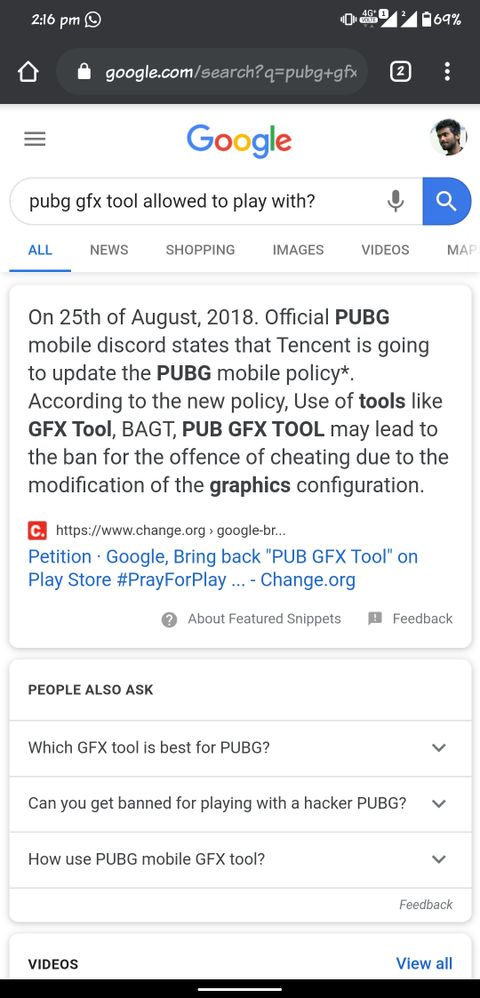
This is what you should consider it legit try googling u ll get answer many accounts are banned since 2018 they have rule/policy in there do check 😏
- Mark as New
- Bookmark
- Subscribe
- Mute
- Subscribe to RSS Feed
- Permalink
- Report Inappropriate Content
04-07-2020 02:17 AM
amitgarde3I can't believe, you call change.org as concrete place to read about rules of Tencent's ToS? Flawed. Also while you did you should have atleast opened the link and read what it actually said, did you? The tool was reinstated from ban and now live in playstore.https://zentalk.asus.com/en/discussion/comment/69119#Comment_69119
This is what you should consider it legit try googling u ll get answer many accounts are banned since 2018 they have rule/policy in there do check 😏
View post
Well also 10M+ downloads?
Okay its seculation, but theoretically, pubg mobile can't have any mechanism that can track filesystem changes background to right now on Android. They way they have anti cheat mechanism on pubg pc is that they have different service running all the time monitoring unreal engine application files. The way android permissions works it isn't possible. The only way people get banned is that someone reported that they are using gfx tool. So I don't see the need posting a tweet with your pubg username with screenshot of gfx tool😅😅😅.😂
Here you have some threads,
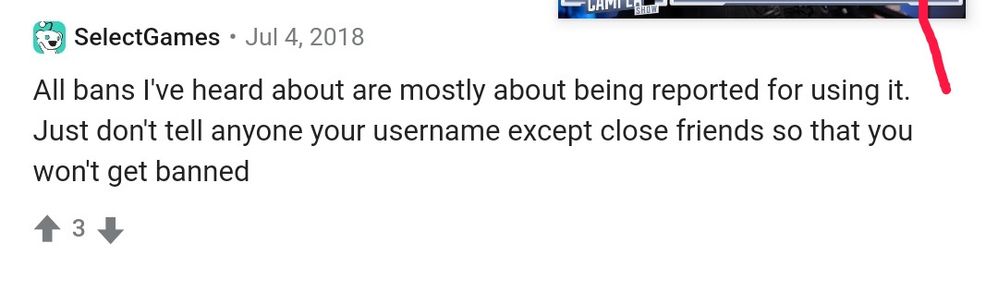
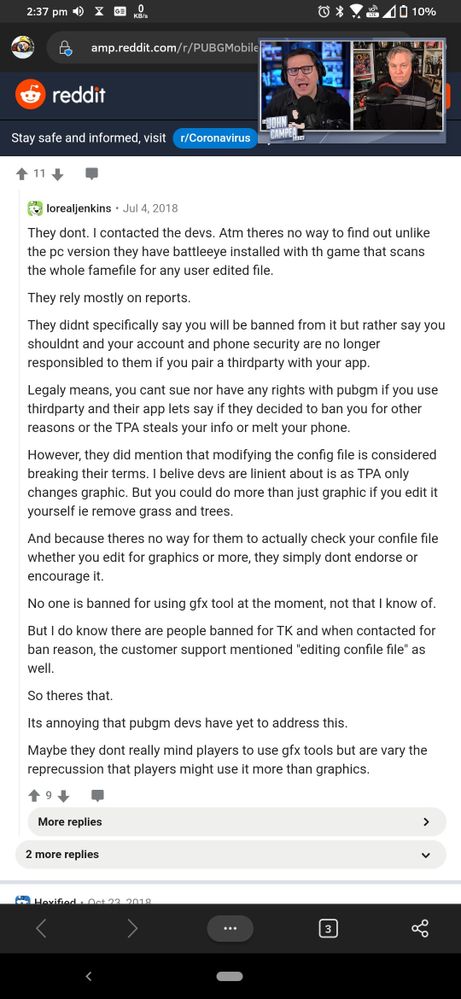
Yeah by the lines of ToS they have made it clear, but again they are not fit enough to do anything about it 😅.
- Camera not working right with "clicks" sound in ROG Phone 6
- Rog 6D Performance and thermal stability in ROG Phone 6D / 6D Ultimate
- Early adopters, how does the 6D make you feel? in ROG Phone 6
- Device trotles at 40c at v163 Please return Thermal config from V134 in ROG Phone 6
- Scanlines, freezes and shutdown in ROG Phone II