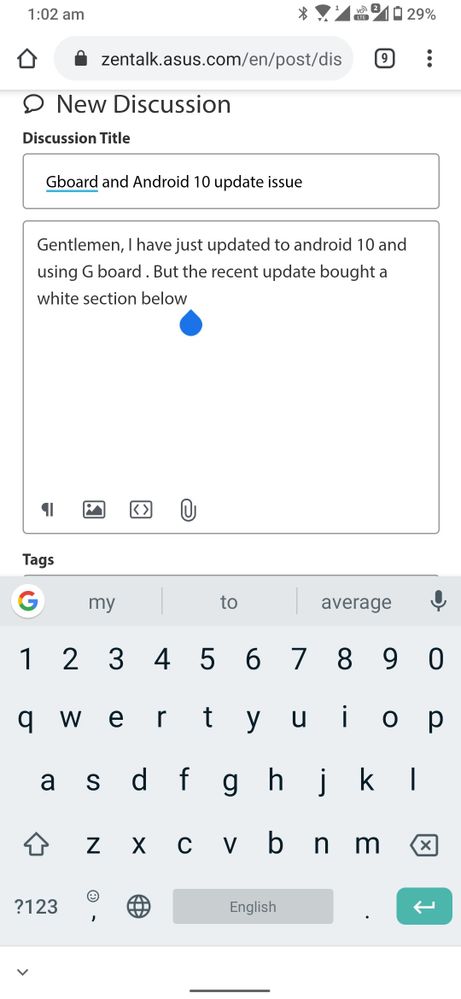- English
- ROG Phone Series
- ROG Phone II
- Re: Gboard and Android 10 update issue
- Subscribe to RSS Feed
- Mark Topic as New
- Mark Topic as Read
- Float this Topic for Current User
- Bookmark
- Subscribe
- Mute
- Printer Friendly Page
Gboard and Android 10 update issue
- Mark as New
- Bookmark
- Subscribe
- Mute
- Subscribe to RSS Feed
- Permalink
- Report Inappropriate Content
03-17-2020
12:34 PM
- last edited on
01-16-2024
01:28 AM
by
![]() ZenBot
ZenBot
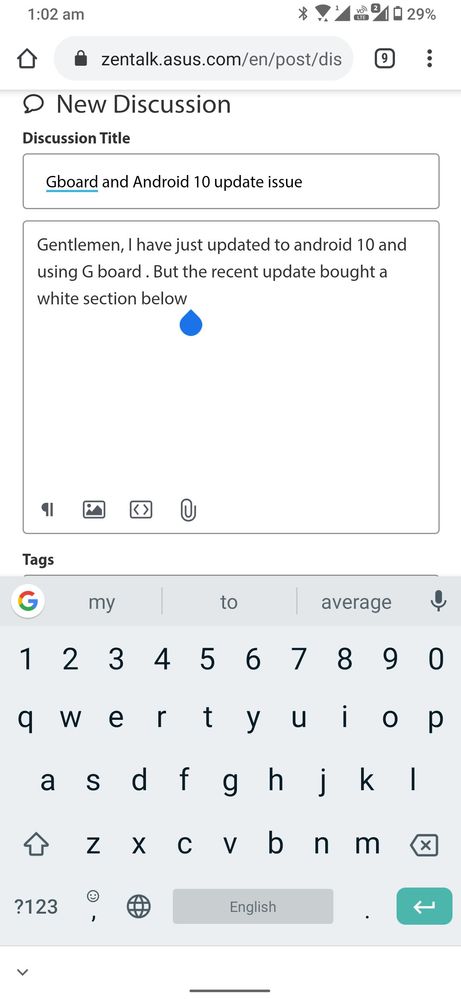
- Mark as New
- Bookmark
- Subscribe
- Mute
- Subscribe to RSS Feed
- Permalink
- Report Inappropriate Content
03-17-2020 02:44 PM
- Mark as New
- Bookmark
- Subscribe
- Mute
- Subscribe to RSS Feed
- Permalink
- Report Inappropriate Content
03-18-2020 12:18 PM
VishnuraveenYes it is default A10 gesture navigation bar which is close to pixel design and cant do anything about it ?Gentlemen, I have just updated to android 10 and using G board . But the recent update bought a white section below the keyboard which leaves a huge useless space. (where the horizontal line is ). Is there a way to get rid of it ?;
Gboard and Android 10 update issue
- Mark as New
- Bookmark
- Subscribe
- Mute
- Subscribe to RSS Feed
- Permalink
- Report Inappropriate Content
04-07-2020 02:36 PM
amitgarde3Sorry I lost track of this thread.https://zentalk.asus.com/en/discussion/17944/gboard-and-android-10-update-issue
Yes it is default A10 gesture navigation bar which is close to pixel design and cant do anything about it ?
View post
Can you try using Gesture navigation, not the navigation bar? That should eliminate the white bar area.