Does someone know hot to turn off some screenshot settings that are visible after we take screenshot
Options
- Mark as New
- Bookmark
- Subscribe
- Mute
- Subscribe to RSS Feed
- Permalink
- Report Inappropriate Content
04-10-2021 04:25 AM
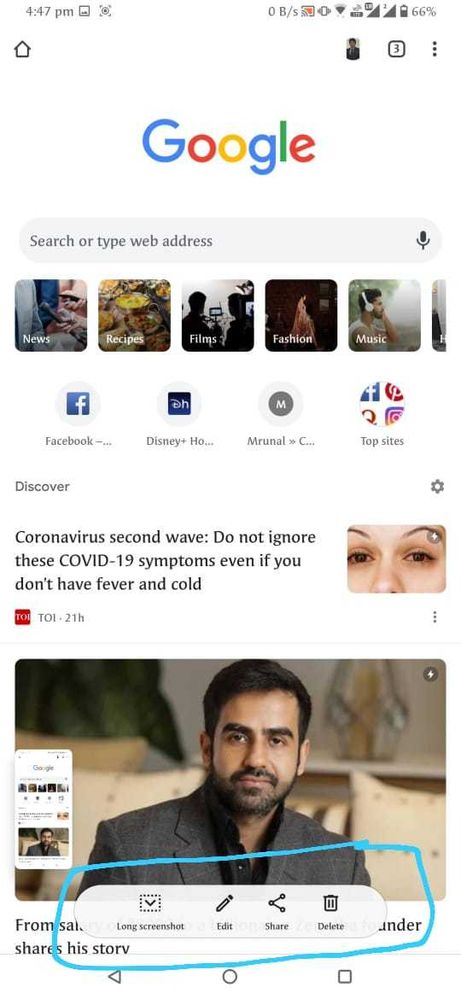
It appears after i take any screenshot and remains for 2 seconds approx. and its quite irritating as screen becomes type of unresponsive until it disappears.
Any help will be appreciated.Thank You.
========================================
2 REPLIES 2
Options
- Mark as New
- Bookmark
- Subscribe
- Mute
- Subscribe to RSS Feed
- Permalink
- Report Inappropriate Content
04-10-2021 09:37 AM
Don't think you can.
If you go into Screenshots apps system settings and turn off "Display over other apps" the screenshot app stops working.
When you try to take a screenshot. It will just display the message for wanting the permission to display over other apps and won't actually take screenshots.
If you go into Screenshots apps system settings and turn off "Display over other apps" the screenshot app stops working.
When you try to take a screenshot. It will just display the message for wanting the permission to display over other apps and won't actually take screenshots.
Options
- Mark as New
- Bookmark
- Subscribe
- Mute
- Subscribe to RSS Feed
- Permalink
- Report Inappropriate Content
04-14-2021 04:29 AM
Hi,
I suppose that's the UI behavior and the same cannot be disabled.
I suppose that's the UI behavior and the same cannot be disabled.
