This widget could not be displayed.
This widget could not be displayed.
Turn on suggestions
Auto-suggest helps you quickly narrow down your search results by suggesting possible matches as you type.
Showing results for
- English
- ROG Phone Series
- ROG Phone II
- Dark Theme UI kinds weird occasionally
Options
- Subscribe to RSS Feed
- Mark Topic as New
- Mark Topic as Read
- Float this Topic for Current User
- Bookmark
- Subscribe
- Mute
- Printer Friendly Page
Dark Theme UI kinds weird occasionally
Options
- Mark as New
- Bookmark
- Subscribe
- Mute
- Subscribe to RSS Feed
- Permalink
- Report Inappropriate Content
11-08-2019 08:16 AM
Hi
After the update which bought the October security patch
The dark mode on certain apps produces the below attached graphics in the UI.
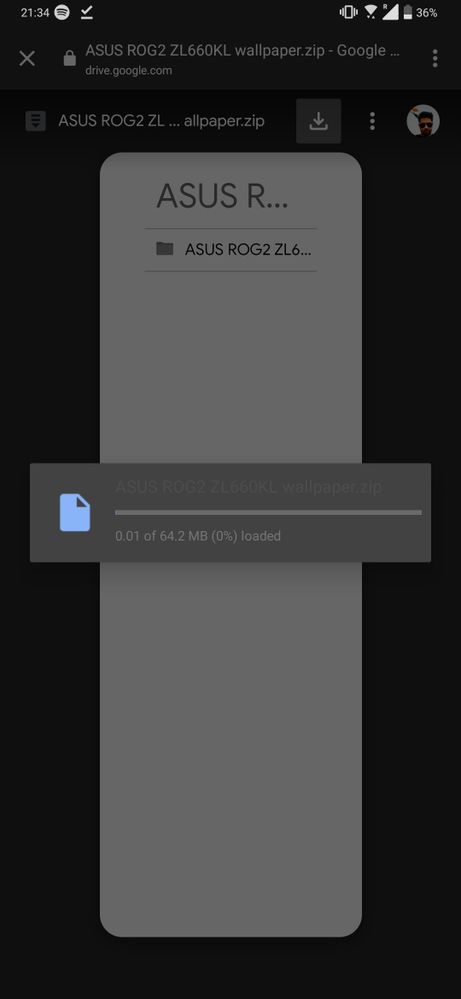
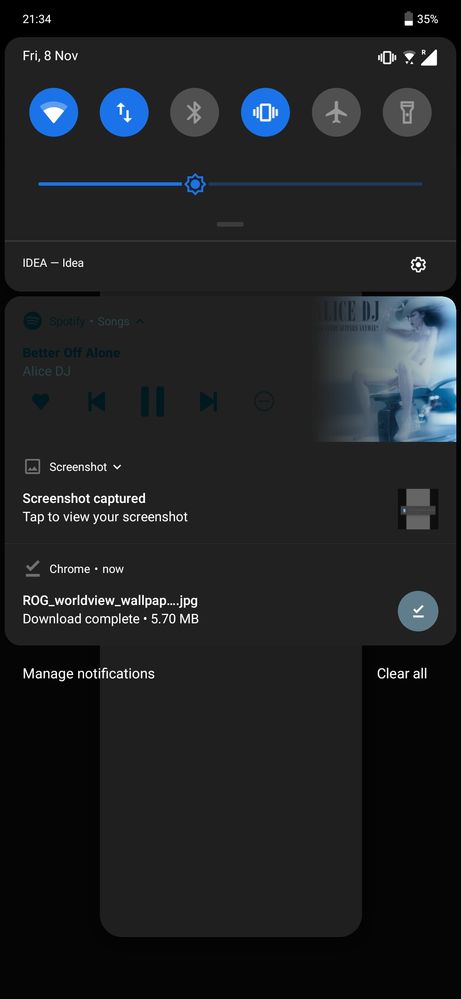
Notice how the text and icon in the music is turned to a much darker version.
I can confirm this never happened in the previous update and yes the light theme works as it should
This case happens occasionally.
@Anders_ASUS @LP_ASUS could you just report it to the dev team.
Maybe a replication of the issue can provide a clear understanding of the same.
After the update which bought the October security patch
The dark mode on certain apps produces the below attached graphics in the UI.
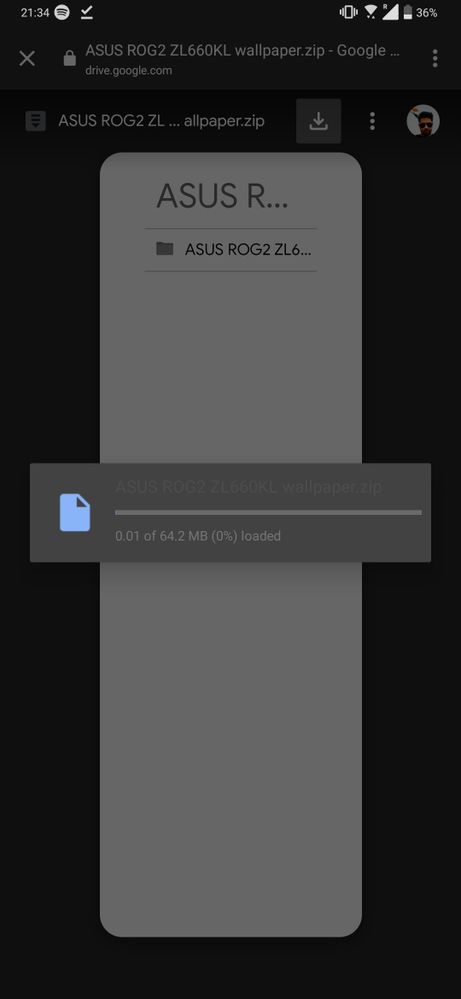
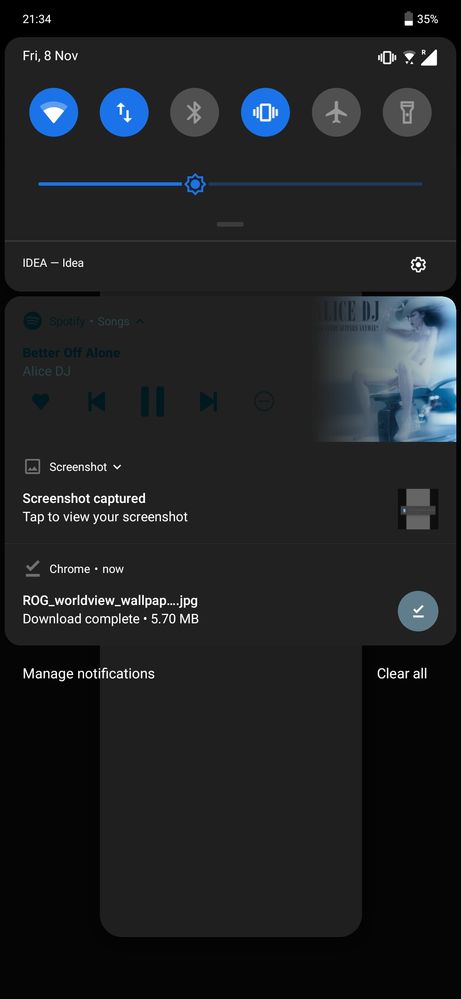
Notice how the text and icon in the music is turned to a much darker version.
I can confirm this never happened in the previous update and yes the light theme works as it should
This case happens occasionally.
@Anders_ASUS @LP_ASUS could you just report it to the dev team.
Maybe a replication of the issue can provide a clear understanding of the same.
2 REPLIES 2
Options
- Mark as New
- Bookmark
- Subscribe
- Mute
- Subscribe to RSS Feed
- Permalink
- Report Inappropriate Content
11-18-2019 02:21 AM
How often would you say this happens? Do you have any idea of how to replicate it except using dark mode? If you can catch this on video with the screen recorder would be great!
Options
- Mark as New
- Bookmark
- Subscribe
- Mute
- Subscribe to RSS Feed
- Permalink
- Report Inappropriate Content
11-18-2019 02:58 AM
@Anders_ASUS , check the below link and video.
https://zentalk.asus.com/en/discussion/12748/app-notification-background-colour-keeps-changing#lates...
https://zentalk.asus.com/en/discussion/12748/app-notification-background-colour-keeps-changing#lates...
