This widget could not be displayed.
This widget could not be displayed.
Turn on suggestions
Auto-suggest helps you quickly narrow down your search results by suggesting possible matches as you type.
Showing results for
- English
- ROG Phone Series
- ROG Phone II
- Re: BATTERY DRAIN AT DEFAULT XMODE SETTINGS
Options
- Subscribe to RSS Feed
- Mark Topic as New
- Mark Topic as Read
- Float this Topic for Current User
- Bookmark
- Subscribe
- Mute
- Printer Friendly Page
BATTERY DRAIN AT DEFAULT XMODE SETTINGS
Not applicable
Options
- Mark as New
- Bookmark
- Subscribe
- Mute
- Subscribe to RSS Feed
- Permalink
- Report Inappropriate Content
05-18-2020 03:58 AM
My battery is draining at 25%/h with default settings in pubg mobile armory settings and game at smooth extreme. Before it used to consume 15%/h which is pretty normal but now its taking battery like a waterpump. I don't know what caused this battery drain but i am worried that my battery has degraded overtime or its just pubg or asus update that made my battery life so bad. My pubg is lagging at settings that were sent by the mod in the forum so i play at default settings and still consume so much battery. Whats going on please help. Here is proof of my battery drain.
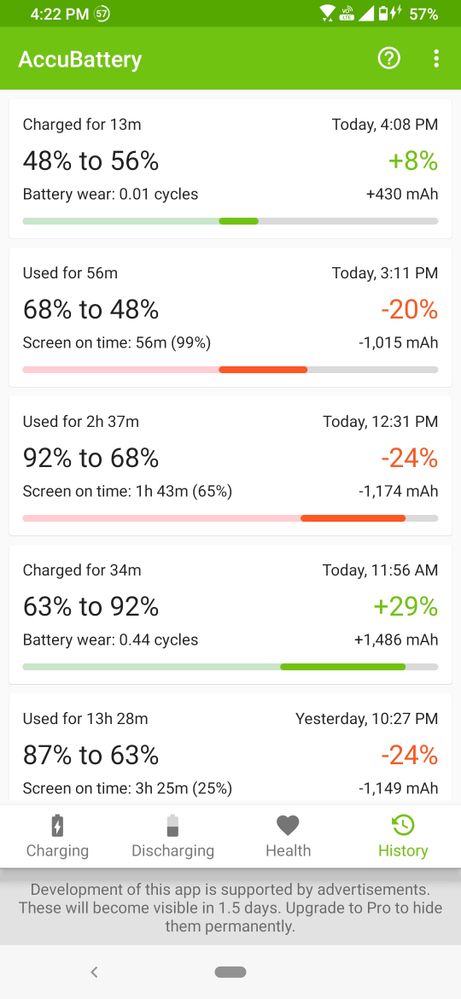
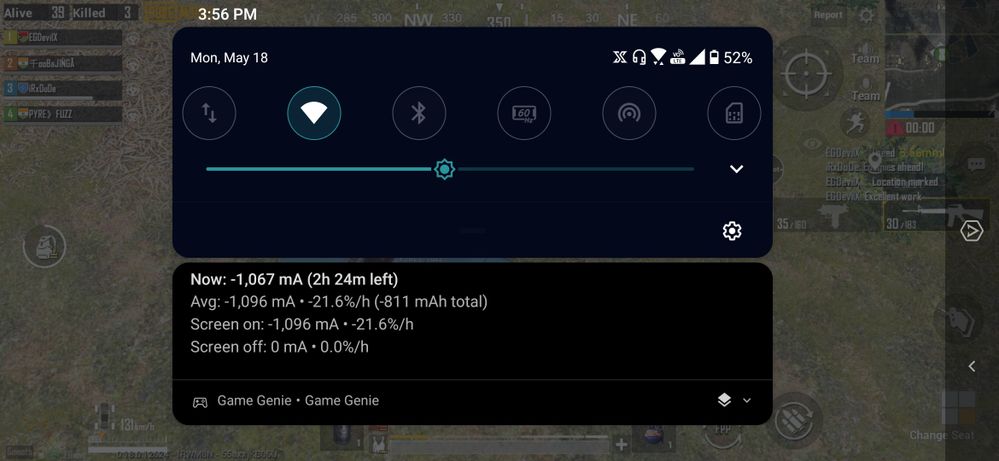
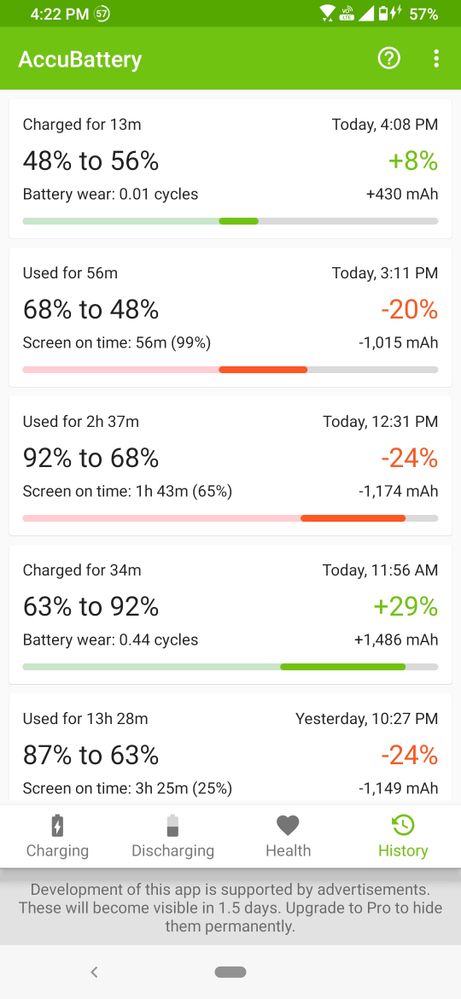
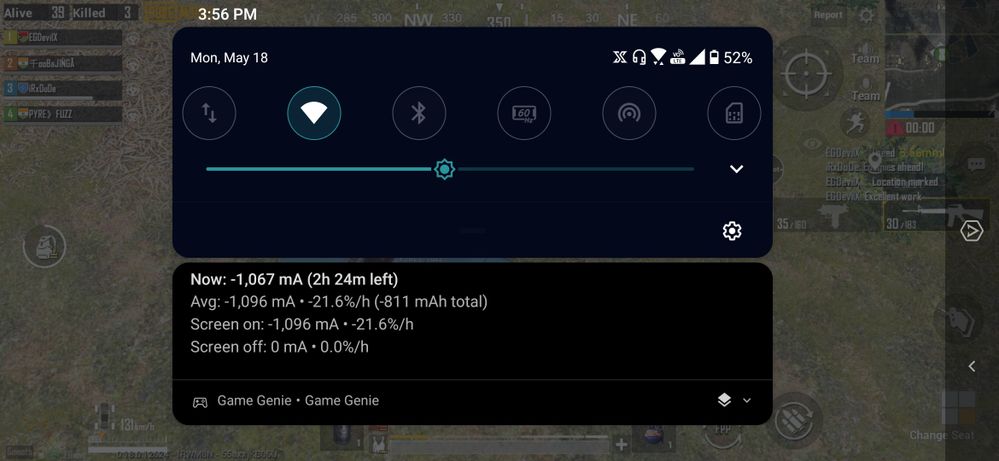
10 REPLIES 10
Options
- Mark as New
- Bookmark
- Subscribe
- Mute
- Subscribe to RSS Feed
- Permalink
- Report Inappropriate Content
07-01-2020 07:08 PM
Akash GuptaYou can't expect a graphic heavy game to run while battery saver mode is on!It drops lower than 40 fps with battery saving settings sent by mods and same with default and advanced settings. So much fps drop. I want asus to please look into it.
View post
Hey, Asus Family ther's a good news for you guys, I think I've found the solution for your queries!
Now, Jot down what I say on a paper & follow them as I did(Read until the end):
Part 1 ( You can skip this if you're a geek)
-Turn off unwanted services like location, bluetooth, network(Wi-fi,Mobile Data) until you really need them. Keep an eye on these services.
-Turn off notifications and restrict background data usage from app settings of unwanted and not so important apps for you like games, FB, Insta etc...You really don't need them I guess.
-Turn off auto-brightness and set brightness according to your surroundings manually. Lower brightness will give you even more battery.
-Set low display sleep time like upto 1 minute or 2 minute if you really need it!
-Turn off haptic feedback, touch to vibrate/tones on keyboard and others. Turn off lock and unlock sounds. Turn off touch sounds. I think you really don't need them. Turn off all unwanted sounds from sound settings.
-Keep your homescreens as simple as possible and fill em'up only with your most frquent apps and widgets...don't try to get all the widgets up and running for you always on the homescreen.
Part 2 ( Mandatory for every user, even non-Asus, Sorry only for Asus, this is Zentalk right!🤣)
Here are even more important things to save battery:
-Turn off 'Hey Google' or 'Ok Google' from 'VoiceMatch' settings because you don't need the mic always running for you.
-Don't use a battery saver until you really need them(You'll only need it if battery is low). Battery saver reduces clock speed and I know many people use battery saver to do cpu and gpu heavy tasks with Battery Saver On, This increases strain on cpu and gpu and they run for a longer time for the same process without battery saver...This will drain your battery drastically. You can use battery saver only when your battery is low like 25-30% or can always use it if you don't perform heavy tasks on battery saver mode, it mostly only used for calls, texting messages, slight surfing and other basic but important things because you probably don't have your charger around all the time!
-Try to switch off unwanted gestures like all ' Zenmotion' gestures from 'System' in Settings and 'Smart Screen On' in Display settings etc... Until you really really need them!
- After every Software/FOTA update from Asus 'wipe out the cache partition' from bootloader menu( Swith off your phone and Hold down Power+Volume down button until you see the Asus logo ,, now navigate using the Volume buttons and select using the power buttons)
-Last but not the least, Recalibrate your battery( Surf the web to find out how to Recalibrate
YOU'LL THANK ME LATER!
If still you are facing battery issues, then it's time to get a new battery! Or even a new device.
- « Previous
- Next »
Related Content
