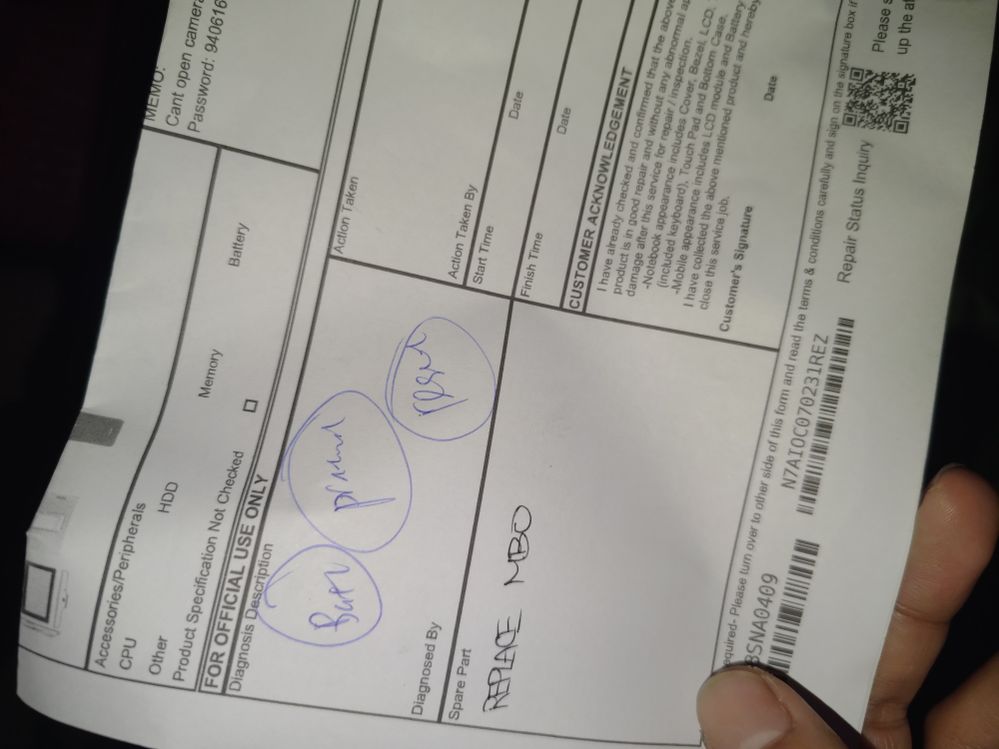- English
- ROG Phone Series
- ROG Phone 6
- Re: Asus ROG 6 Camera issues
- Subscribe to RSS Feed
- Mark Topic as New
- Mark Topic as Read
- Float this Topic for Current User
- Bookmark
- Subscribe
- Mute
- Printer Friendly Page
Asus ROG 6 Camera issues
- Mark as New
- Bookmark
- Subscribe
- Mute
- Subscribe to RSS Feed
- Permalink
- Report Inappropriate Content
09-17-2022 09:31 AM
Model Name: Asus ROG 6
Firmware Version: Android 12
Rooted or not: Not rooted
Frequency of Occurrence: Always after update update 32.2810.2208.163
APP Name & APP Version (If your issue relates to the app): Camera app
In addition to information above, please also provide as much details as you can, e.g., using scenario, what troubleshooting you've already done, screenshot, etc.
========================================
I wanted to record something and all of a sudden the camera start to behave abnormally with a lot of ticking sounds...
This happened after the update, I have uploaded a short screen capture of this behavior, hoping anyone can help or at least Asus would patch this problem...
youtu .be/VpL7vi9wQRs
Please help, the phone is less than a month old...
- Mark as New
- Bookmark
- Subscribe
- Mute
- Subscribe to RSS Feed
- Permalink
- Report Inappropriate Content
11-04-2022 05:16 AM
RichieCWSSent to centre bro.. Its mobo issuePlease tell us some basic information before asking for help:
Model Name: Asus ROG 6
Firmware Version: Android 12
Rooted or not: Not rooted
Frequency of Occurrence: Always
APP Name & APP Version (If your issue relates to the app): Camera app
In addition to information above, please also provide as much details as you can, e.g., using scenario, what troubleshooting you've already done, screenshot, etc.
_________________________________
https://us.v-cdn.net/6031231/uploads/RU57BAGRGNQP/received-534478721346565.mp4
Camera lags, flips on its own and stutters during video taking. Something when I try and use other apps that uses the camera like qr reader etc.
View post
- Mark as New
- Bookmark
- Subscribe
- Mute
- Subscribe to RSS Feed
- Permalink
- Report Inappropriate Content
11-09-2022 01:19 PM
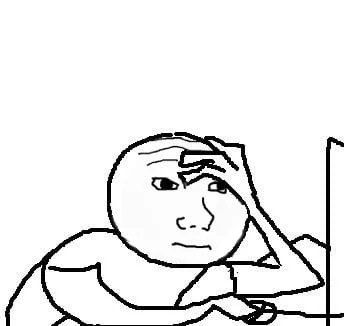
- Mark as New
- Bookmark
- Subscribe
- Mute
- Subscribe to RSS Feed
- Permalink
- Report Inappropriate Content
11-09-2022 01:23 PM
aazreen70Can you tell us if the problem occurs again after you repaired? Because someone in this forum told that this problem will keep happening and it's a certainty.https://zentalk.asus.com/en/discussion/comment/235519#Comment_235519
I have repair already, its not software issue..
..
View post
- Mark as New
- Bookmark
- Subscribe
- Mute
- Subscribe to RSS Feed
- Permalink
- Report Inappropriate Content
11-09-2022 02:05 PM
HasnolIf the repair consists of replacing the failing parts with the exact same parts, then yeah, of course they will fail again. If you have a rope that breaks over time due to it having to lift a certain weight and replace it with the exact same rope and use the exact same weight, then surprise, it will break again.https://zentalk.asus.com/en/discussion/comment/235554#Comment_235554
Can you tell us if the problem occurs again after you repaired? Because someone in this forum told that this problem will keep happening and it's a certainty.
View post
- Mark as New
- Bookmark
- Subscribe
- Mute
- Subscribe to RSS Feed
- Permalink
- Report Inappropriate Content
11-09-2022 11:07 PM
DanishbluntI just repaired it and have been using it for a few weeks so far everything is in good condition, the part that was changed is the motherboard.. for now everything is just ok at the same time I also take care of the temperature so that it doesn't overheat maybe because the temperature is not controlled that is the main cause of damagehttps://zentalk.asus.com/en/discussion/comment/236439#Comment_236439
If the repair consists of replacing the failing parts with the exact same parts, then yeah, of course they will fail again. If you have a rope that breaks over time due to it having to lift a certain weight and replace it with the exact same rope and use the exact same weight, then surprise, it will break again.
View post
- Camera Bug Issue in ROG Phone 6
- ROG Phone Pro Fingerprint sensor issues in ROG Phone 9
- Asus Rog Phone 9 Pro Snapchat Text bar not showing "Bug Found" in ROG Phone 9
- Rog phone 8 Main Camera not found in test and selfie camera is rear camera in test in ROG Phone 8
- ROG Phone 9 - black screen and screen freezing issues in ROG Phone 9