- English
- ROG Phone Series
- ROG Phone 5
- Wifi and Hotspot Suddenly not Working. Seriously A...
- Subscribe to RSS Feed
- Mark Topic as New
- Mark Topic as Read
- Float this Topic for Current User
- Bookmark
- Subscribe
- Mute
- Printer Friendly Page
Wifi and Hotspot Suddenly not Working. Seriously ASUS?
- Mark as New
- Bookmark
- Subscribe
- Mute
- Subscribe to RSS Feed
- Permalink
- Report Inappropriate Content
03-15-2022 03:01 AM
Model Name: ROG 5
Firmware Version: .226
Rooted or not: Non Rooted
Frequency of Occurrence: 100%
APP Name & APP Version (If your issue relates to the app):
In addition to information above, please also provide as much details as you can, e.g., using scenario, what troubleshooting you've already done, screenshot, etc.
========================================
BIGGEST MISTAKE OF MY LIFE IS TO TRUST ASUS. I'LL RECOMMEND EVERYONE NOT TO BUY ANY ASUS DEVICE IN FUTURE.
Today i observed that my wifi and Hotspot is not working suddenly.
There are plenty of users who already faced this issue. Now moderators will say please contact to service centre and get your motherboard replaced. How many days they'll ruin it is not countable.
Then what?
What is the guarantee that this will not repeat in future? Already reviewed some profiles saying after motherboard replacement they're facing the same issue again.
Didn't expect with ASUS that foolish thing.
Thank You Asus for this Lovely Device.
**ASUS IS A BIG FAILURE**
- Mark as New
- Bookmark
- Subscribe
- Mute
- Subscribe to RSS Feed
- Permalink
- Report Inappropriate Content
03-29-2022 09:16 AM
R1.1 is from ASUS technical material and R2.0 from FCC database (link: h t t p s : //fccid.io/MSQI005D/Internal-Photos/Internal-Photos-1of3-5126314.pdf )

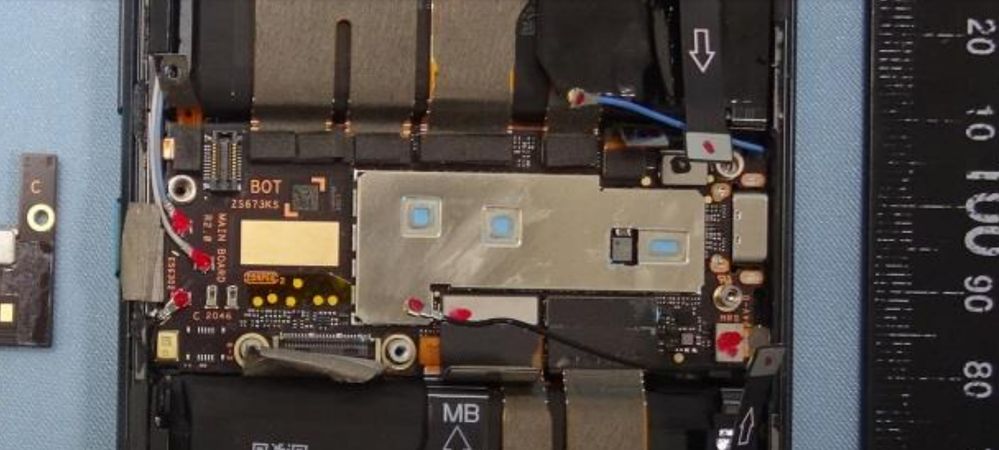
- Mark as New
- Bookmark
- Subscribe
- Mute
- Subscribe to RSS Feed
- Permalink
- Report Inappropriate Content
03-29-2022 10:18 AM
FunBike31Sadly, can confirm that even on a 5s Pro, the wifi plague still exists (in this case, within my device). Guess like it or not motherboard's gotta get replaced eh? Anyone out there gettin the same problem on this specific device? I hope not 🙂C2046, C2051 or E56302 will not tell you the revision of the motherboard, probably a component or a function, you will find these same references on an Asus laptop card but also at ZTE for example.
The revision naming standard for a card is R x.x, to my knowledge for rog 5 there is R 1.1 and R 2.0
But after 1 year of wifi failure that I see every day here and on other sites, it is certain that the revision of the card is not the only cause for this failure, I do not imagine ASUS making the 5 S with the same source of failure as the 5, except, this WIFI failure affects the 5 S models (888+) in the same way
It seems to me that the 5 and 5S or no one complains about this failure are the Ultimate models, but hey, that can also be explained by a more restricted distribution.
View post
One thing to be concerned about is triggers, rear touch sensors, and other bits like fingerprint sensor, rog vision gettin affected once them motherboard got replaced. Can anyone share their experience in how did triggers, sensors, fingerprints, etc. do after a motherboard replacement? Much obliged
- Mark as New
- Bookmark
- Subscribe
- Mute
- Subscribe to RSS Feed
- Permalink
- Report Inappropriate Content
03-29-2022 12:15 PM
DanishbluntYou don't have to go far, in the Chinese section dedicated to 5S, it starts on page 4 then the number of failures increases on page 3 and 2 and another 2 on the most recent page (1)https://zentalk.asus.com/en/discussion/comment/208946#Comment_208946
havent seen cases of the 5S being dead. Any sauce on that?
Also it should be only early models affected by the wifi issue (black screen of dead is as usual shorted power IC and irrelevant to the revision)
@GamingOnGadget As funbike was saying, it should say somewhere "R. 1.2" or similair.
View post
All of us had the problem after a firmware update, so after reboot when the device had to load the drivers
Several users also had the same failure after changing the motherboard and two indicate a temperature of 50° that this occurred.
https://zentalk.asus.com/zh/categories/rog5spro_tw/p4
- Mark as New
- Bookmark
- Subscribe
- Mute
- Subscribe to RSS Feed
- Permalink
- Report Inappropriate Content
03-29-2022 12:59 PM
FunBike31that is quite interesting, since global versions don't seem affected by it this would make it a 5S tencent version problem, at least I have yet to hear of wifi issues on a global 5Shttps://zentalk.asus.com/en/discussion/comment/208950#Comment_208950
You don't have to go far, in the Chinese section dedicated to 5S, it starts on page 4 then the number of failures increases on page 3 and 2 and another 2 on the most recent page (1)
All of us had the problem after a firmware update, so after reboot when the device had to load the drivers
Several users also had the same failure after changing the motherboard and two indicate a temperature of 50° that this occurred.
https://zentalk.asus.com/zh/categories/rog5spro_tw/p4
View post
- Mark as New
- Bookmark
- Subscribe
- Mute
- Subscribe to RSS Feed
- Permalink
- Report Inappropriate Content
03-29-2022 01:06 PM
Dawnbringer149Tencent version?https://zentalk.asus.com/en/discussion/comment/208946#Comment_208946
Sadly, can confirm that even on a 5s Pro, the wifi plague still exists (in this case, within my device). Guess like it or not motherboard's gotta get replaced eh? Anyone out there gettin the same problem on this specific device? I hope not 🙂
One thing to be concerned about is triggers, rear touch sensors, and other bits like fingerprint sensor, rog vision gettin affected once them motherboard got replaced. Can anyone share their experience in how did triggers, sensors, fingerprints, etc. do after a motherboard replacement? Much obliged
View post
