This widget could not be displayed.
This widget could not be displayed.
Turn on suggestions
Auto-suggest helps you quickly narrow down your search results by suggesting possible matches as you type.
Showing results for
- English
- ROG Phone Series
- ROG Phone 5
- Wifi and hotspot problem
Options
- Subscribe to RSS Feed
- Mark Topic as New
- Mark Topic as Read
- Float this Topic for Current User
- Bookmark
- Subscribe
- Mute
- Printer Friendly Page
Wifi and hotspot problem
Options
- Mark as New
- Bookmark
- Subscribe
- Mute
- Subscribe to RSS Feed
- Permalink
- Report Inappropriate Content
10-09-2022 07:05 PM
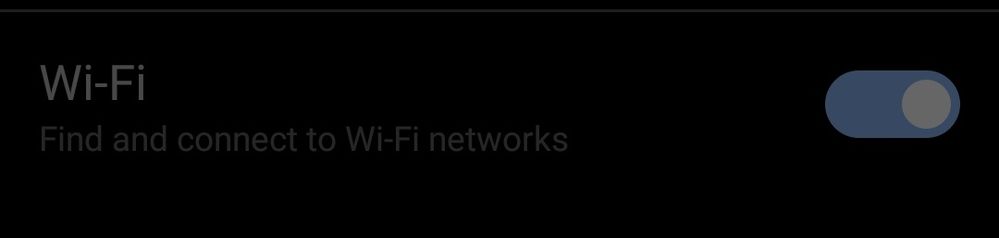
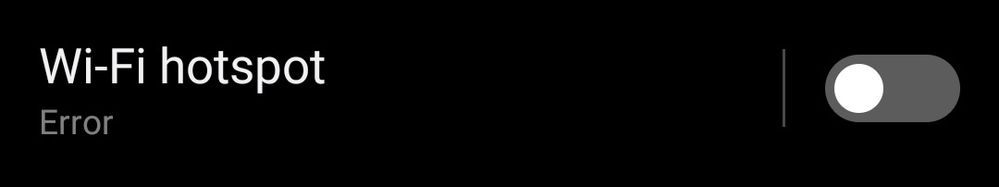
Yesterday while i was using my phone as usual it just automatically restarted and after that it just refuses to turn on wifi.
I've tried restarting but it just won't fix, even when turning on the hotspot it says error.
I did some research and found out many people got this problem
My patch version rn is 31.0180.1226.128
Such an inconvenience, will it be fixed in a future software update or do i have to send this phone to the service center
7 REPLIES 7
Options
- Mark as New
- Bookmark
- Subscribe
- Mute
- Subscribe to RSS Feed
- Permalink
- Report Inappropriate Content
10-10-2022 12:31 AM
Scroll down the left pane and select Mobile Hotspot. Go to Related Settings and click on Change Adapter Options. Identify your mobile hotspot adapter, right-click and go to Properties. Open the Sharing tab and uncheck “Allow other network users to connect through this computer's Internet connection.”
Hope This Works,
Peter
Hope This Works,
Peter
Options
- Mark as New
- Bookmark
- Subscribe
- Mute
- Subscribe to RSS Feed
- Permalink
- Report Inappropriate Content
10-10-2022 07:09 PM
Hello, skyger.
We apologize for any inconvenience this may cause.
Based on the situation you described, it is recommended that you back up the data first.
Meanwhile, I have sent you a private message for more details. Please check it.
We apologize for any inconvenience this may cause.
Based on the situation you described, it is recommended that you back up the data first.
Meanwhile, I have sent you a private message for more details. Please check it.
Options
- Mark as New
- Bookmark
- Subscribe
- Mute
- Subscribe to RSS Feed
- Permalink
- Report Inappropriate Content
11-12-2022 10:01 AM
Thread automatically closed due to inactivity. If the reported issue has not been resolved or you require further assistance from one of our moderators, please create a new thread and we will be with you shortly.
- « Previous
-
- 1
- 2
- Next »
Related Content
- All Asus ROG phone wifi in ROG Phone
- GPS not working after last update in ROG Phone 8
- ASUS ROG PHONE 5 WIFI AND HOTSPOT NOT WORKING SHOWING ERROR in ROG Phone 5
- WiFi keeps disconnecting and connecting in ROG Phone 8
- Wifi and Hotspot stopped working on Asus Rog Phone 5! Anyone has a solution? in ROG Phone 5
