This widget could not be displayed.
This widget could not be displayed.
Turn on suggestions
Auto-suggest helps you quickly narrow down your search results by suggesting possible matches as you type.
Showing results for
- English
- ROG Phone Series
- ROG Phone 5
- Rog 5 OS glitch and not working
Options
- Subscribe to RSS Feed
- Mark Topic as New
- Mark Topic as Read
- Float this Topic for Current User
- Bookmark
- Subscribe
- Mute
- Printer Friendly Page
Rog 5 OS glitch and not working
Options
- Mark as New
- Bookmark
- Subscribe
- Mute
- Subscribe to RSS Feed
- Permalink
- Report Inappropriate Content
06-13-2021 04:30 AM
Please tell us some basic information before asking for help:
Model Name: ROG 5
Firmware Version: 18.0840.2104.49
Rooted or not: Non Rooted
Frequency of Occurrence: Always
APP Name & APP Version (If your issue relates to the app):
In addition to information above, please also provide as much details as you can, e.g., using scenario, what troubleshooting you've already done, screenshot, etc.
========================================
As you can see in attached screenshot one handed mode qs tiles can be added via developer options in the quick settings panel..but after adding it the toggle is not working! One handed mode is not enabling...also in next screenshot you can see quick launch camera shortcut..I tried with both volume and power button too it is not launching the camera
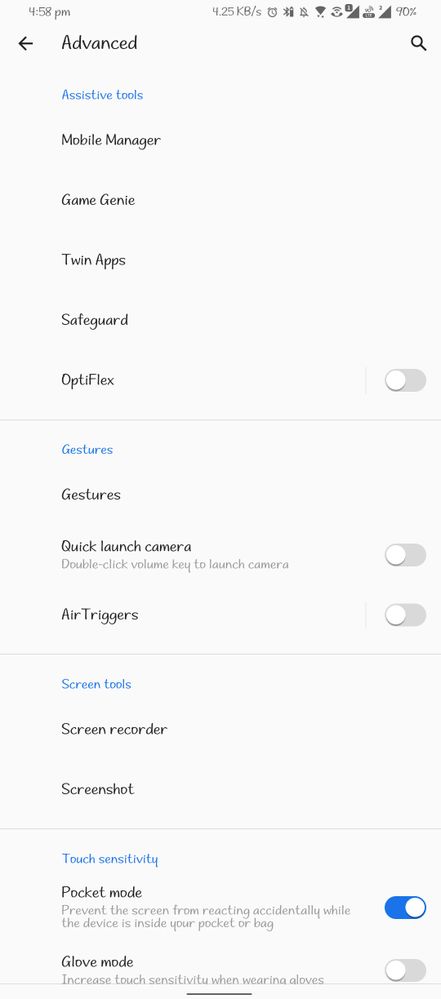
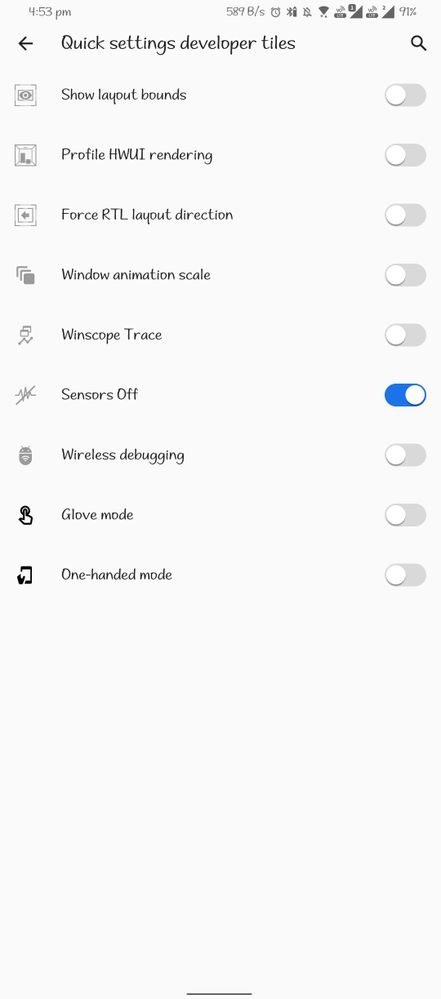
Model Name: ROG 5
Firmware Version: 18.0840.2104.49
Rooted or not: Non Rooted
Frequency of Occurrence: Always
APP Name & APP Version (If your issue relates to the app):
In addition to information above, please also provide as much details as you can, e.g., using scenario, what troubleshooting you've already done, screenshot, etc.
========================================
As you can see in attached screenshot one handed mode qs tiles can be added via developer options in the quick settings panel..but after adding it the toggle is not working! One handed mode is not enabling...also in next screenshot you can see quick launch camera shortcut..I tried with both volume and power button too it is not launching the camera
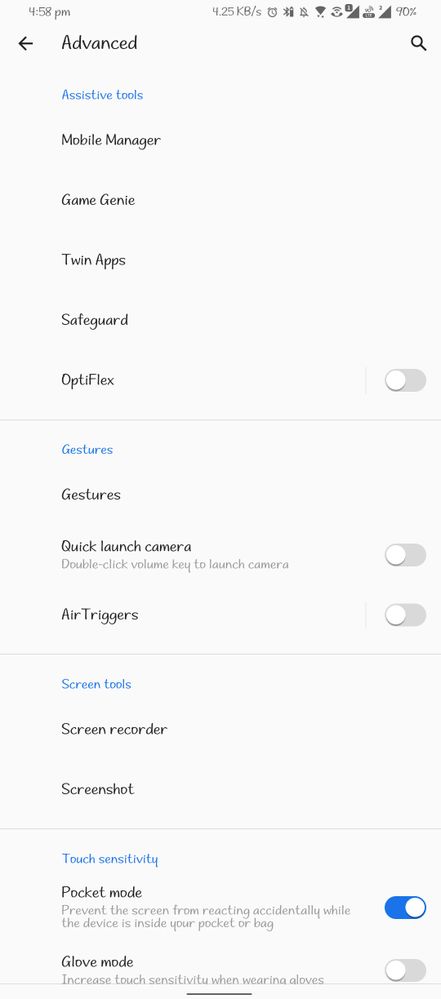
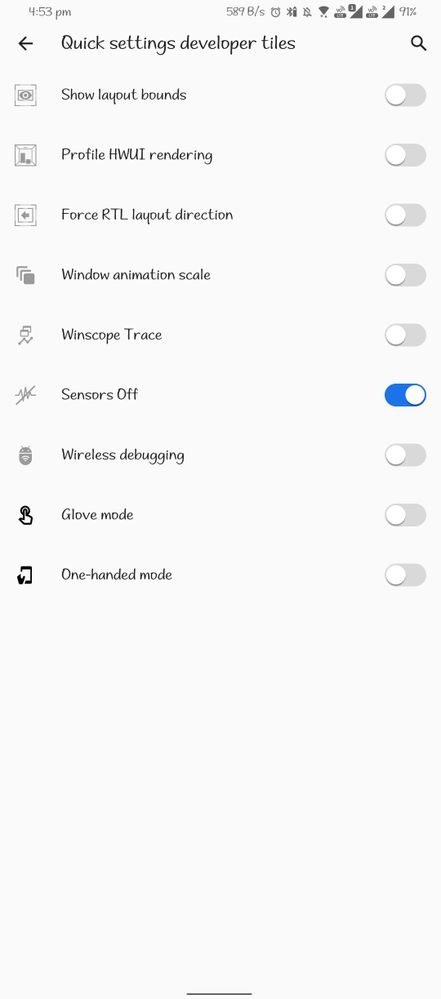
2 REPLIES 2
Options
- Mark as New
- Bookmark
- Subscribe
- Mute
- Subscribe to RSS Feed
- Permalink
- Report Inappropriate Content
06-14-2021 09:57 AM
Hi,
Thanks for sharing the 1st feedback.
For 2nd, I have already replied to your older thread.
Thanks for sharing the 1st feedback.
For 2nd, I have already replied to your older thread.
Options
- Mark as New
- Bookmark
- Subscribe
- Mute
- Subscribe to RSS Feed
- Permalink
- Report Inappropriate Content
06-14-2021 09:44 PM
ARP_ASUSHey @ARP_ASUS Yaa i replied you there...also please look at this issue as well...when using front camera on any 3rd party apps except stock camera app..the front cam beautifies so hardly and the face looks like animated oil painting...the camera brightness on these apps also is too dark... back cam is fine looks like stock cam quality..knly front cam has this issue...please look into thisHi,
Thanks for sharing the 1st feedback.
For 2nd, I have already replied to your older thread.
View post
