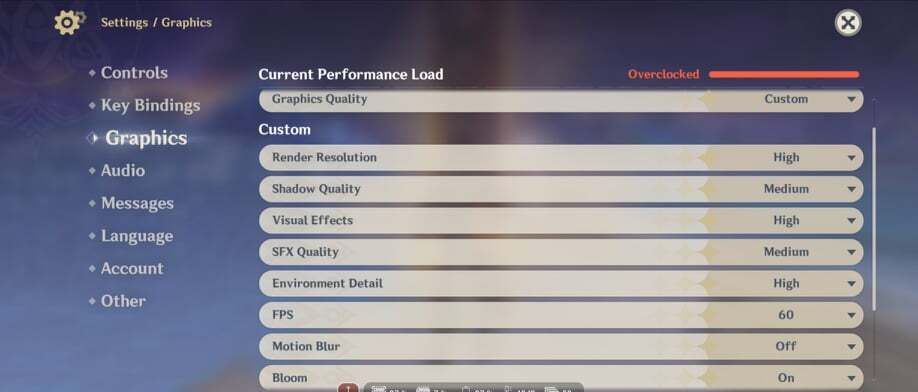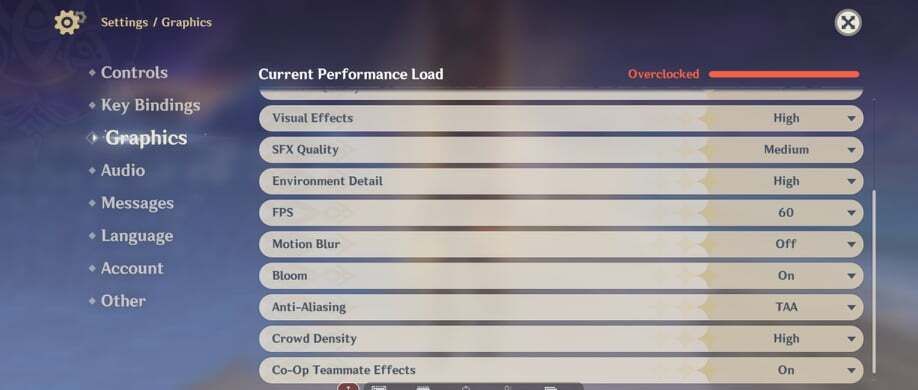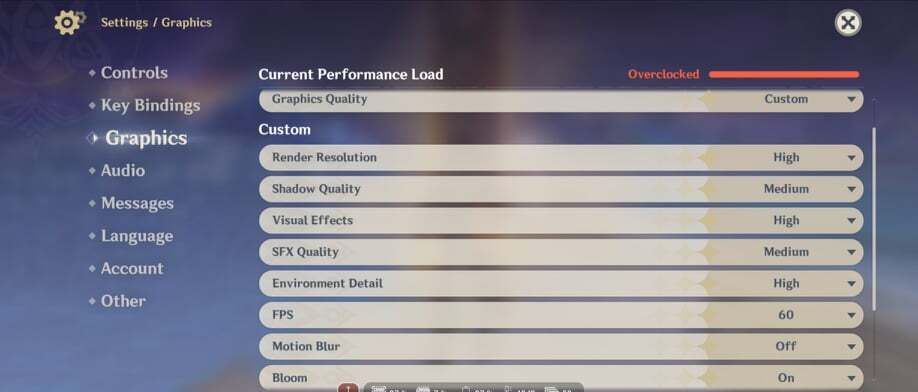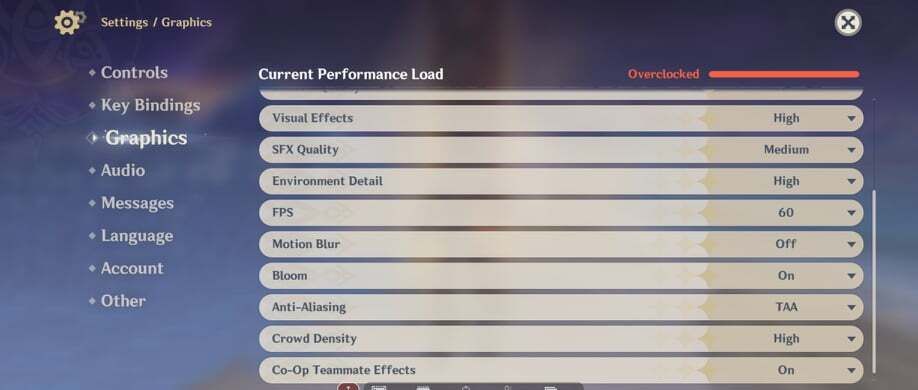- English
- ROG Phone Series
- ROG Phone 5
- ROG 5 Joke performance even after the latest updat...
- Subscribe to RSS Feed
- Mark Topic as New
- Mark Topic as Read
- Float this Topic for Current User
- Bookmark
- Subscribe
- Mute
- Printer Friendly Page
ROG 5 Joke performance even after the latest update .226
- Mark as New
- Bookmark
- Subscribe
- Mute
- Subscribe to RSS Feed
- Permalink
- Report Inappropriate Content
02-24-2022 08:33 AM
Model Name:Rog 5
Firmware Version:.226 (latest)
Rooted or not: not
Frequency of Occurrence:FREQUENT
APP Name & APP Version (If your issue relates to the app): Genshin impact
In addition to information above, please also provide as much details as you can, e.g., using scenario, what troubleshooting you've already done, screenshot, etc.
========================================
Still trash performance even at the latest update, I was hoping on the latest update they will fix the downclocking of the cpu but ohh boy it' still the same.... locking at 1.08ghz when it reach up to 47c to 48c while playing genshin, what hurt the most is I'm only using medium settings at 60fps but it's barely reaching up to 50 fps while during combat or exploring demanding areas of the game.... I'm gonna attach a video to show I'm not kidding and for the asus mod to see that this phone is a joke at the current system update.....
- Mark as New
- Bookmark
- Subscribe
- Mute
- Subscribe to RSS Feed
- Permalink
- Report Inappropriate Content
03-05-2022 08:02 AM
OgghyWhy support you mod, their work in any update problems to tell devs .But in this problem start up month June-2021 now today march-2022 still the issue didn't reached issue to Dev ears? I didn't tell dev is good one because he only developed the shit updatsDon't blame the mod. Blame the freaking dev. They responsible for every major shit that we experienced with every single major released of rog phone. Smh
View post
- Mark as New
- Bookmark
- Subscribe
- Mute
- Subscribe to RSS Feed
- Permalink
- Report Inappropriate Content
03-05-2022 05:52 PM
Now at least the game is running a much better fps
Without recording around 38 fps to 40fps to 50 plus fps during combat.
with recording around 30plus to 40plus fps during combat.
which is bearable for now...
my graphic settings
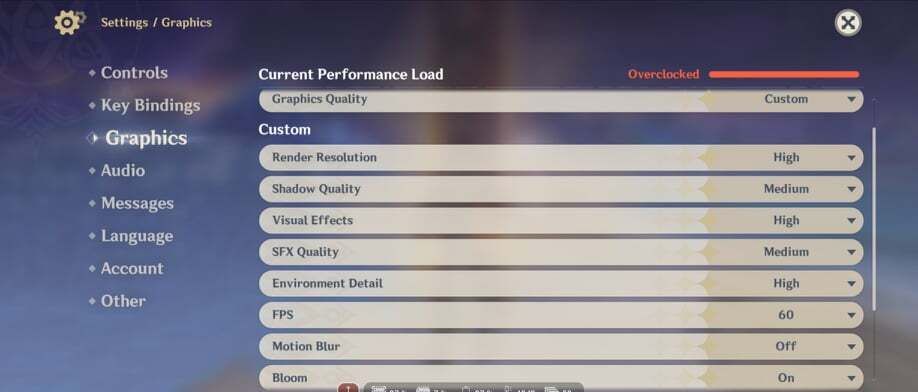
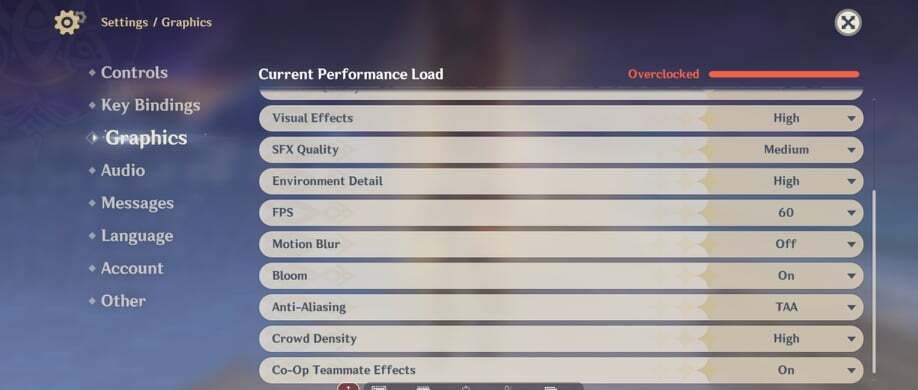
but still the phone is still not performing the advertise speed when it comes to playing genshin impact... and you also need the official rog 5 cooler for this to work 😕
- Mark as New
- Bookmark
- Subscribe
- Mute
- Subscribe to RSS Feed
- Permalink
- Report Inappropriate Content
03-05-2022 10:25 PM
MT0Restrictions imposed by asus deliberately to hamper the performance. Nothing can we do now if devs have become deaf.So I did a test again but with hardcore tuning scenario on genshin impact I went all lvl 3 with the rog aero active cooler attach and change the game settings to mix high,medium settings and all the sudden the game is running at a stable 1.56ghz to 1.67ghz even if you go 45c above.. the problem is If you remove the aero active cooler the CPU lock again at 1.08ghz when you reach around 45c above ....so using another cooler brand is a no go cuz the lvl 3 thermals will only activate when it detects the official rog 5 cooler😕
Now at least the game is running a much better fps
Without recording around 38 fps to 40fps to 50 plus fps during combat.
with recording around 30plus to 40plus fps during combat.
which is bearable for now...
https://us.v-cdn.net/6031231/uploads/0XT8FT8Q764B/hardcore-tunning-lvl-3.mp4
my graphic settings
but still the phone is still not performing the advertise speed when it comes to playing genshin impact... and you also need the official rog 5 cooler for this to work 😕
View post
Otherwise with xmode+ on it was a gaming beast.
- Mark as New
- Bookmark
- Subscribe
- Mute
- Subscribe to RSS Feed
- Permalink
- Report Inappropriate Content
03-05-2022 11:30 PM
MT0So I did a test again but with hardcore tuning scenario on genshin impact I went all lvl 3 with the rog aero active cooler attach and change the game settings to mix high,medium settings and all the sudden the game is running at a stable 1.56ghz to 1.67ghz even if you go 45c above.. the problem is If you remove the aero active cooler the CPU lock again at 1.08ghz when you reach around 45c above ....so using another cooler brand is a no go cuz the lvl 3 thermals will only activate when it detects the official rog 5 cooler😕
Now at least the game is running a much better fps
Without recording around 38 fps to 40fps to 50 plus fps during combat.
with recording around 30plus to 40plus fps during combat.
which is bearable for now...
https://us.v-cdn.net/6031231/uploads/0XT8FT8Q764B/hardcore-tunning-lvl-3.mp4
my graphic settings
but still the phone is still not performing the advertise speed when it comes to playing genshin impact... and you also need the official rog 5 cooler for this to work 😕
View post
What bro you saying?The product was defect because the update. I have the proof and i compare with Friend mobile (rog5)recorded video see it.
My mobile level 2 performance after 40° its get .210 update 1.42 ghz only, after .226 update 1.08 ghz without aerocooler.
But my friend phone rog5
Level 1 performance (without active cooler) 40° get 1.31- 1.79ghz- 1.90or 2.04ghz randomly
Level 1 performance (without active cooler)42° get 1.31-1.79 ghz stable at 1.79ghz
Level 2 performance (without active cooler) 44° get 1.90ghz stable
(Note:He not used xmode and x mode+)
Now asus what are you going to tell these kind of problem?
- Mark as New
- Bookmark
- Subscribe
- Mute
- Subscribe to RSS Feed
- Permalink
- Report Inappropriate Content
03-09-2022 01:13 AM
As at Samsung it must be easily circumventable / demonstrable, it is enough that the game is not recognized in the game management software, here Armory Create.
There are two solutions;
* in any case
- Remove your game from Armory Create (Game genius - Games toolbar - position the cursor on the left for the games)
A) Solution with Armory Create (Please note that some games refuse to change the name of the APK, to be tested for Gensing Impact)
1 - Rename the APK of the game with a file manager (X-plore File Manager, ES File Explorer for example)
2 - Install the ASUS fan to be able to activate the X+ mode
3 - Add in Armory Create your Games which bears the new name you gave it
4 - Set it to your favorite Hardcore setting
B) Solution without Armory Create
- Check that you have removed the game from Armory Create
-Configure the FPS that your game supports via Android settings
- Install ASUS fan
- Install ASUS Fan, Enable X Mode
Launch your game, you will not have the display of FPS, CPU and temperature but you should feel the difference which must be noticeable.
You can also install a CPU plugin like Cpu Float to check CPU frequencies
Pay attention to the temperature of the System otherwise you will enlarge the club of Wifi / Hotspot OFF