- English
- ROG Phone Series
- ROG Phone 5
- RG Phone 5 Freez
- Subscribe to RSS Feed
- Mark Topic as New
- Mark Topic as Read
- Float this Topic for Current User
- Bookmark
- Subscribe
- Mute
- Printer Friendly Page
RG Phone 5 Freez
- Mark as New
- Bookmark
- Subscribe
- Mute
- Subscribe to RSS Feed
- Permalink
- Report Inappropriate Content
10-22-2021 11:27 AM
Model Name: Asus rog phone 5 12gb ram 256gb
Firmware Version: Last Version
Rooted or not:Not
Frequency of Occurrence: before i dont have this but in One mount i have every day this
APP Name & APP Version (If your issue relates to the app):Call Of duty Mobile last version
In addition to information above, please also provide as much details as you can, e.g., using scenario, what troubleshooting you've already done, screenshot, etc.
======================================== Evry time start for block and the proccesor go at 80 97% when i fight whit other players and the display Freez and some time make stronge sound !
- Mark as New
- Bookmark
- Subscribe
- Mute
- Subscribe to RSS Feed
- Permalink
- Report Inappropriate Content
11-11-2021 12:36 PM
@FunBike31
The issue is during playing games and I have set the Thermal limit to Max through the Armoury crate for the game's Scenario profile.
Please let me know if I am doing it wrong or there is another way to do it.
The Real time info, option shows the ambient temperature of 36 to 38°C but when I check the CPU and GPU Temperature through AIDA the average temperature is around 51°.
Am I correct in assuming that this temperature should be below 48°C to prevent the throttling when thermal limit is set to Max.
Thank you
- Mark as New
- Bookmark
- Subscribe
- Mute
- Subscribe to RSS Feed
- Permalink
- Report Inappropriate Content
11-11-2021 03:51 PM
paijohn77Then service center is your best friend for nowThe issue is during playing games and I have set the Thermal limit to Max through the Armoury crate for the game's Scenario profile.
Please let me know if I am doing it wrong or there is another way to do it.
The Real time info, option shows the ambient temperature of 36 to 38°C but when I check the CPU and GPU Temperature through AIDA the average temperature is around 51°.
Am I correct in assuming that this temperature should be below 48°C to prevent the throttling when thermal limit is set to Max.
Thank you
View post
I am sure they will try to reflash your phone and if it still happen they will change your motherboard
- Mark as New
- Bookmark
- Subscribe
- Mute
- Subscribe to RSS Feed
- Permalink
- Report Inappropriate Content
11-12-2021 07:18 AM
paijohn77Lags on Rog 5 is only due to thermal throttling as on Rog 3 there is no such issuesI am having the same issues but in Multiplayer, I believe it's either the new codm season isn't optimised properly for Rog 5 or it's Thermal Throttling caused by the increased load on the phone after all the HD graphics and HD audio added to the game this season.
Report the issue to codm via Bug Report.
For BR try this,
1) Don't turn on X Mode and reduce the screen refresh rate to 60hz. Since BR max FPS is 60.
2) Buy a Fan cooler , your temperature is at 49 Degrees, your phone is definitely Thermal Throttling.
Buy Black Shark Pro Magnetic cooler. It works better than Rog Cooler, unless you play MP competitive and want the X Mode plus activated.
My experience so far is if the temperature goes beyond 36 Degrees, you start getting micro screen stutters and Frame drops etc because of Thermal throttling.
3) Set up a Scenario Profile for the game in Armoury crate, Touch Sampling to Max , Performance Mode to 2 or even 1 for BR,
Graphics Boost to Balance, Set Refresh rate to 60 Hz for BR, Visual Enhancement off.
Network connectivity turn off Data and other dual WiFi options.
In Game reduce your graphic settings.
Overall aim is to reduce the Load on the phone so it doesn't get hot too fast.
MP is unplayable but BR can be managed using the above method.
P.S. My personal advice wait for the next update if the issue isn't fixed, return the device and buy something which hasn't got SD 888, like Black shark 4.
Thermal throttling will just get worse and your device wouldn't even last a year.
Rog 5 poor heat dissipation has ruined such a beautiful device. Sigh!
View post
- Mark as New
- Bookmark
- Subscribe
- Mute
- Subscribe to RSS Feed
- Permalink
- Report Inappropriate Content
11-12-2021 07:31 AM
paijohn77Yes, but normally this limit is that of the battery or of the system, not of the cpu, I have no slowing down when the display of AC is 36 °, and also corresponds to the AIDA64 temperature of the battery.The issue is during playing games and I have set the Thermal limit to Max through the Armoury crate for the game's Scenario profile.
Please let me know if I am doing it wrong or there is another way to do it.
The Real time info, option shows the ambient temperature of 36 to 38°C but when I check the CPU and GPU Temperature through AIDA the average temperature is around 51°.
Am I correct in assuming that this temperature should be below 48°C to prevent the throttling when thermal limit is set to Max.
Thank you
View post
On the other hand, in August (summer) when our ambient temperature is those that you currently have in India which must be close to 30 ° indeed, it was impossible to play heavy games without the BS4 cooler otherwise the temperature in AC was greater than 48 °.
For the moment everything is fine but our ambient temperature is 19-20 ° inside, ~ 11 ° outside.
- Mark as New
- Bookmark
- Subscribe
- Mute
- Subscribe to RSS Feed
- Permalink
- Report Inappropriate Content
11-12-2021 05:16 PM
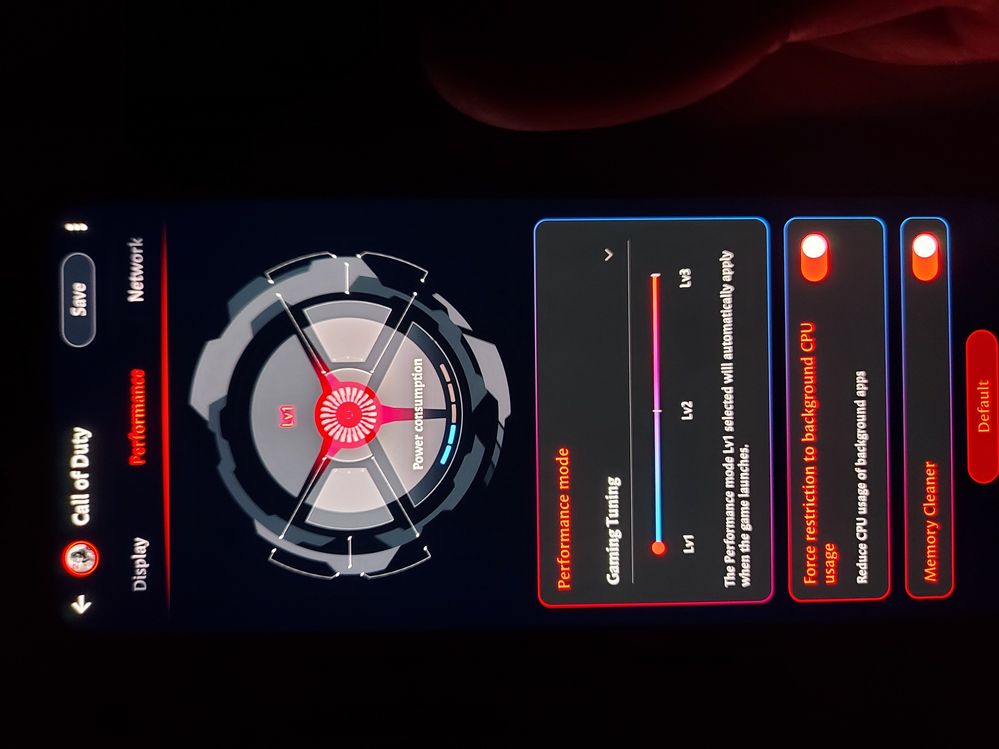
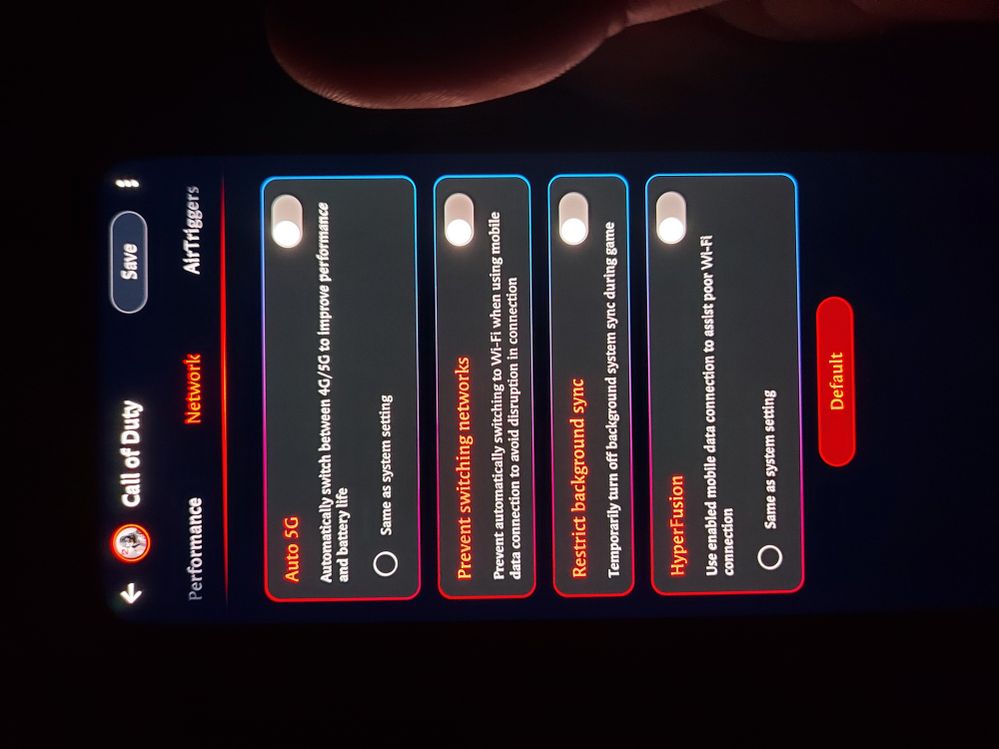
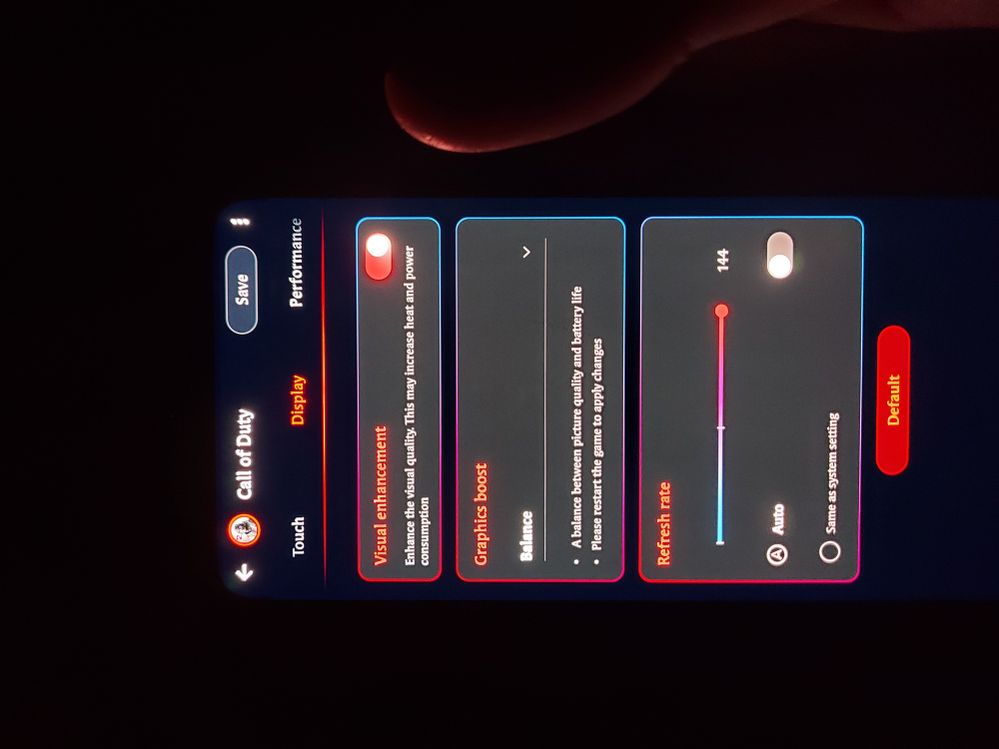
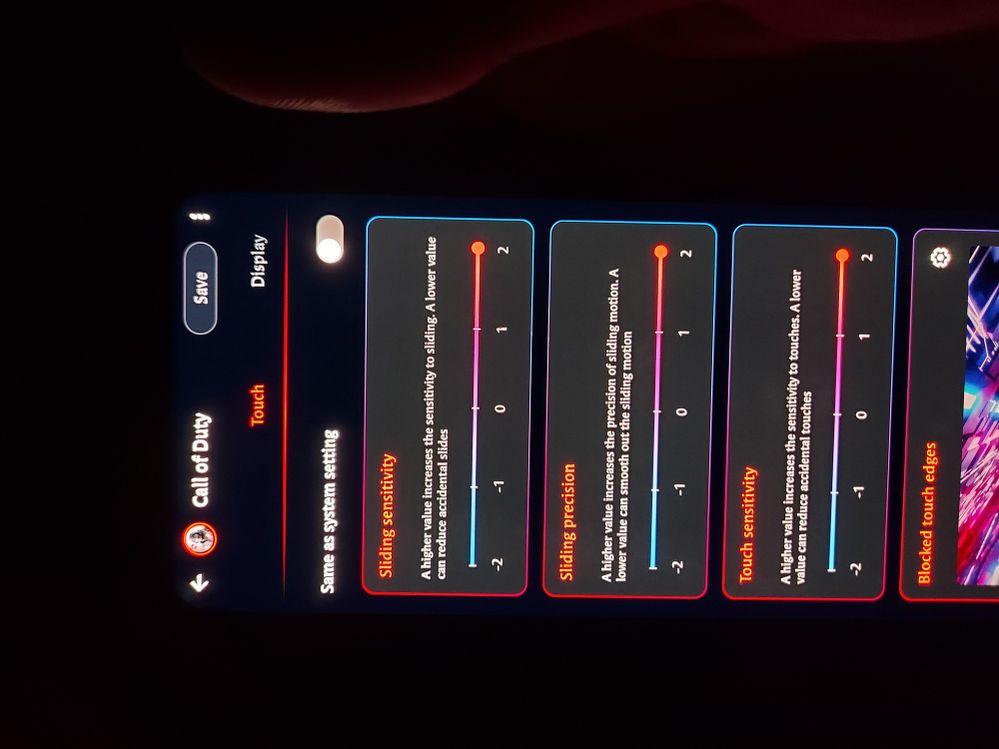
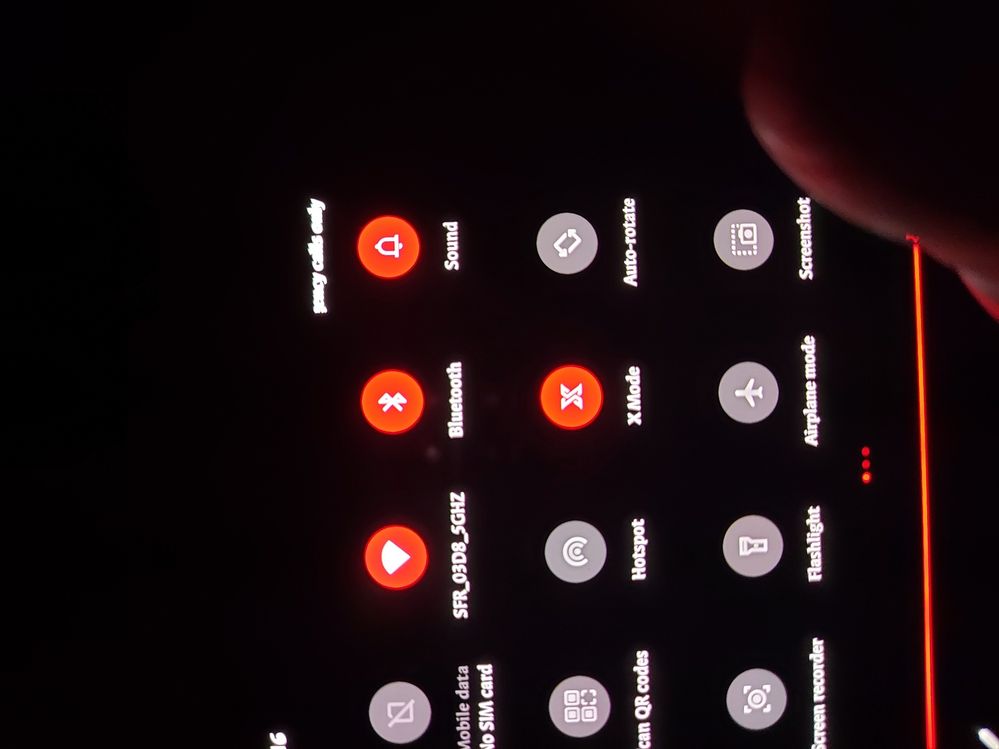
Look my settings
