- English
- ROG Phone Series
- ROG Phone 3
- Randomly Required to Enter Passcode
- Subscribe to RSS Feed
- Mark Topic as New
- Mark Topic as Read
- Float this Topic for Current User
- Bookmark
- Subscribe
- Mute
- Printer Friendly Page
Randomly Required to Enter Passcode
- Mark as New
- Bookmark
- Subscribe
- Mute
- Subscribe to RSS Feed
- Permalink
- Report Inappropriate Content
01-26-2021 07:03 PM
Model Name: ROG Phone 3
Firmware Version: .99
Rooted or not: No
Frequency of Occurrence: 2-3 times a week
APP Name & APP Version (If your issue relates to the app):
In addition to information above, please also provide as much details as you can, e.g., using scenario, what troubleshooting you've already done, screenshot, etc.
========================================
My phone would randomly request me to enter my passcode, no matter what app i use. What's weird is that i can actually just swipe back and it won't ask for the passcode anymore, meaning i don't see any outcome whether i enter the passcode or ignore the request. May I know if this is a built in feature (which doesn't seem to work well seeing that i can just bypass it by swiping back) or there is an app triggering this request?
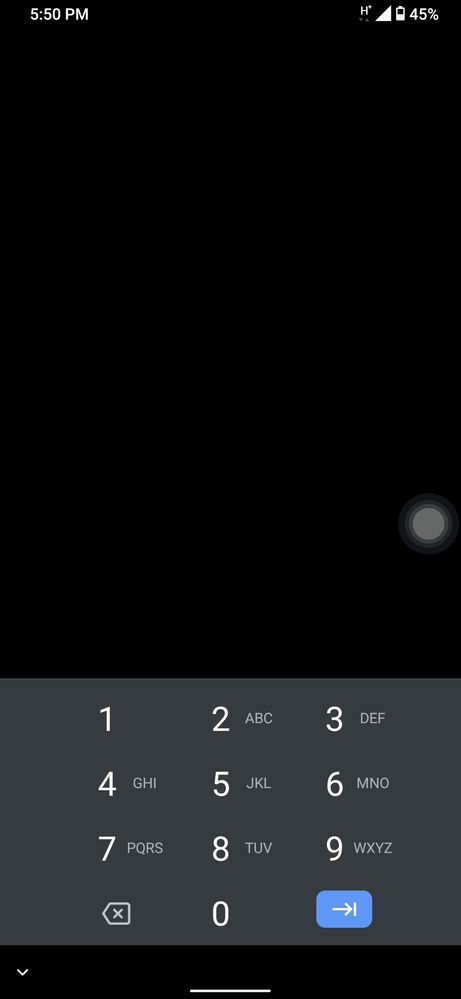
Also am unable to screenshot the request as the system did not allow me it was restricted. Managed to get a screenshot using the assistive touch app. Will take a photo once it comes out again
- Mark as New
- Bookmark
- Subscribe
- Mute
- Subscribe to RSS Feed
- Permalink
- Report Inappropriate Content
01-28-2021 02:03 AM
Gustav_ASUSHi @Gustav_ASUS , my developer options menu is enabled, must it be turned off? The only app i have that is granted additional access is Ccleaner and the Assistive Touch app (the floating white button similar to the one in iOS) which can lock my phone, control my volume and enable certain settings. What is strange is that i don't even need to enter my device pin to bypass this screen, i can just swipe back and it will just disappear without any implications, which makes me wonder if an app could indeed be causing this prompt to appear.Do you have developers settings enabled, or any third-party application that might be causing this?
I also see that you are running old firmware. Please update to the latest version and let me know if the issue persists.
View post
If you think the prompt has no major implication, would it be okay then to just let the prompts to continue on as i do rely heavily on the Assistive Touch app though not so much on Ccleaner. It is so much easier due to the size of this phone. Naturally i would like the prompts to stop but if it means stopping me from using this app, then i don't mind living with it
Not sure if updating my firmware would change anything. Concerned with the my L1 being downgraded with the update
- Mark as New
- Bookmark
- Subscribe
- Mute
- Subscribe to RSS Feed
- Permalink
- Report Inappropriate Content
01-28-2021 02:13 AM
ubersapianHmm that's interesting. I Googled and there was a link from source.android. I can't share links but it did explain about a security fallback.From what I understand is if you have any of the biometric authentication enabled on the phone it will ask you for your pin code every 72 hours.
View post
So if i use biometric authentication, i will be promoted to enter my device pin every 72 hours?
- Mark as New
- Bookmark
- Subscribe
- Mute
- Subscribe to RSS Feed
- Permalink
- Report Inappropriate Content
01-28-2021 03:00 AM
And yes, Android has a security feature that prompts you to unlock your device every 72 hours using your pass code.
- Mark as New
- Bookmark
- Subscribe
- Mute
- Subscribe to RSS Feed
- Permalink
- Report Inappropriate Content
01-31-2021 07:40 AM
Gustav_ASUSAh okay, but it's strange though that the prompt allows you to easily bypass it, doesn't seem to add any additional security. Is this security feature constanty active or will it stop prompting if i disable my finger print reader? Also strange that the other users here doesn't seem to have this prompt or that they are well aware of it and have adapted to it@jin_akira The latest firmware version includes a fix for the Widevine issue being reported before.
And yes, Android has a security feature that prompts you to unlock your device every 72 hours using your pass code.
View post
- « Previous
-
- 1
- 2
- Next »
