This widget could not be displayed.
This widget could not be displayed.
Turn on suggestions
Auto-suggest helps you quickly narrow down your search results by suggesting possible matches as you type.
Showing results for
- English
- ROG Phone Series
- ROG Phone 3
- Previous issue still persists and new ones are in ...
Options
- Subscribe to RSS Feed
- Mark Topic as New
- Mark Topic as Read
- Float this Topic for Current User
- Bookmark
- Subscribe
- Mute
- Printer Friendly Page
Previous issue still persists and new ones are in place after latest update
Anonymous
Not applicable
Options
- Mark as New
- Bookmark
- Subscribe
- Mute
- Subscribe to RSS Feed
- Permalink
- Report Inappropriate Content
04-07-2021 02:26 PM
Please tell us some basic information before asking for help:
Model Name: Rog Phone 3
Firmware Version:WW_17.0823.2102.143
Rooted or not:not
Frequency of Occurrence: Always
APP Name & APP Version (If your issue relates to the app):
In addition to information above, please also provide as much details as you can, e.g., using scenario, what troubleshooting you've already done, screenshot, etc.
========================================
Hi there,
As per https://zentalk.asus.com/en/discussion/comment/154355, after the latest update the issue is still happening 😞 but I've also realised that new issues are in place. I'm reporting these as from 2 to 4 those functionalities were working fine before.
1- Scheduled charging is not working: When I set the time frame then I exit the section; times are changed automatically not persisting the changes; this of course affects the functionality making it unusable. After restarting, switching off, etc. The issue is still happening.
Steps to reproduce
Go to Battery/power master/battery care/scheduled charging
Tap Yes
Set start and end times
Tap back
Check the start and end times changed not reflecting the original values set.
2 - Weather application doesn't refresh automatically.
Steps to reproduce
Go to the weather app/settings
Set refresh frequency to 30 minutes (or any other available value) and wait (I did it for one day/hours,etc.)
Come back to the app
Check that the information is not updated
You need to refresh manually
3 - Call reception is getting worse: When having a phone call, the signal breaks and it's not possible to maintain a conversation. Then the call needs to be done again to fix this.
4 - Headphones disconnect automatically: When having a call either on the phone or Whatsapp, headphones disconnect automatically and I need to unplug/plug it again in order to work. Tried with different headphones/another adapter from a friend and the issue is the same.
4.1 - Headphones stop the music automatically: After sometime and when using several music players, the music stops playing with no reason. Tried with different headphones/another adapter from a friend and the issue is the same.
It's a bit unfortunate that this phone is not doing great on its software for basic functionalities. I hope they are fixed and probably spend more time on the quality/testing side before releasing. I work in software engineering and I know that these things are challenging, but I wouldn't expect that things that were running fine before are breaking so badly.
Cheers,
/V
Model Name: Rog Phone 3
Firmware Version:WW_17.0823.2102.143
Rooted or not:not
Frequency of Occurrence: Always
APP Name & APP Version (If your issue relates to the app):
In addition to information above, please also provide as much details as you can, e.g., using scenario, what troubleshooting you've already done, screenshot, etc.
========================================
Hi there,
As per https://zentalk.asus.com/en/discussion/comment/154355, after the latest update the issue is still happening 😞 but I've also realised that new issues are in place. I'm reporting these as from 2 to 4 those functionalities were working fine before.
1- Scheduled charging is not working: When I set the time frame then I exit the section; times are changed automatically not persisting the changes; this of course affects the functionality making it unusable. After restarting, switching off, etc. The issue is still happening.
Steps to reproduce
Go to Battery/power master/battery care/scheduled charging
Tap Yes
Set start and end times
Tap back
Check the start and end times changed not reflecting the original values set.
2 - Weather application doesn't refresh automatically.
Steps to reproduce
Go to the weather app/settings
Set refresh frequency to 30 minutes (or any other available value) and wait (I did it for one day/hours,etc.)
Come back to the app
Check that the information is not updated
You need to refresh manually
3 - Call reception is getting worse: When having a phone call, the signal breaks and it's not possible to maintain a conversation. Then the call needs to be done again to fix this.
4 - Headphones disconnect automatically: When having a call either on the phone or Whatsapp, headphones disconnect automatically and I need to unplug/plug it again in order to work. Tried with different headphones/another adapter from a friend and the issue is the same.
4.1 - Headphones stop the music automatically: After sometime and when using several music players, the music stops playing with no reason. Tried with different headphones/another adapter from a friend and the issue is the same.
It's a bit unfortunate that this phone is not doing great on its software for basic functionalities. I hope they are fixed and probably spend more time on the quality/testing side before releasing. I work in software engineering and I know that these things are challenging, but I wouldn't expect that things that were running fine before are breaking so badly.
Cheers,
/V
7 REPLIES 7
Anonymous
Not applicable
Options
- Mark as New
- Bookmark
- Subscribe
- Mute
- Subscribe to RSS Feed
- Permalink
- Report Inappropriate Content
05-25-2021 04:07 PM
2 - Weather application doesn't refresh automatically.
Workaround: If you would like to solve this, I'd say that you need to select a pivot city as current location, then add cities of your interest in the list. As per widget, you can add any city except current location one and it's going to refresh as per your settings, i.e. 30 mins, 1 hour, etc.
That's currently working on my end, I hope it helps.
Chur
Workaround: If you would like to solve this, I'd say that you need to select a pivot city as current location, then add cities of your interest in the list. As per widget, you can add any city except current location one and it's going to refresh as per your settings, i.e. 30 mins, 1 hour, etc.
That's currently working on my end, I hope it helps.
Chur
Options
- Mark as New
- Bookmark
- Subscribe
- Mute
- Subscribe to RSS Feed
- Permalink
- Report Inappropriate Content
05-26-2021 01:26 AM
MegaloxSorry if this thread is being hijacked for the Weather app, but is the Weather app set to the following:2 - Weather application doesn't refresh automatically.
Workaround: If you would like to solve this, I'd say that you need to select a pivot city as current location, then add cities of your interest in the list. As per widget, you can add any city except current location one and it's going to refresh as per your settings, i.e. 30 mins, 1 hour, etc.
That's currently working on my end, I hope it helps.
Chur
View post
(Not sure if this is a wide issue on ROG 3, but it is definitely working from ROG 2, so I thought I might as well share)
Battery Optimization:
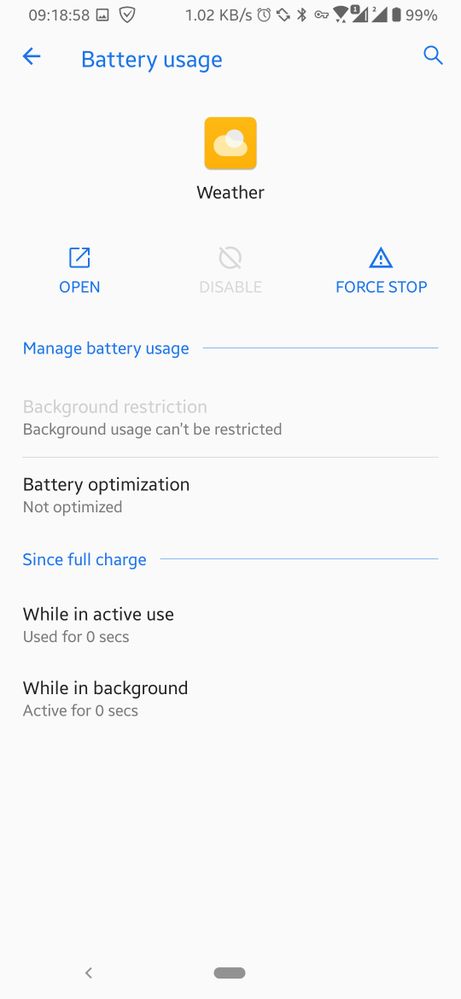
Location Permission:
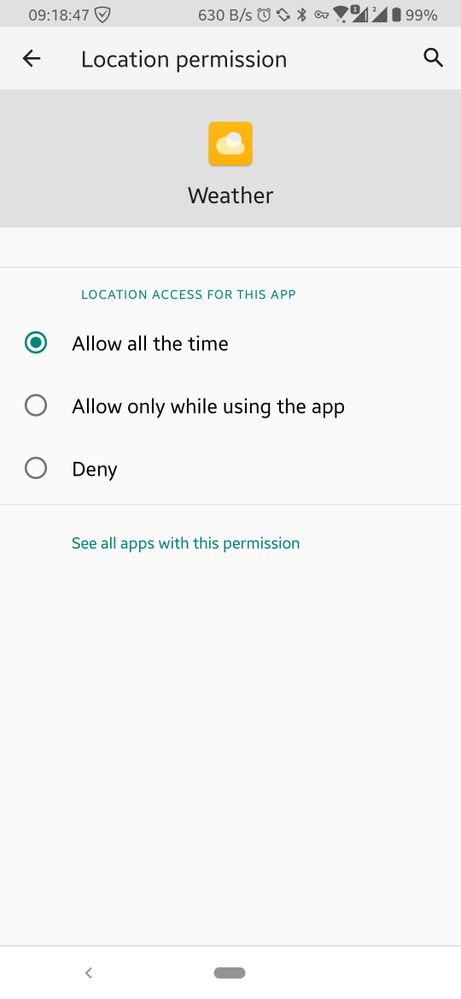
If you have any other apps or settings which suspends or kills apps, turn these off. This could be battery saving settings, clean up suspends or detect and kill apps under Power Master.
If all else fails, perform the following: Settings - System - Reset options - Reset app preferences. (This option will reset permissions and default apps, but does not clear any data.)
Anonymous
Not applicable
Options
- Mark as New
- Bookmark
- Subscribe
- Mute
- Subscribe to RSS Feed
- Permalink
- Report Inappropriate Content
05-26-2021 02:11 PM
Hi @ronald1985,
Thanks for your message. Indeed I did that before, i.e. preventing from stopping/hibernate/optimising battery. I'm pretty much reporting the progress of issues I've got, in particular the difference with the weather app that now is working a bit better after the May update (April security update). I appreciate your feedback!
Chur
Thanks for your message. Indeed I did that before, i.e. preventing from stopping/hibernate/optimising battery. I'm pretty much reporting the progress of issues I've got, in particular the difference with the weather app that now is working a bit better after the May update (April security update). I appreciate your feedback!
Chur
- « Previous
-
- 1
- 2
- Next »
Related Content
- ASUCKS in ROG Phone 6D / 6D Ultimate
- GPS not working after latest update in ROG Phone 8
- [Important Notice] Game Genie inactivity/crash solution in ROG Phone 6
- [Important Notice] Game Genie inactivity/crash solution in ROG Phone 7
- [Important Notice] Game Genie inactivity/crash solution in ROG Phone 8
