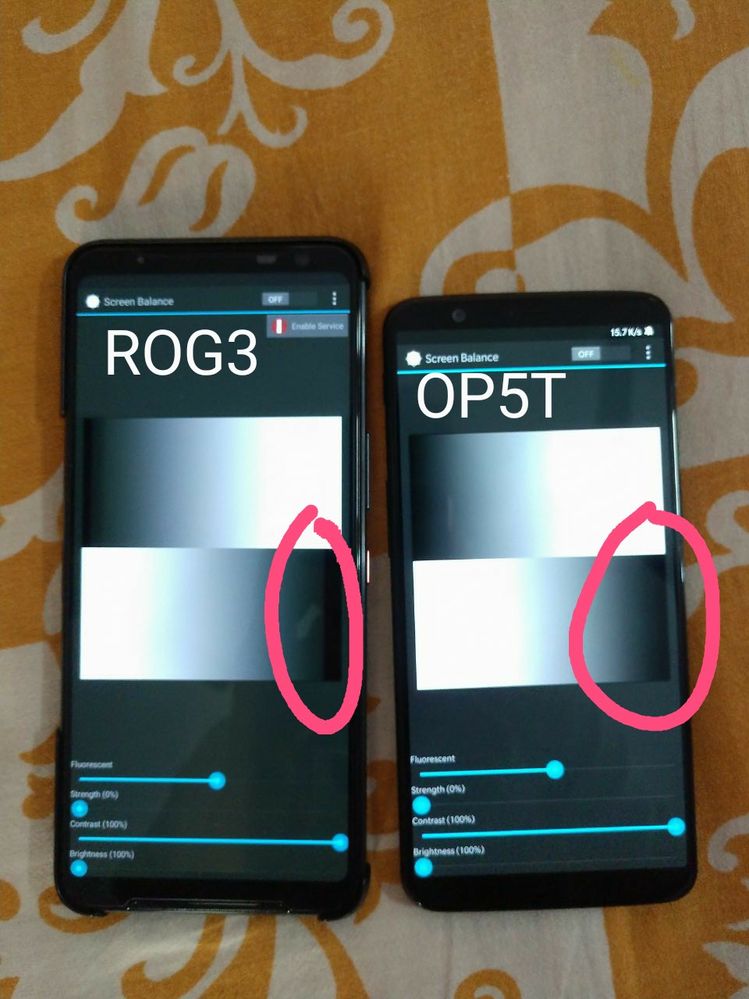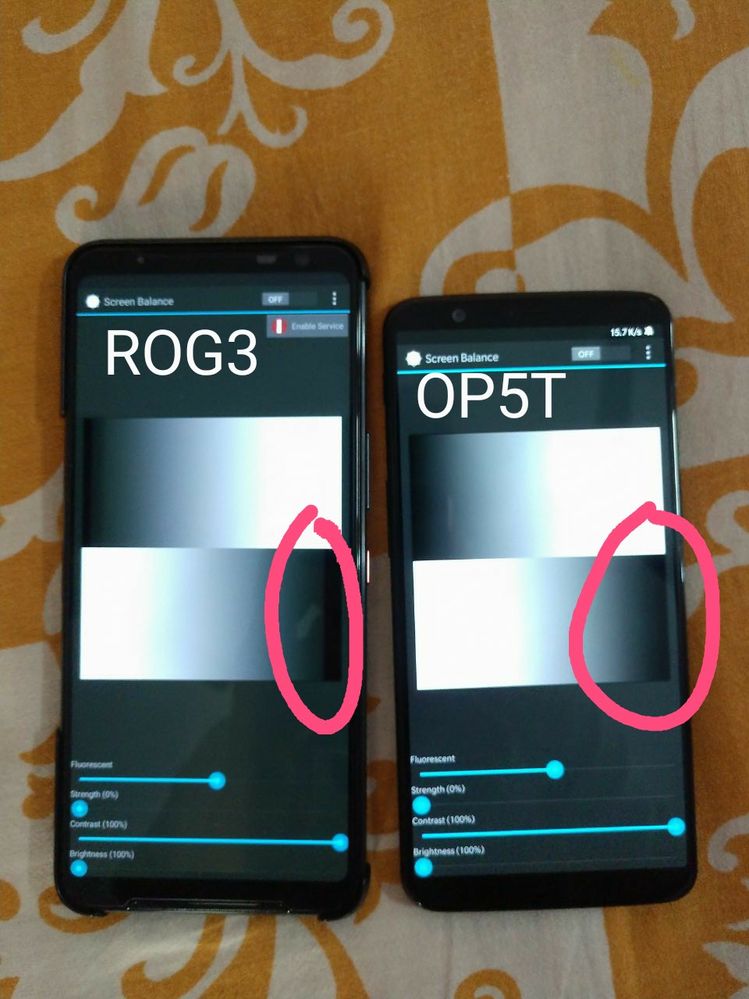- English
- ROG Phone Series
- ROG Phone 3
- New fota is out
- Subscribe to RSS Feed
- Mark Topic as New
- Mark Topic as Read
- Float this Topic for Current User
- Bookmark
- Subscribe
- Mute
- Printer Friendly Page
New fota is out
- Mark as New
- Bookmark
- Subscribe
- Mute
- Subscribe to RSS Feed
- Permalink
- Report Inappropriate Content
09-20-2020 11:11 PM
Model Name: Rog 3
Firmware Version:
Rooted or not:
Frequency of Occurrence:
APP Name & APP Version (If your issue relates to the app):
In addition to information above, please also provide as much details as you can, e.g., using scenario, what troubleshooting you've already done, screenshot, etc.
========================================
Admin【Version】
17.0823.2008.70
【Model Name】
ROG Phone 3 ZS661KS
【Release Date】
2020/09/21
Since the server pushes update notice to different serial numbers by batches, it may take some days for you to receive the FOTA notice. Thanks for your patience. You may tap “System updates” in [Settings] >[System] to check if there is new firmware available. Or, you can also try to manually update firmware by referring to the following link.
How to update firmware on my phone?
【Release Note】
- Added “Bypass charging” feature in the in-game Game Genie panel. Allows you to power the system without charging the battery.
- Enabled VoLTE/VoWiFi on ICE (Norway).
- Updated Android security patch
- Fixed the issue with display brightness irregularities after locking/unlocking device
- Fixed mobile network instability issue with HK network
- Fixed the manual screen refresh rate cannot be maintained in low brightness
- Improved display quality when playing video.
- Fixed the issue where the display brightness could become brighter after unlocking the device
- Fix the issue where in certain instances the original charger and cable could not charge the device
- Fix issue where in specific cases calls could not be received
- Fixed SMS issue when used KDDI SIM
- Update APN list
[200918] ROG Phone 3_ZS661KS_WW_17.0823.2008.70
- Mark as New
- Bookmark
- Subscribe
- Mute
- Subscribe to RSS Feed
- Permalink
- Report Inappropriate Content
09-21-2020 12:43 AM
as19103Bro can you try at min and Max brightness and see if the issue is fixed at those particular brightness? I have tried it I think it works decent at low and Max brightness. Can you also check and see if the issue is partly fixed or notNo improvement in black crush issue. Still the same.
View post
- Mark as New
- Bookmark
- Subscribe
- Mute
- Subscribe to RSS Feed
- Permalink
- Report Inappropriate Content
09-21-2020 12:44 AM
AveranYeah could be but i have set rog 3 on 60Hz only, while testing this. Calibration is what needs to be corrected here.https://zentalk.asus.com/en/discussion/comment/115349#Comment_115349
Could be due to different calibration maybe?
144hz OLED vs 60hz OLED
Higher hz probably has different calibration
View post
- Mark as New
- Bookmark
- Subscribe
- Mute
- Subscribe to RSS Feed
- Permalink
- Report Inappropriate Content
09-21-2020 12:45 AM
as19103Awesome explanation bro...@ARP_ASUS @Gustav_ASUS I am attaching an image how colour band is shown on ROG 3 as compared to my old OP5T device. Bith devices are at 50% brightness. If you look closely you can see how the there is just black color on ROG 3 as compared to gradual grey to black in OP5T. This is the issue that i see system wide. The blacks are ok but the issue is where the colors are not compete black they are dark shades of grey but Rog 3 shows them as black which creates a typical and weird colour. I hope you understand this.
View post
- Mark as New
- Bookmark
- Subscribe
- Mute
- Subscribe to RSS Feed
- Permalink
- Report Inappropriate Content
09-21-2020 12:46 AM
- Mark as New
- Bookmark
- Subscribe
- Mute
- Subscribe to RSS Feed
- Permalink
- Report Inappropriate Content
09-21-2020 12:53 AM
as19103You are comparing apples with mangoes. Oled panels with high frequency is the issue.@ARP_ASUS @Gustav_ASUS I am attaching an image how colour band is shown on ROG 3 as compared to my old OP5T device. Bith devices are at 50% brightness. If you look closely you can see how the there is just black color on ROG 3 as compared to gradual grey to black in OP5T. This is the issue that i see system wide. The blacks are ok but the issue is where the colors are not compete black they are dark shades of grey but Rog 3 shows them as black which creates a typical and weird colour. I hope you understand this.
View post
- Manual Update from Android 10 to Android 12 in ROG Phone 3
- Rog phone 6D ultimate android 14 update availability from Asus website in ROG Phone 6D / 6D Ultimate
- Problem ASUS ROG 6 setelah update android 14 in ROG Phone 8
- New FIRMWARE Update - ROG7 in ROG Phone 7
- Apps crash fixed. ! Follow the steps below in ROG Phone 7