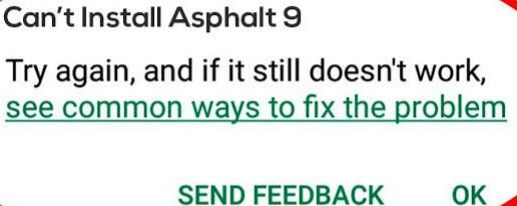Asphalt 9 not installing on rog phone 3 . 3 months and counting
- Mark as New
- Bookmark
- Subscribe
- Mute
- Subscribe to RSS Feed
- Permalink
- Report Inappropriate Content
05-26-2021 12:27 AM
Model Name: Rog phone 3
Firmware Version:17.0283.2104.147
Rooted or not: Not rooted
Frequency of Occurrence: 100 percent
APP Name & APP Version (If your issue relates to the app): Asphalt 9 any version till now.
So i can install asphalt on my oneplus 6 and tab s6 but not on rog phone 3 and Also Apk of asphalt 9 . I did all clear cache, data of playstore and googleservices and restarted. But same cant install app send data which i did send. New updates of game and also software update of device do nothing.
It feels odd to get Gaming phone that CAN'T GAME.
No reply from playstore...
- Mark as New
- Bookmark
- Subscribe
- Mute
- Subscribe to RSS Feed
- Permalink
- Report Inappropriate Content
05-26-2021 12:29 AM
DevishCan you show any error message if there are any?Please tell us some basic information before asking for help:
- Model Name: Rog phone 3
- Firmware Version:17.0283.2104.147
- Rooted or not: Not rooted
- Frequency of Occurrence: 100 percent
- APP Name & APP Version (If your issue relates to the app): Asphalt 9 any version till now.
So i can install asphalt on my oneplus 6 and tab s6 but not on rog phone 3 and Also Apk of asphalt 9 . I did all clear cache, data of playstore and googleservices and restarted. But same cant install app send data which i did send. New updates of game and also software update of device do nothing.
It feels odd to get Gaming phone that CAN'T GAME.
No reply from playstore...
Asphalt 9 not installing on rog phone 3 . 3 months and counting
- Mark as New
- Bookmark
- Subscribe
- Mute
- Subscribe to RSS Feed
- Permalink
- Report Inappropriate Content
05-26-2021 12:35 AM
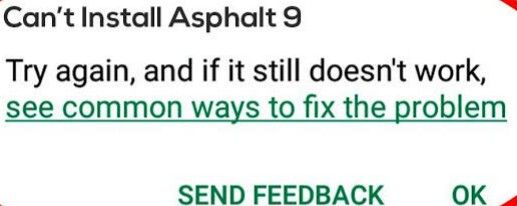
This persistent error on other devices clear cache and restart of device solved it but not on ROG.
- Mark as New
- Bookmark
- Subscribe
- Mute
- Subscribe to RSS Feed
- Permalink
- Report Inappropriate Content
05-26-2021 12:46 AM
DevishDo you have other games by Gameloft SE?
This persistent error on other devices clear cache and restart of device solved it but not on ROG.
View post
According to searches who have similar issue but clearing cache on Play Store doesn't help, you could potentially have a pirated game. I am not saying you have, but probably worth uninstalling other games and see if that addresses the problem.
I can't speak on behalf of ROG 5, but ROG 2 is fine in installing the game.
- Mark as New
- Bookmark
- Subscribe
- Mute
- Subscribe to RSS Feed
- Permalink
- Report Inappropriate Content
05-26-2021 01:02 AM