This widget could not be displayed.
This widget could not be displayed.
Turn on suggestions
Auto-suggest helps you quickly narrow down your search results by suggesting possible matches as you type.
Showing results for
- English
- ZenFone Series
- Others
- Zenfone 2 not upgrading android OS
Options
- Subscribe to RSS Feed
- Mark Topic as New
- Mark Topic as Read
- Float this Topic for Current User
- Bookmark
- Subscribe
- Mute
- Printer Friendly Page
Zenfone 2 not upgrading android OS
Options
- Mark as New
- Bookmark
- Subscribe
- Mute
- Subscribe to RSS Feed
- Permalink
- Report Inappropriate Content
12-20-2020
12:01 PM
- last edited on
01-16-2024
04:20 PM
by
![]() ZenBot
ZenBot
Hi, I have a Zenfone 2 ZE551ML and somehow is stuck on android 5.0 and does not allows to upgrade

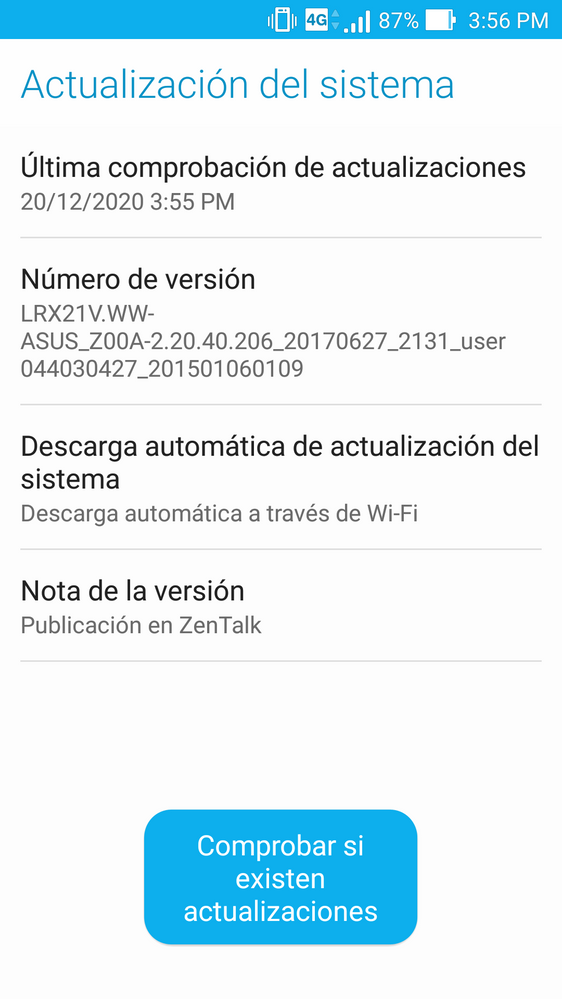

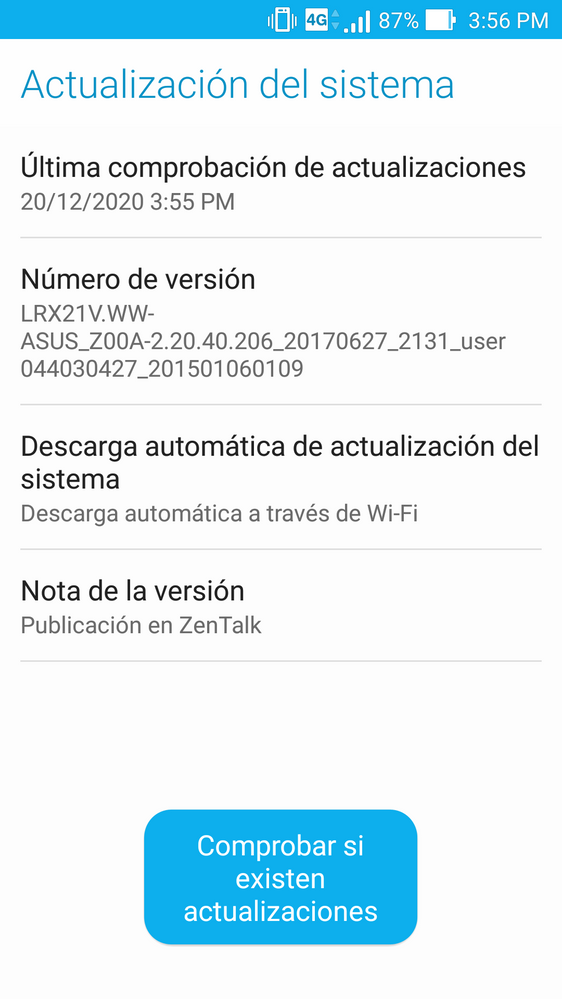
2 REPLIES 2
Options
- Mark as New
- Bookmark
- Subscribe
- Mute
- Subscribe to RSS Feed
- Permalink
- Report Inappropriate Content
12-20-2020 02:20 PM
You have to manually update to android 6. Search support dite for correct rom
Options
- Mark as New
- Bookmark
- Subscribe
- Mute
- Subscribe to RSS Feed
- Permalink
- Report Inappropriate Content
12-21-2020 12:28 AM
Hi Sam C
First, I already deleted your previous thread. Please avoid any overlapping thread or message, which may disturb the mods and the users to solve the issue.
Second, as il Sant mentioned, your current firmware version is the last version of Android 5 (Android L). To update to Android 6 (Android M), please backup the device data, download the OTA file on our official website and perform manual update. Please read the precaution carefully and avoid to download the OTA file for other countries' SKU (WW/Brasil/JP...).
#Manual Update (Download the OTA file into the root directory, aka the outermost place, of the internal storage.> Reboot>Tap the system upfate notification)
https://www.asus.com/support/FAQ/1009748/
Besides, if you still prefer Android 5 interface/system design, you can downgrade from Android 6 to Android 5 by the downgrade file on Firmware Spot.
First, I already deleted your previous thread. Please avoid any overlapping thread or message, which may disturb the mods and the users to solve the issue.
Second, as il Sant mentioned, your current firmware version is the last version of Android 5 (Android L). To update to Android 6 (Android M), please backup the device data, download the OTA file on our official website and perform manual update. Please read the precaution carefully and avoid to download the OTA file for other countries' SKU (WW/Brasil/JP...).
#Manual Update (Download the OTA file into the root directory, aka the outermost place, of the internal storage.> Reboot>Tap the system upfate notification)
https://www.asus.com/support/FAQ/1009748/
Besides, if you still prefer Android 5 interface/system design, you can downgrade from Android 6 to Android 5 by the downgrade file on Firmware Spot.
Related Content
