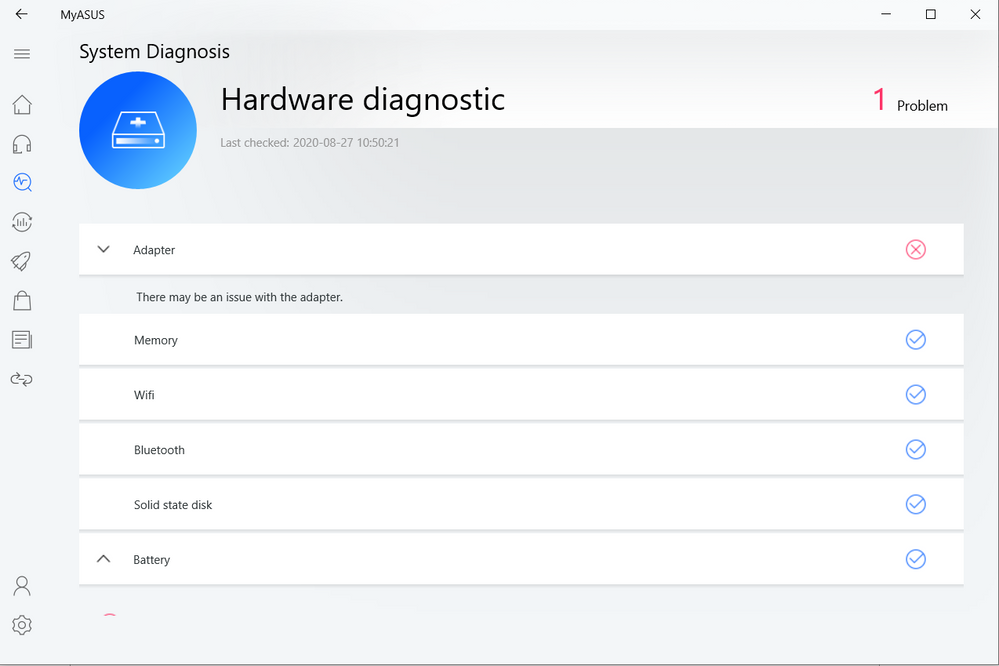- English
- Other Products
- Laptop
- Others
- Re: TUF A15 FA506IV - Games Crash during loading s...
- Subscribe to RSS Feed
- Mark Topic as New
- Mark Topic as Read
- Float this Topic for Current User
- Bookmark
- Subscribe
- Mute
- Printer Friendly Page
TUF A15 FA506IV - Games Crash during loading screens
- Mark as New
- Bookmark
- Subscribe
- Mute
- Subscribe to RSS Feed
- Permalink
- Report Inappropriate Content
08-21-2020
07:45 AM
- last edited on
01-16-2024
12:50 AM
by
![]() ZenBot
ZenBot
Battery or AC: Plugged to AC
Model: TUF A15 FA506IV, BIOS Version 309
Frequency of occurrence: Everytime in demanding Games (Trackmania 2020, F1 2017) in loading screens after a complete session
Reset OS: Resetted OS, clean-uninstalled AMD and nVidia Drivers with AMD Uninstaller/DDU and reinstalled AMD Drivers via Windows Update, Nvidia Drivers via their Website
Screenshot or video: None
========================
Detailed description:
Hello!
I have the issue that my system crashes everytime i play a more demanding game and there comes up a loading screen after a completed session/match. Sometimes I got the Bluescreen DPC_Watchdog_Violation, other times the system just reboots, and sometimes just the game crashes with an error saying something like "Minimum hardware requirements not met". I reinstalled GPU drivers as stated above, but it didnt help with the issue. I just experienced the error in the situations described, not during the game-sessions themselves or other activities.
Is there a known solution to this problem?
- Mark as New
- Bookmark
- Subscribe
- Mute
- Subscribe to RSS Feed
- Permalink
- Report Inappropriate Content
08-27-2020 01:12 AM
the system does of course meet the requirements of the games.
The error occurs on several games that are more demanding to the GPU, like also Trackmania (2020) and Counter-Strike: GO. The only game I tested that seems to work fine is CS: Source, which is 16 years old...
MyAsus didn't find any particular errors, but also doesn't find anything with the feature "Bluescreen errors", even if they clearly occured.
The only other situation this (or a similar) error occurs is on some websites containing videos, but only rarely and not on big portals like Youtube, Facebook etc...
For more testing, I reinstalled the AMD chipset drivers provided in the drivers section of the Asus-Website. Is it normal that the power shell says something like "No more data found." (I'm from Germany, so the translation isn't necessarily correct) in some of the command lines during installation? Because I think maybe the problem could be linked to chipset-driver problems then...
- Mark as New
- Bookmark
- Subscribe
- Mute
- Subscribe to RSS Feed
- Permalink
- Report Inappropriate Content
08-27-2020 01:54 AM
But it says there may be a problem with my power adapter. I'm using the original power supply that came with the notebook. Is it common that it shows such messages or should I send it to repair?
- Mark as New
- Bookmark
- Subscribe
- Mute
- Subscribe to RSS Feed
- Permalink
- Report Inappropriate Content
08-27-2020 04:25 AM
Foresteersend game crashed memory dump files . dmp format .
I just did another test with MyAsus. Unfortunately, it does not check the GPU/CPU as I see...
But it says there may be a problem with my power adapter. I'm using the original power supply that came with the notebook. Is it common that it shows such messages or should I send it to repair?
View post
zip the files , upload in google cdrive and share the link here
- Mark as New
- Bookmark
- Subscribe
- Mute
- Subscribe to RSS Feed
- Permalink
- Report Inappropriate Content
08-27-2020 08:33 PM
May you try to extract the downloaded file with 7-Zip or WinRAR instead of built-in extract tool?
And see if you can update the chipset driver?
Running Windows update would help as well, double checking if all the KB update has been completed.
If you still get the same issue, please kindly send your device to service center together with the adapter for further examination.
Thank you.
- Mark as New
- Bookmark
- Subscribe
- Mute
- Subscribe to RSS Feed
- Permalink
- Report Inappropriate Content
08-28-2020 02:03 AM