ROG Strix G15 2022 G513RC R7 3050 is Weaker than FA707RC R7 3050
Options
- Mark as New
- Bookmark
- Subscribe
- Mute
- Subscribe to RSS Feed
- Permalink
- Report Inappropriate Content
04-11-2022
09:56 PM
- last edited on
01-16-2024
01:12 AM
by
![]() ZenBot
ZenBot
This may be difficult to explained, but i have tested G513RC and FA707RC ( Ryzen 7 6800H, 8GB DDR5, RTX 3050 80+15W ). In almost game, FPS in-game of ROG Strix G513RC is lower than TUF FA707RC.
With CSGO, FPS of ROG Strix G15 2022 is lower between 140-220, when TUF is 200-300fps ( Full-HD, Auto High Settings, MUX Switch, Turbo Mode ). In CSGO, i see TGP of G513RC's GPU avg only 65-70W, TUF is 80W. G513RC's CPU TDP is 33-39W, FA707RC is 39-45W. GPU Usage of FA707RC is better than G513RC, The main problem is stability, we can check frame graph in the image below, G513RC's unstable, and i can feel the diffrent when playing in 2 laptop.
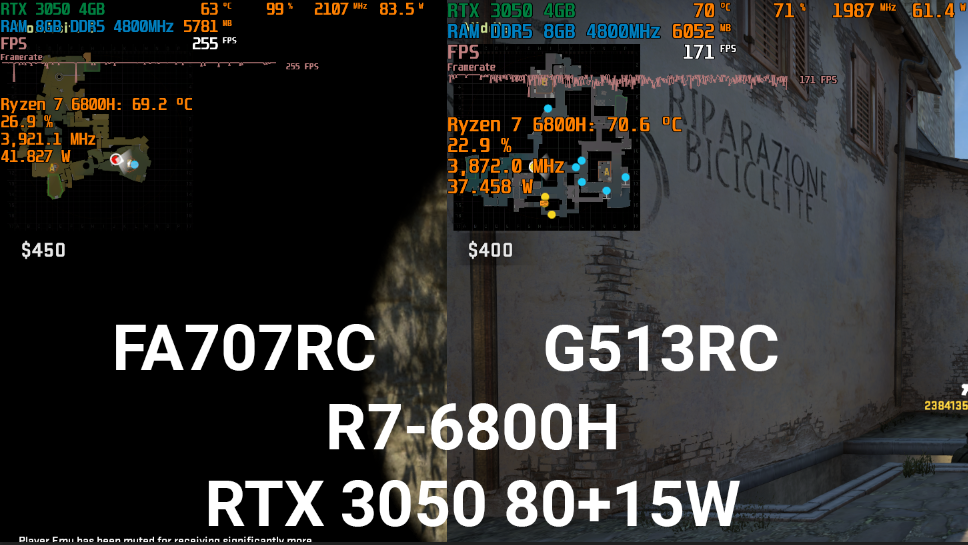
When I check specs in Product Site, i see G513RC's GPU Clock is lower than FA707RC's GPU Clock (1500Mhz vs 1740Mhz) although their TGP is 80+15W (weird). GPU Clock of G513QC ( 2021 Version) same as FA707RC, 1740Mhz, and may have better performance when Dual Channel (2x8GB) and using External Monitor through Type-C Display Port (Optimus Bypass).
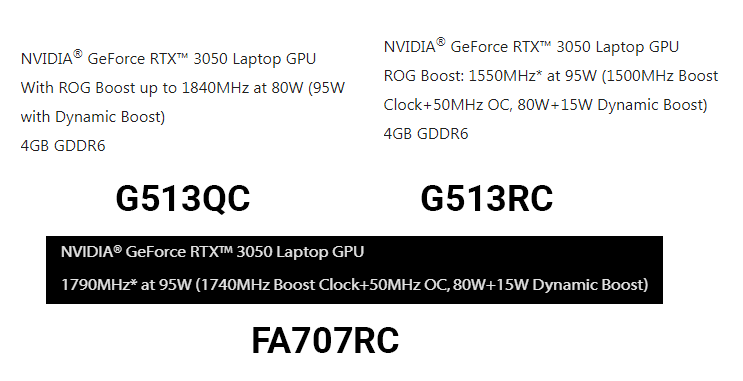
Please, give us an answer why GPU's Clock is lower when have same TGP, and why performance is lower than TUF Gaming ? ROG Strix is main Gaming Device, expensive than TUF Gaming, so it is unfair when you pay more money for ROG Strix but the performance is lower than TUF Gaming in same specs.
With CSGO, FPS of ROG Strix G15 2022 is lower between 140-220, when TUF is 200-300fps ( Full-HD, Auto High Settings, MUX Switch, Turbo Mode ). In CSGO, i see TGP of G513RC's GPU avg only 65-70W, TUF is 80W. G513RC's CPU TDP is 33-39W, FA707RC is 39-45W. GPU Usage of FA707RC is better than G513RC, The main problem is stability, we can check frame graph in the image below, G513RC's unstable, and i can feel the diffrent when playing in 2 laptop.
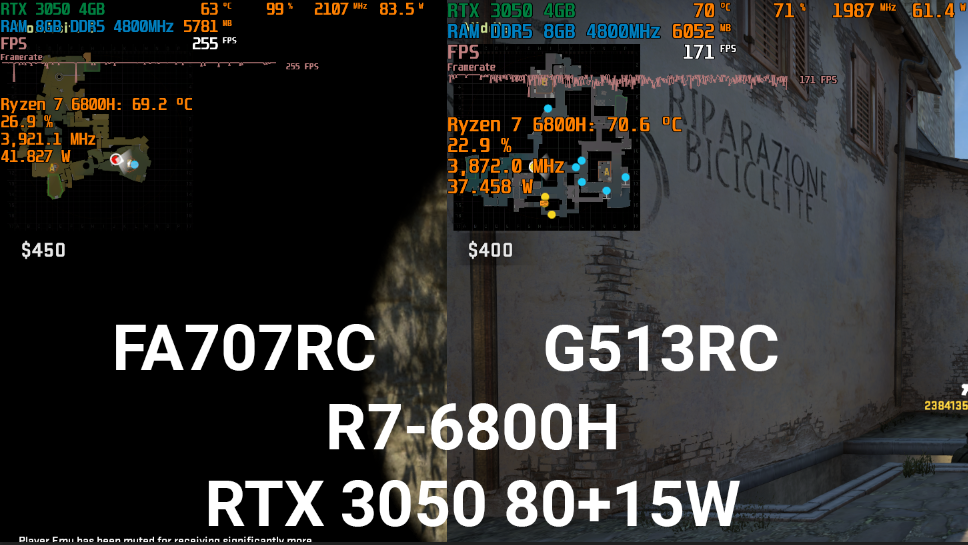
When I check specs in Product Site, i see G513RC's GPU Clock is lower than FA707RC's GPU Clock (1500Mhz vs 1740Mhz) although their TGP is 80+15W (weird). GPU Clock of G513QC ( 2021 Version) same as FA707RC, 1740Mhz, and may have better performance when Dual Channel (2x8GB) and using External Monitor through Type-C Display Port (Optimus Bypass).
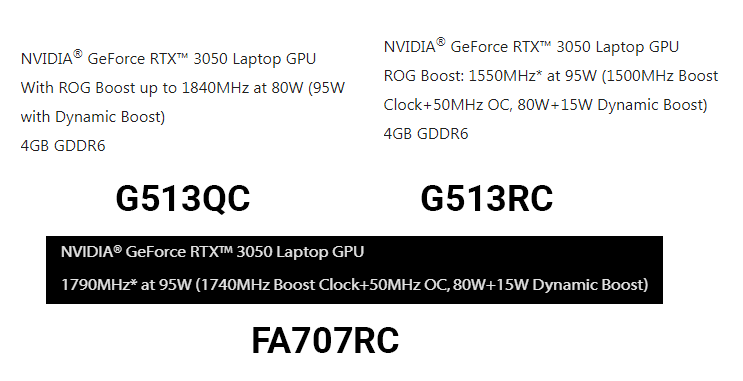
Please, give us an answer why GPU's Clock is lower when have same TGP, and why performance is lower than TUF Gaming ? ROG Strix is main Gaming Device, expensive than TUF Gaming, so it is unfair when you pay more money for ROG Strix but the performance is lower than TUF Gaming in same specs.
3 REPLIES 3
Options
- Mark as New
- Bookmark
- Subscribe
- Mute
- Subscribe to RSS Feed
- Permalink
- Report Inappropriate Content
04-11-2022 10:00 PM
More Infomation, i tried to upgrade to 16GB DDR5 (2x8GB), using external monitor, upgrade/downgrade Drivers, tested with all bios version.... the performance still same as 8GB.
Options
- Mark as New
- Bookmark
- Subscribe
- Mute
- Subscribe to RSS Feed
- Permalink
- Report Inappropriate Content
04-13-2022 04:52 PM
Hi there,
I understand you already tried driver and BIOS.
Please double confirm all BIOS and drivers of your G513RC update to the latesr version?
G513RC - Support (asus.com)
If the issue persists, I would suggest go to local service center to do further inspection.
Thank you.
I understand you already tried driver and BIOS.
Please double confirm all BIOS and drivers of your G513RC update to the latesr version?
G513RC - Support (asus.com)
If the issue persists, I would suggest go to local service center to do further inspection.
Thank you.
Options
- Mark as New
- Bookmark
- Subscribe
- Mute
- Subscribe to RSS Feed
- Permalink
- Report Inappropriate Content
04-14-2022 12:32 AM
GEEK_ASUSHello GEEK, I have checked all drivers and BIOS Version 313 (Uploaded in 7/4/2022), and tested it before post a thread about it.Hi there,
I understand you already tried driver and BIOS.
Please double confirm all BIOS and drivers of your G513RC update to the latesr version?
If the issue persists, I would suggest go to local service center to do further inspection.
Thank you.
View post
I tested with 3 different G513RC (3050 Version) and try upgrade to 2x8GB DDR5 and the problems still here.
Only this G513RC (using 3050) have this problem, (Another 2 models which i tested is G513RM 3060, G513RW 3070Ti is normal, Clock Speed and TGP is equivalent to FA707RM and FA707RW) i tested with TUF Dash F15 2022, TUF Gaming F15 and A15 2022, everything is better, no stuttering, no lag, no drop FPS, expect CPU can peak 100*C, GPU 8x in normal room 30*C ( i don't have problem with temperature CPU/GPU, Palm rest, keyboard is cool, so can acceptable)
LSC can replace motherboard, or Recovery Windows, but 3 devices i tested has same problem. Because it is not hardware issues or drivers, Windows OS issues, so i don't think that Local Services Center can't solve this problems.
At least, can you report this to Dev, check the GPU Clock Speed Different, GPU Firmware between G513RC,G513QC,FA707RC because with TGP 80+15W, It should be 1790MHz or higher when 100% usage, like FA707RC or G513QC (2021 ROG Strix G15 Model)
