This widget could not be displayed.
This widget could not be displayed.
Turn on suggestions
Auto-suggest helps you quickly narrow down your search results by suggesting possible matches as you type.
Showing results for
- English
- ZenFone Series
- Others
- How To Right-Click Via "Remote Link" App?
Options
- Subscribe to RSS Feed
- Mark Topic as New
- Mark Topic as Read
- Float this Topic for Current User
- Bookmark
- Subscribe
- Mute
- Printer Friendly Page
How To Right-Click Via "Remote Link" App?
Options
- Mark as New
- Bookmark
- Subscribe
- Mute
- Subscribe to RSS Feed
- Permalink
- Report Inappropriate Content
05-08-2020 07:07 PM
Hi 🙂
This is potentially a flagrant foul in that this inquiry isn't regarding an Asus device and its regarding an app that's no longer maintained! Forgive me if this isn't permitted. Hopefully someone familiar with this app won't mind assisting?
========================================
Basic information:
Model Name: OnePlus 7T-Pro McLaren
Firmware Version: Android 10 Build 10.0.31.HD61CB
Rooted or not: No
Frequency of Occurrence: n/a
APP Name & APP Version: "Remote Link (PC Remote)" by ZenUi/Asus Hit Team, version 1.2m.4.150730_AD
========================================
The app is compatible with my phone and it seems to have a dedicated right-click key...
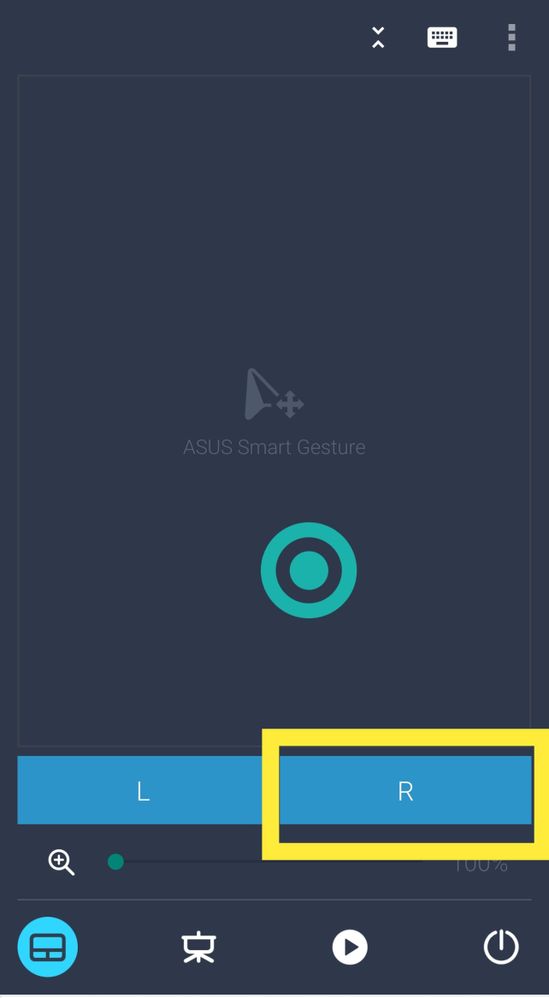
...but when pressed it has the same result of pressing the left/select key.
Does anyone know how to get it to display the standard right-click menu list?
And in general the default tutorial seems to skip various vital functions; anyone know of a more extensive resource for how everything works?
Thanks in advance,
Alex
This is potentially a flagrant foul in that this inquiry isn't regarding an Asus device and its regarding an app that's no longer maintained! Forgive me if this isn't permitted. Hopefully someone familiar with this app won't mind assisting?
========================================
Basic information:
Model Name: OnePlus 7T-Pro McLaren
Firmware Version: Android 10 Build 10.0.31.HD61CB
Rooted or not: No
Frequency of Occurrence: n/a
APP Name & APP Version: "Remote Link (PC Remote)" by ZenUi/Asus Hit Team, version 1.2m.4.150730_AD
========================================
The app is compatible with my phone and it seems to have a dedicated right-click key...
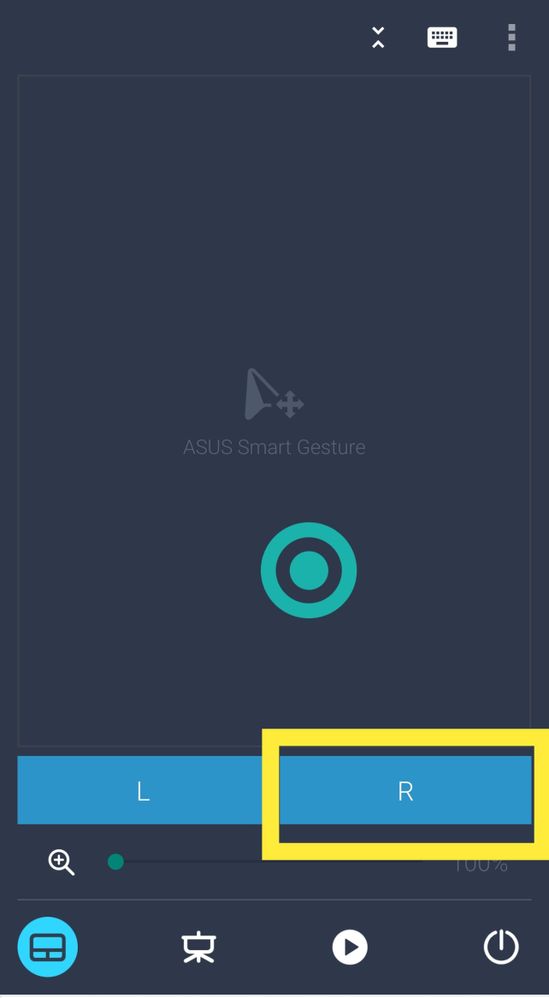
...but when pressed it has the same result of pressing the left/select key.
Does anyone know how to get it to display the standard right-click menu list?
And in general the default tutorial seems to skip various vital functions; anyone know of a more extensive resource for how everything works?
Thanks in advance,
Alex
0 REPLIES 0
