This widget could not be displayed.
This widget could not be displayed.
Turn on suggestions
Auto-suggest helps you quickly narrow down your search results by suggesting possible matches as you type.
Showing results for
- English
- Other Products
- Laptop
- Others
- ASUS TUF F15 Wifi MediaTek MT7921 issue, it keeps ...
Options
- Subscribe to RSS Feed
- Mark Topic as New
- Mark Topic as Read
- Float this Topic for Current User
- Bookmark
- Subscribe
- Mute
- Printer Friendly Page
ASUS TUF F15 Wifi MediaTek MT7921 issue, it keeps disconnecting and crashing causing BSOD
Options
- Mark as New
- Bookmark
- Subscribe
- Mute
- Subscribe to RSS Feed
- Permalink
- Report Inappropriate Content
03-20-2022 10:47 PM
System: Windows 10/11
Battery or AC: Both
Model: Asus TUF F15
Frequency of occurrence: frequently
Reset OS: Done
Screenshot or video:
========================
Detailed description: Wifi is malfunctioning, it works and suddenly goes blank for some 2-3 mins and comes back online, blank means in a state where it is unaccessible, where it is disconnected and any attempt to connect again is useless, after some 2-3 mins it comes back online and then it works fine for again some 40-60 mins and the cycle repeats. Also sometimes it keeps crashing giving BSOD when checking DUMP files it shows the issue is with the wifi Driver. I tried to get the latest wifi driver from Asus Support's official website but the issue is not solved yet. It's too much annoying when doing serious work and the laptop is just 3 months old
Things I did :
1) Updated to the latest version of driver 'MediaTek 802.11AX Wireless Adapters'
2) Rested the entire windows
3) BIOS also updated and has default settings
STILL, THE PROBLEM IS NOT SOLVED
I have seen many people getting this issue in this thread: https://zentalk.asus.com/en/discussion/51309/mediatek-wi-fi-driver-causes-bsods-on-asus-rog-g713qm/p...
So can I get a proper step-by-step solution if this is a software issue.
This I posted a few days back, but the issue is still not solved, I brought this laptop online from amazon. I contacted Asus Customer Support, they said they will send a service Engineer home for a checkup within 2 days once you receive mail, I got the mail but now it's been 5 days nothing from the Asus-side, that engineer has not shown up, and now as colleges are reopening across India I need to go to my college within next few days which is in a different city. Having spent more than 1 Lakh rupees on this machine and getting such problems is seriously disappointing.
The case is registered with case ID: A2203037293-0001
SO PLEASE HELP WITH SERVICE, LAPTOP IS JUST 3 MONTHS OLD
Battery or AC: Both
Model: Asus TUF F15
Frequency of occurrence: frequently
Reset OS: Done
Screenshot or video:
========================
Detailed description: Wifi is malfunctioning, it works and suddenly goes blank for some 2-3 mins and comes back online, blank means in a state where it is unaccessible, where it is disconnected and any attempt to connect again is useless, after some 2-3 mins it comes back online and then it works fine for again some 40-60 mins and the cycle repeats. Also sometimes it keeps crashing giving BSOD when checking DUMP files it shows the issue is with the wifi Driver. I tried to get the latest wifi driver from Asus Support's official website but the issue is not solved yet. It's too much annoying when doing serious work and the laptop is just 3 months old
Things I did :
1) Updated to the latest version of driver 'MediaTek 802.11AX Wireless Adapters'
2) Rested the entire windows
3) BIOS also updated and has default settings
STILL, THE PROBLEM IS NOT SOLVED
I have seen many people getting this issue in this thread: https://zentalk.asus.com/en/discussion/51309/mediatek-wi-fi-driver-causes-bsods-on-asus-rog-g713qm/p...
So can I get a proper step-by-step solution if this is a software issue.
This I posted a few days back, but the issue is still not solved, I brought this laptop online from amazon. I contacted Asus Customer Support, they said they will send a service Engineer home for a checkup within 2 days once you receive mail, I got the mail but now it's been 5 days nothing from the Asus-side, that engineer has not shown up, and now as colleges are reopening across India I need to go to my college within next few days which is in a different city. Having spent more than 1 Lakh rupees on this machine and getting such problems is seriously disappointing.
The case is registered with case ID: A2203037293-0001
SO PLEASE HELP WITH SERVICE, LAPTOP IS JUST 3 MONTHS OLD
9 REPLIES 9
Options
- Mark as New
- Bookmark
- Subscribe
- Mute
- Subscribe to RSS Feed
- Permalink
- Report Inappropriate Content
03-30-2022 03:24 AM
Hi there,
If you also tried above troubleshooting steps but the issue persists, I would suggest you contact the service center to do further inspection.
Thank you.
If you also tried above troubleshooting steps but the issue persists, I would suggest you contact the service center to do further inspection.
Thank you.
Options
- Mark as New
- Bookmark
- Subscribe
- Mute
- Subscribe to RSS Feed
- Permalink
- Report Inappropriate Content
04-19-2022 07:19 AM
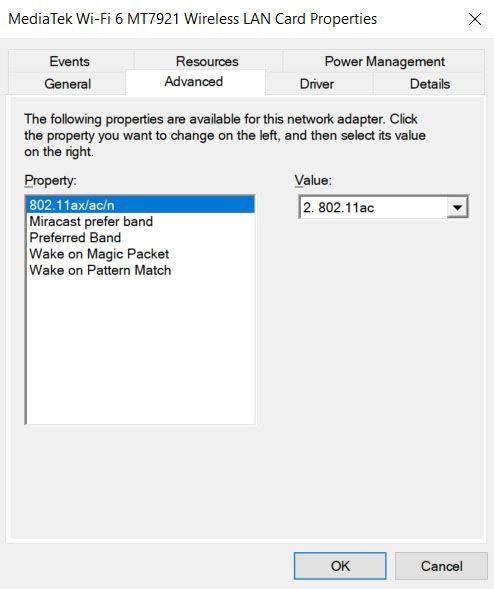
Hi there,
I bought Asus Tuf 15 - FX506LH in Dec, 2021,
Till Date it's working fine, from last 3-4 Days I am facing issue with WiFi connectivity, it's frequently dropped and cont. dropping, I have checked my other device with speed test, all working fine, just facing with this Laptop. I have tried many solution but not succeed. Even after reset network connection it isn't working,
I have found on solution so, Today i have tried with the network property change to 802.11ac from 802.11ax. let see if this solution work or not. let hope for good.
Thanks
Options
- Mark as New
- Bookmark
- Subscribe
- Mute
- Subscribe to RSS Feed
- Permalink
- Report Inappropriate Content
04-28-2022 05:15 AM
I also have the same problem with my Asus tuf gaming f15 and when I try to troubleshoot then it is showing that the default gateway is not found.
moreover, my Bluetooth driver is also not working properly, whenever I change the position of my laptop it disconnects from my headphone and went to the blank state where I'm unable to connect my Bluetooth again for 2-3 minutes.
moreover, my Bluetooth driver is also not working properly, whenever I change the position of my laptop it disconnects from my headphone and went to the blank state where I'm unable to connect my Bluetooth again for 2-3 minutes.
Options
- Mark as New
- Bookmark
- Subscribe
- Mute
- Subscribe to RSS Feed
- Permalink
- Report Inappropriate Content
04-28-2022 06:24 PM
Hi @utsav0724 ,
Please refer to above steps try to uninstall and reinstall the latest driver.
You can download driver ib below link:
ASUS TUF Gaming F15 - Support
Also, you can use MyASUS to do diagnosis.
[Notebook] MyASUS - Customer Support | Official Support | ASUS Global
Thank you.
Please refer to above steps try to uninstall and reinstall the latest driver.
You can download driver ib below link:
ASUS TUF Gaming F15 - Support
Also, you can use MyASUS to do diagnosis.
[Notebook] MyASUS - Customer Support | Official Support | ASUS Global
Thank you.
Options
- Mark as New
- Bookmark
- Subscribe
- Mute
- Subscribe to RSS Feed
- Permalink
- Report Inappropriate Content
05-29-2022 11:30 AM
Thread automatically closed due to inactivity. If the reported issue has not been resolved or you require further assistance from one of our moderators, please create a new thread and we will be with you shortly.
- « Previous
-
- 1
- 2
- Next »
Related Content
