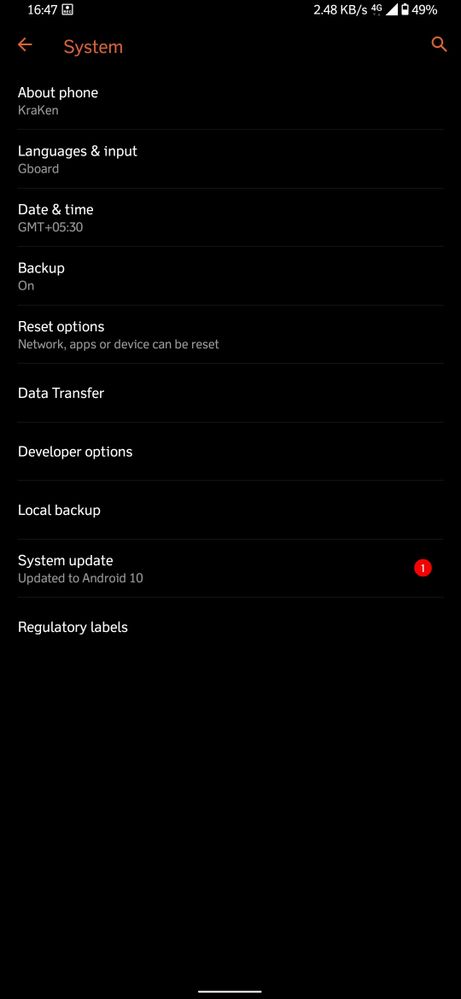This widget could not be displayed.
This widget could not be displayed.
Turn on suggestions
Auto-suggest helps you quickly narrow down your search results by suggesting possible matches as you type.
Showing results for
- English
- ROG Phone Series
- ROG Phone II
- Re: 【ROG Phone 2 BETA Tester】Join to experience A...
Options
- Subscribe to RSS Feed
- Mark Topic as New
- Mark Topic as Read
- Float this Topic for Current User
- Bookmark
- Subscribe
- Mute
- Printer Friendly Page
【ROG Phone 2 BETA Tester】Join to experience Android 10!
Options
- Mark as New
- Bookmark
- Subscribe
- Mute
- Subscribe to RSS Feed
- Permalink
- Report Inappropriate Content
11-08-2019 06:58 AM

[Recruitment Period]
November 8, 2019 - till the application form is closed
[Beta Testing Period]
Will notify by email
[Which model are we looking for ?]
ROG Phone 2(ZS660KL)
[What are required to be a Beta Tester?]
Own a ROG Phone 2(ZS660KL)
Be a member of ZenTalk and actively participate in the discussion of ZenFone on ZenTalk.
Be willing to provide detailed information including IMEI, Serial Number(SN), Current Firmware for the beta test setting
Be able to read and provide feedback in English
Be familiar with Android operating system
[What will Beta Testers have?]
Get the latest firmware (Beta Version) by FOTA and experience the latest Zen UI features
Authorized to access the restricted board [Beta Testing]
[What are the responsibilities of a Beta Tester?]
Participate in every Beta version release and test on a daily basis
Report valid bugs with the correct format
Maintain confidentiality of the Beta Testing program
Be sure to post all beta-testing related issues in beta restricted board
[How to Sign-up?]
Click the URL below and fill out the sign-up form. (If you are using a mobile device, please paste the URL to your browser to open the form)
721 REPLIES 721
Options
- Mark as New
- Bookmark
- Subscribe
- Mute
- Subscribe to RSS Feed
- Permalink
- Report Inappropriate Content
03-10-2020 05:01 AM
As expected the red tint still appears in A10. In my eyes is still the same. I can't say better or worse. The auto brightness feels more accurate and responds faster n smoother.
From the other hand the lowest brightness is still too bright.
I don't expect the red tint to be fixed cause it is related to hardware "issue". Personally the too bright low setting bugs me more.
From the other hand the lowest brightness is still too bright.
I don't expect the red tint to be fixed cause it is related to hardware "issue". Personally the too bright low setting bugs me more.
Options
- Mark as New
- Bookmark
- Subscribe
- Mute
- Subscribe to RSS Feed
- Permalink
- Report Inappropriate Content
03-10-2020 05:28 AM
maniyavaibhav13Clear app data/cache of Asus fota updater
I manually update A10 from asus india website
But after update it still showing 1 no. Icon
View post
Options
- Mark as New
- Bookmark
- Subscribe
- Mute
- Subscribe to RSS Feed
- Permalink
- Report Inappropriate Content
03-10-2020 05:33 AM
I updated manually using global ROM from brazilian support site. Everything working fine, fast and furious!
Options
- Mark as New
- Bookmark
- Subscribe
- Mute
- Subscribe to RSS Feed
- Permalink
- Report Inappropriate Content
03-10-2020 05:53 AM
As in my seperate post, the icon shape shape become messy after update. even though i change from developer options still not standardize the shapes
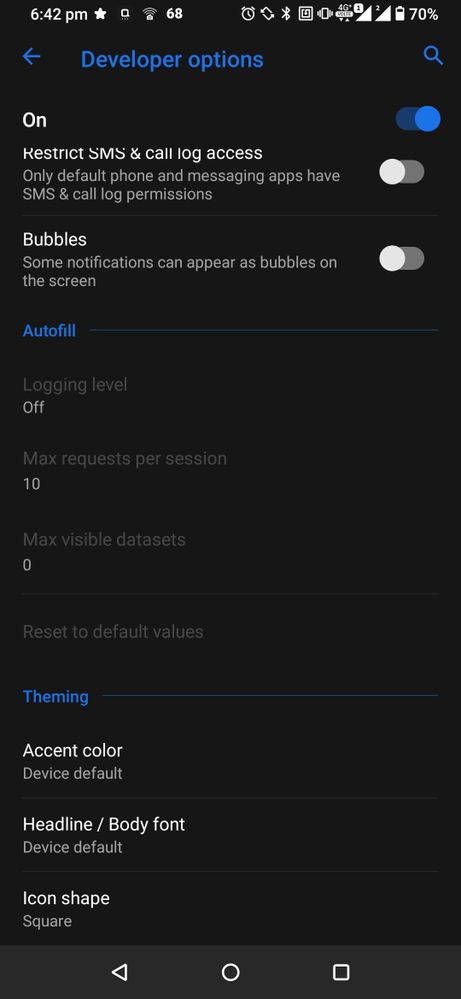
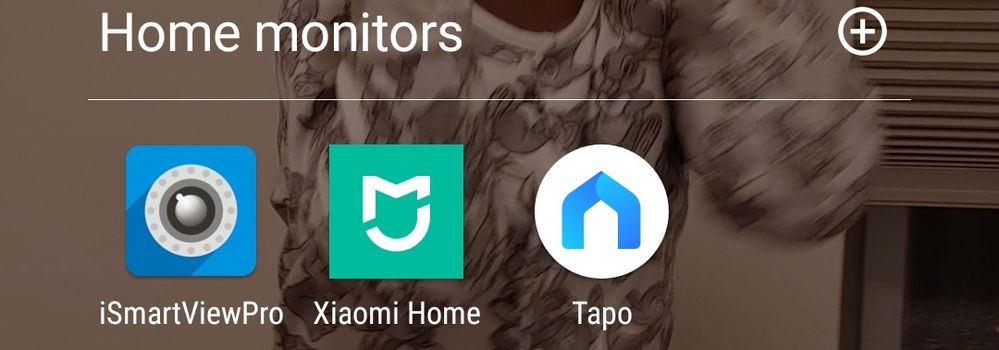
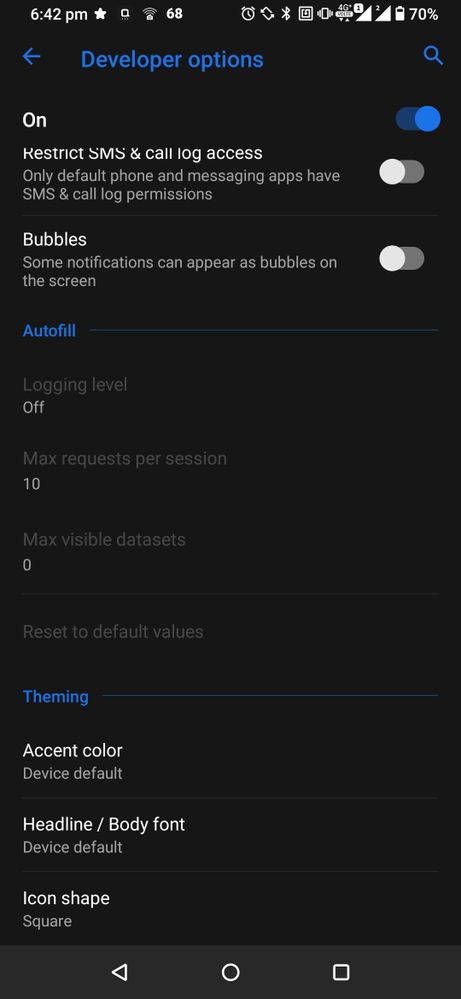
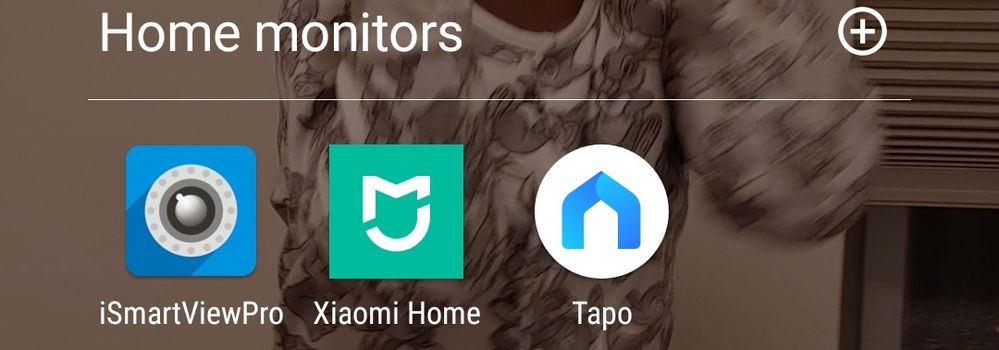
Options
- Mark as New
- Bookmark
- Subscribe
- Mute
- Subscribe to RSS Feed
- Permalink
- Report Inappropriate Content
03-10-2020 06:44 AM
AveranI updated manually and still shows this notification. I did not find this app. Which one are you referencing?https://zentalk.asus.com/en/discussion/comment/48104#Comment_48104
Clear app data/cache of Asus fota updater
View post