- English
- ZenFone Series
- ZenFone 7
- Re: Zenfone 7 Huge problem with camera, latest Sep...
- Subscribe to RSS Feed
- Mark Topic as New
- Mark Topic as Read
- Float this Topic for Current User
- Bookmark
- Subscribe
- Mute
- Printer Friendly Page
Zenfone 7 Huge problem with camera, latest Sept Update 29.13.7. 24
- Mark as New
- Bookmark
- Subscribe
- Mute
- Subscribe to RSS Feed
- Permalink
- Report Inappropriate Content
10-02-2020
12:54 AM
- last edited on
01-16-2024
01:06 AM
by
![]() ZenBot
ZenBot
- Mark as New
- Bookmark
- Subscribe
- Mute
- Subscribe to RSS Feed
- Permalink
- Report Inappropriate Content
11-21-2020 08:49 AM
Charles RollonYeah... No. The second picture looks like it was taken on a 2010 budget smartphone. The detail in the first photo it's what it should look like, not this smoothed out mess.Yes @Tagion you'ved already expressed that you prefer faces with high contrast and sharpness and nothing is wrong with that. And i have also gotten comments from other people in this group saying that the second pic looks like a plastic and over filtered. But do trust me when I say that the second photo is not a budget phone quality because when zenfone 7 pro takes photos really well, it does so in high quality.
But Im glad ASUS has brought back the option to beautify the photo but not like huawei or in samsung levels, which will look overdone. I hope Asus will open these types of options for customers and not force people to like GCAM because that is what they are trying to liken the ASUS camera. If this is too much for you, then you dont need to upgrade to the latest firmware, so you can stay with faces with high detail,contrast and sharpness.
View post
I didn't pay this much to have a barbie looking front cam without the option to disable it. Before that, you could at least switch on the beauty mode to make it smoother. Now you either have a bad/no detail or even more smoothness/zero detal option with beauty mode. Please go back with this change as it was perfect before this update.
- Mark as New
- Bookmark
- Subscribe
- Mute
- Subscribe to RSS Feed
- Permalink
- Report Inappropriate Content
11-22-2020 12:33 AM
kr0mkaIt was not good, there was too much contrast before. Read the DXOmark review and observ the pictures they took. There was artificial sharpness and the blacks was obstructed. I think that Charles took his pictures in a not well lighten room. That's why his face look smooth too smooth.https://zentalk.asus.com/en/discussion/comment/134665#Comment_134665
Yeah... No. The second picture looks like it was taken on a 2010 budget smartphone. The detail in the first photo it's what it should look like, not this smoothed out mess.
I didn't pay this much to have a barbie looking front cam without the option to disable it. Before that, you could at least switch on the beauty mode to make it smoother. Now you either have a bad/no detail or even more smoothness/zero detal option with beauty mode. Please go back with this change as it was perfect before this update.
View post
- Mark as New
- Bookmark
- Subscribe
- Mute
- Subscribe to RSS Feed
- Permalink
- Report Inappropriate Content
11-23-2020 07:34 PM
- Mark as New
- Bookmark
- Subscribe
- Mute
- Subscribe to RSS Feed
- Permalink
- Report Inappropriate Content
11-25-2020 10:32 PM
I dont get it?
The phone is from hong kong and they told me they dont have the spare parts to fix it?
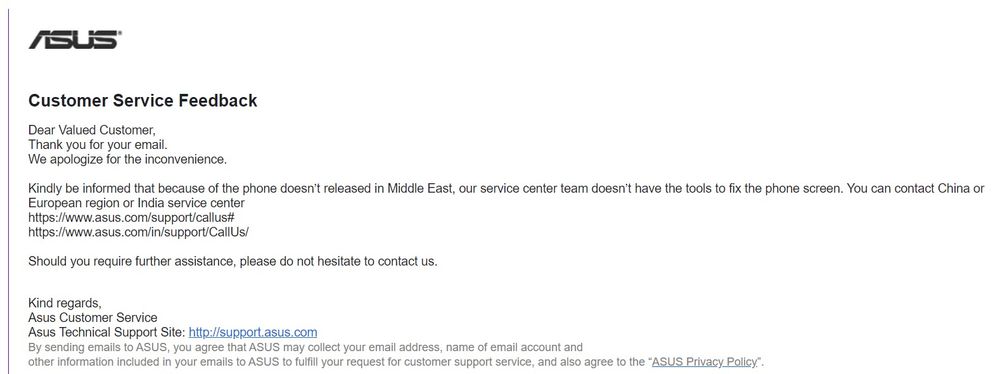
@Anders Its been a struggle witrh this phone you know.
HUGE struggle.
Please help me
ANYBODY help me
- Mark as New
- Bookmark
- Subscribe
- Mute
- Subscribe to RSS Feed
- Permalink
- Report Inappropriate Content
11-26-2020 08:00 AM
