- Article History
- Subscribe to RSS Feed
- Mark as New
- Mark as Read
- Bookmark
- Subscribe
- Printer Friendly Page
- Report Inappropriate Content
on
10-10-2022
11:58 PM
- edited
Sunday
by
![]() ZenBot
ZenBot
[Phone] How can I scan a QR code?
To provide you more detailed instruction, you can also click ASUS Youtube video link below to know more about How to scan a QR code
https://www.youtube.com/watch?v=N85EfYhuS-A
Method 1: Open the Camera App. > Hold the camera and aim at the QR code. > Tap the pop-up notification to open the associated link.
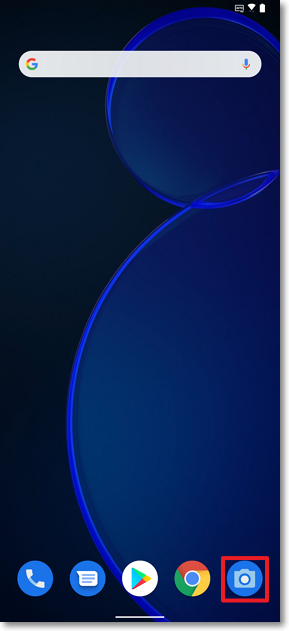


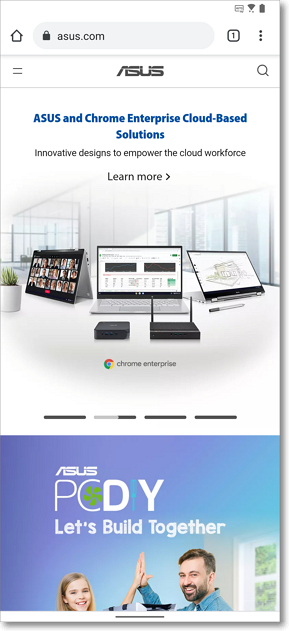
Method 2: Swipe down from the top of the screen to access Quick Settings > Tap Scan QR codes > Hold the camera and aim at the QR code, the screen will show the associated content.
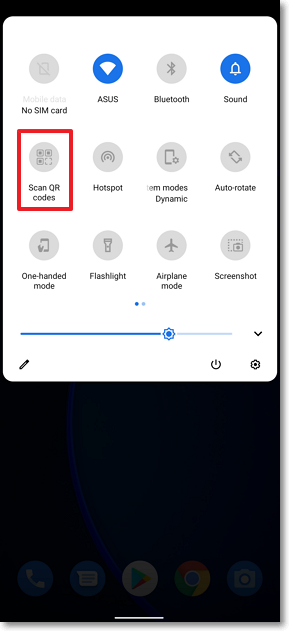

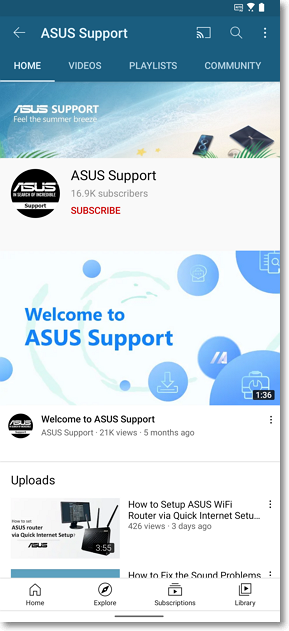
The specifications for QR codes supported by ASUS phones:
Website, vCard, Text, Phone, Send an e-mail, Send an SMS, Geolocation, Calendar, Wireless network, Matter
*The content in this FAQ might not be applied to all the series of ASUS phone products.
*Some of the screens/options or operational procedures may vary from the different versions of device firmware.
