Wifi not connecting automatically
Options
- Mark as New
- Bookmark
- Subscribe
- Mute
- Subscribe to RSS Feed
- Permalink
- Report Inappropriate Content
08-28-2020 08:23 AM
Please tell us some basic information before asking for help:
Model Name: ROG 3
Firmware Version: QKQ1.200419.002.WW_Phone-17.0823.2007.47
Rooted or not: not
Frequency of Occurrence: always
APP Name & APP Version (If your issue relates to the app):
In addition to information above, please also provide as much details as you can, e.g., using scenario, what troubleshooting you've already done, screenshot, etc.
========================================
Whenever i turn on my wifi it does not connect automatically and i have to manually click to connect. This is my wifi settings.
Am i the only one experiencing this?
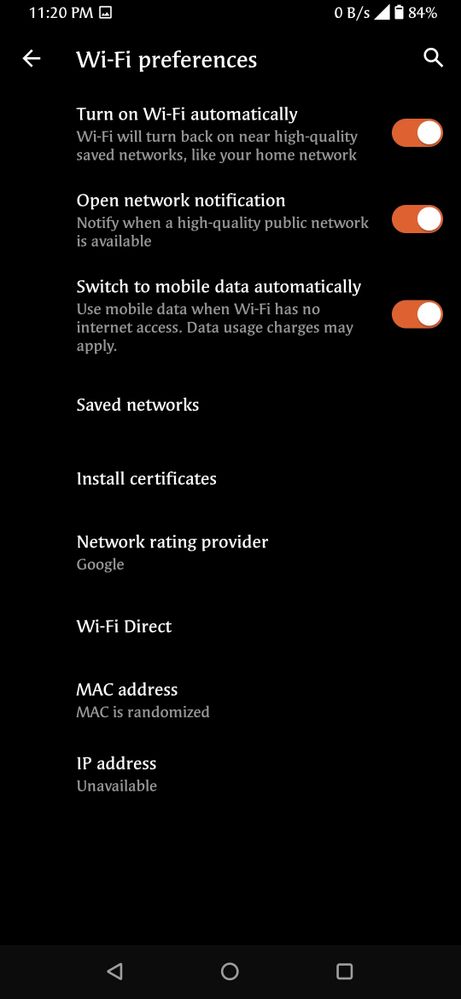
Model Name: ROG 3
Firmware Version: QKQ1.200419.002.WW_Phone-17.0823.2007.47
Rooted or not: not
Frequency of Occurrence: always
APP Name & APP Version (If your issue relates to the app):
In addition to information above, please also provide as much details as you can, e.g., using scenario, what troubleshooting you've already done, screenshot, etc.
========================================
Whenever i turn on my wifi it does not connect automatically and i have to manually click to connect. This is my wifi settings.
Am i the only one experiencing this?
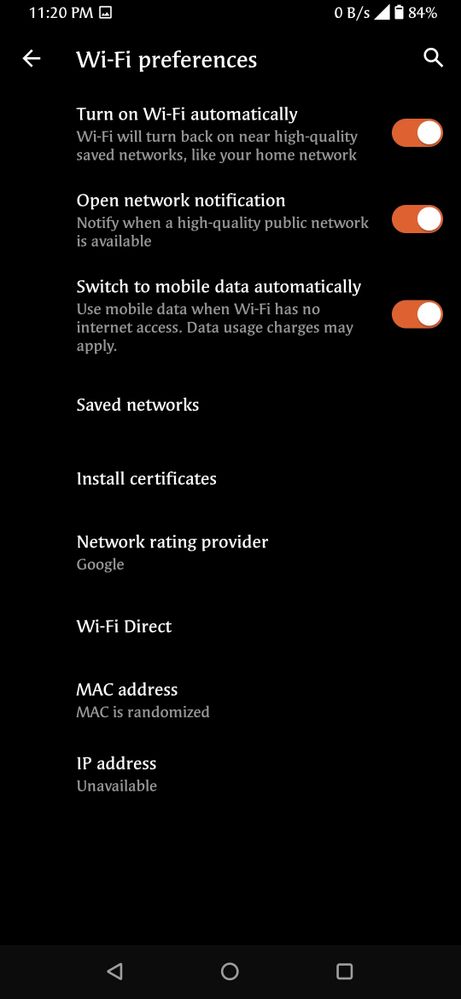
1 REPLY 1
Options
- Mark as New
- Bookmark
- Subscribe
- Mute
- Subscribe to RSS Feed
- Permalink
- Report Inappropriate Content
08-31-2020 05:45 AM
@sevillaken Try resetting by going to:
Settings -> System -> Reset options -> Reset Wi-Fi, mobile & Bluetooth
Settings -> System -> Reset options -> Reset Wi-Fi, mobile & Bluetooth
