- English
- ROG Phone Series
- ROG Phone II
- Hide navigation bar missing in asus rog 2 after an...
- Subscribe to RSS Feed
- Mark Topic as New
- Mark Topic as Read
- Float this Topic for Current User
- Bookmark
- Subscribe
- Mute
- Printer Friendly Page
Hide navigation bar missing in asus rog 2 after android 10 updated.
- Mark as New
- Bookmark
- Subscribe
- Mute
- Subscribe to RSS Feed
- Permalink
- Report Inappropriate Content
04-12-2020
08:02 AM
- last edited on
01-16-2024
01:22 AM
by
![]() ZenBot
ZenBot
- Mark as New
- Bookmark
- Subscribe
- Mute
- Subscribe to RSS Feed
- Permalink
- Report Inappropriate Content
04-19-2020 04:33 AM
There is a new update as well, do check if you can find the same.
https://zentalk.asus.com/en/discussion/26099/200412-rog-phone-ii-zs660kl-ww-17-0230-2002-32#latest
I guess navigation bar can be hidden using Gesture option.
- Mark as New
- Bookmark
- Subscribe
- Mute
- Subscribe to RSS Feed
- Permalink
- Report Inappropriate Content
04-20-2020 10:45 AM
ARP_ASUSMissing in the new update as well.Hey, can you share a reference of the same.
There is a new update as well, do check if you can find the same.
https://zentalk.asus.com/en/discussion/26099/200412-rog-phone-ii-zs660kl-ww-17-0230-2002-32#latest
I guess navigation bar can be hidden using Gesture option.
View post
Attaching a sample video what exactly is missing in android 10 navigation and gesture feature.
- Mark as New
- Bookmark
- Subscribe
- Mute
- Subscribe to RSS Feed
- Permalink
- Report Inappropriate Content
04-23-2020 12:00 AM
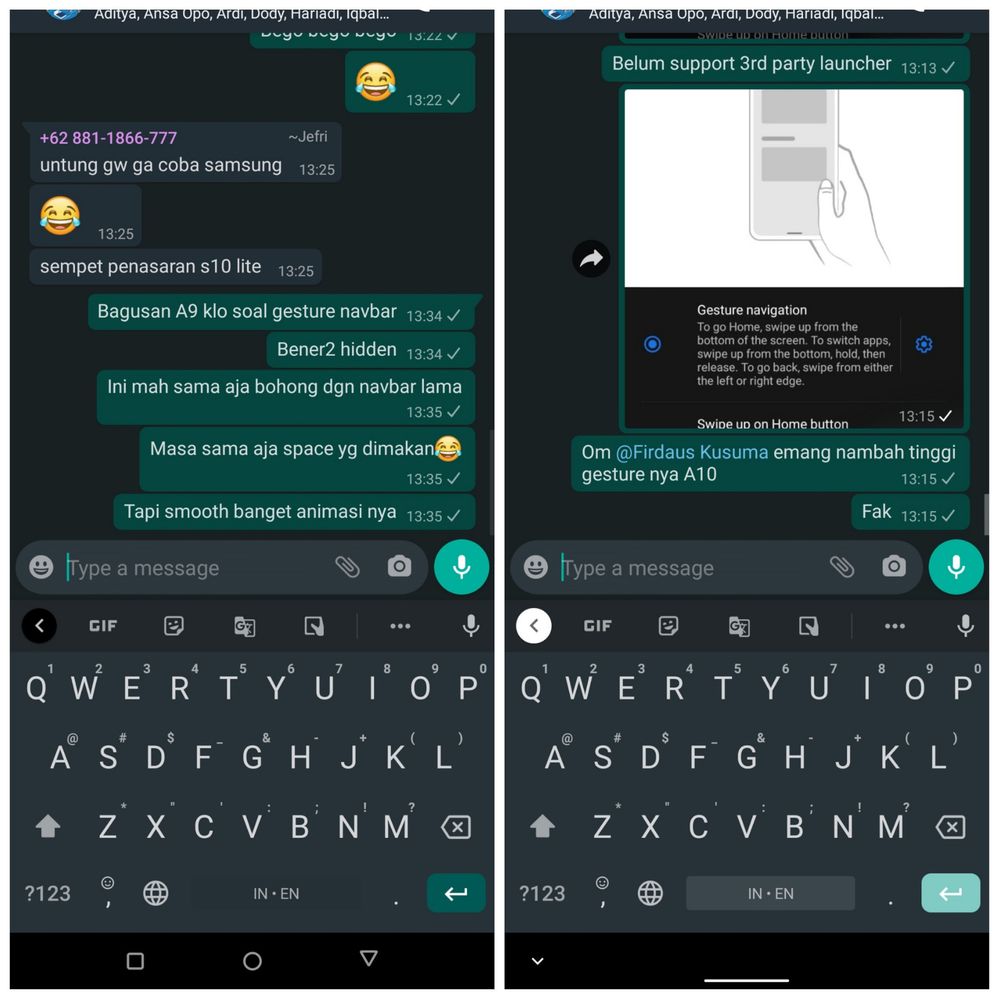
The white bar hint for gesture navigation can't be hide for now.
Please consider for option to hide this constant white bar and taking the same space as 3 buttons navbar.
It feels like downgrade from the A9.
Btw, I don't know why the CN version has the customization option to hide this hint white bar.
I am using WW version rn.
@Anders_ASUS
- Mark as New
- Bookmark
- Subscribe
- Mute
- Subscribe to RSS Feed
- Permalink
- Report Inappropriate Content
04-23-2020 02:14 AM
I don't mind the middle line bar but the side white navigation bar must GO.
