This widget could not be displayed.
This widget could not be displayed.
Turn on suggestions
Auto-suggest helps you quickly narrow down your search results by suggesting possible matches as you type.
Showing results for
- English
- Announcement
- FAQ
- [ROG Phone] What is “Real-time info”? How do I tur...
Options
- Subscribe to RSS Feed
- Mark as New
- Mark as Read
- Bookmark
- Subscribe
- Printer Friendly Page
- Report Inappropriate Content
Community Manager
Options
- Article History
- Subscribe to RSS Feed
- Mark as New
- Mark as Read
- Bookmark
- Subscribe
- Printer Friendly Page
- Report Inappropriate Content
on 10-14-2019 02:25 AM
“Real-time info” provides instant access to information such as the phone’s CPU (Central Processing Unit), GPU (Graphics Processing Unit), system temperature, and system FPS (Frames Per Seconds/ Frame Rate) during the gameplay. (Beta)
To turn it on/off:
1. When you launch a game, swipe from right edge (landscape mode) or from bottom (portrait mode) to bring out the navigation bar.
2. Tap the [Game Genie] icon.
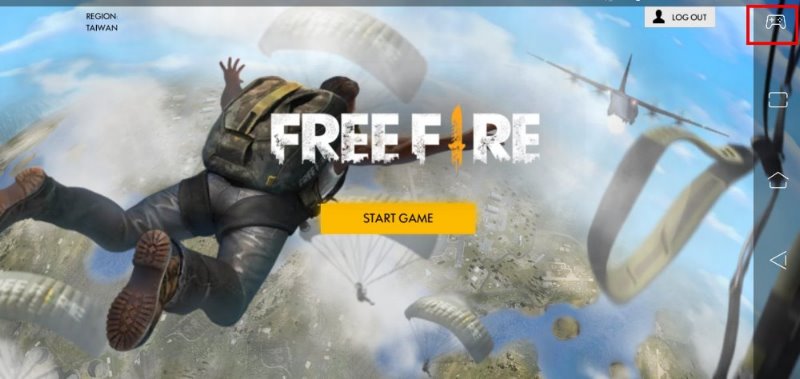
3. Toggle the [Real-time info] button to turn it on/off.

When it is turned on as a menu bar, the status of all the above information will appear on the top left corner of the screen. You can then press and hold the [+] next to the bar and drag it to anywhere on the screen that is less distracting/obstructing to your gameplay.

Note: The “Real-time info” feature cannot be used in some scenarios.
