不能顯示該小工具。
不能顯示該小工具。
ASUS一直以來似乎都跟Garmin的設備犯沖…
手機型號:ASUS Zenfone 7 Pro
軟體版本:Android 10
問題現象:無法連線配對 Garmin Edge 1030單車碼錶
問題出現頻率: Always
APP 名稱: Garmin Connect
之前的Z3D 就跟Garmin Edge 520車錶出現過無法配對的情況,後來換機解決。
再之後的Z5z 也出現無法跟Garmin Edge 520 及Edge 1030無法配對,後來更新Z5z軟體及Garmin Connect軟體解決。
現在Z7p 又無法跟Garmin Edge 1030配對…真的讓我無言了…
同樣的配對方式在Z5z上是沒問題的,一下子就配對上了,就Z7p 不行,難道我每次換一隻Asus的手機都要來一次這循環嗎…
透過Garmin Connect APP 配對之後,會卡很久然後顯示失敗,但是在藍芽列表裡面卻又顯示已經新增的裝置…目前看起來又是相容性或是權限…有人有解嗎…
補更新:
手機的藍芽不管是丟檔案到電腦還是跟其它藍芽耳機配對都沒問題…每次都是跟Garmin的設備相容性…
借用同事的手機,SAMSUNG一樣Android 10, 同樣流程: 下載 Connect app->進入connect app新增狀置->完成並自動同步。
以下是Z7P配對會卡住然後失敗的擷圖,在connect app裡配對失敗,但是在藍芽裝置那邊卻有新增成功…

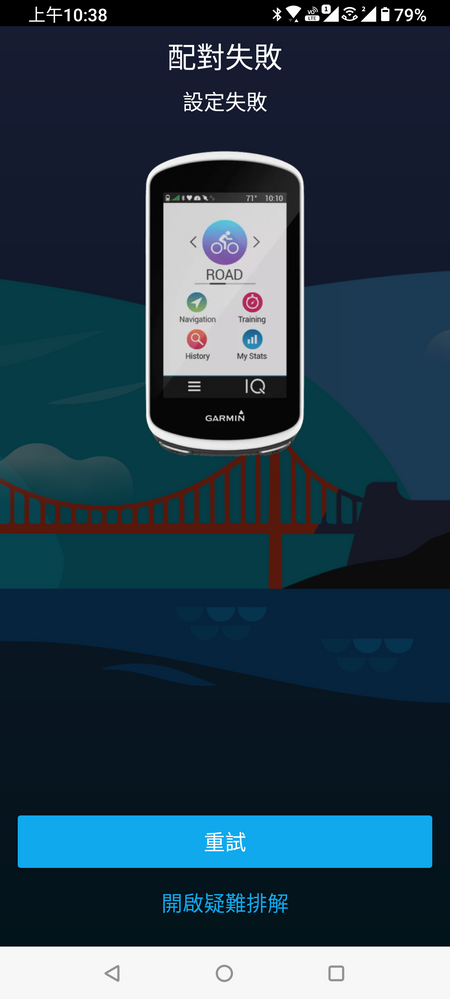
軟體版本:Android 10
問題現象:無法連線配對 Garmin Edge 1030單車碼錶
問題出現頻率: Always
APP 名稱: Garmin Connect
之前的Z3D 就跟Garmin Edge 520車錶出現過無法配對的情況,後來換機解決。
再之後的Z5z 也出現無法跟Garmin Edge 520 及Edge 1030無法配對,後來更新Z5z軟體及Garmin Connect軟體解決。
現在Z7p 又無法跟Garmin Edge 1030配對…真的讓我無言了…
同樣的配對方式在Z5z上是沒問題的,一下子就配對上了,就Z7p 不行,難道我每次換一隻Asus的手機都要來一次這循環嗎…
透過Garmin Connect APP 配對之後,會卡很久然後顯示失敗,但是在藍芽列表裡面卻又顯示已經新增的裝置…目前看起來又是相容性或是權限…有人有解嗎…
補更新:
手機的藍芽不管是丟檔案到電腦還是跟其它藍芽耳機配對都沒問題…每次都是跟Garmin的設備相容性…
借用同事的手機,SAMSUNG一樣Android 10, 同樣流程: 下載 Connect app->進入connect app新增狀置->完成並自動同步。
以下是Z7P配對會卡住然後失敗的擷圖,在connect app裡配對失敗,但是在藍芽裝置那邊卻有新增成功…

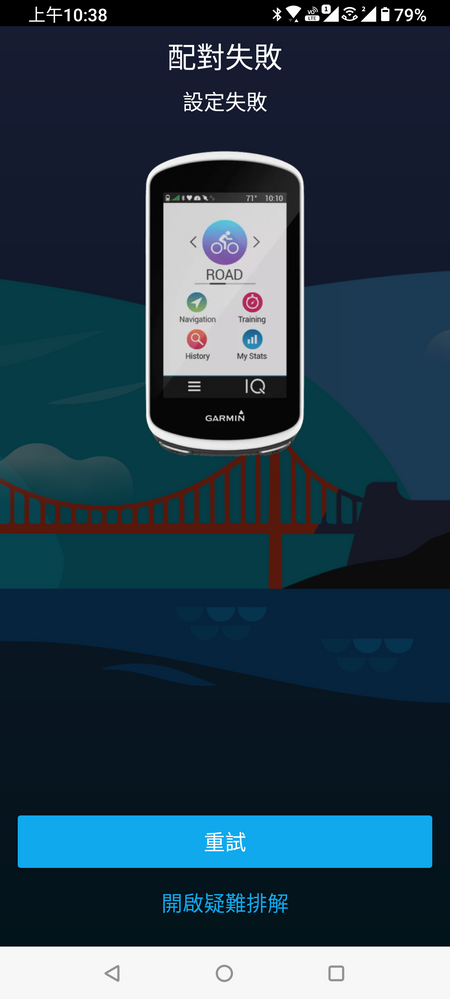
8則回覆 8
@PostPack 您好
討論後希望能請您嘗試以下方法,看能不能連線成功:
1. 由設定>已連結的裝置>連線偏好設定>移除清單中已出現的藍芽配對
2. 長按Garmin connect app>應用程式資訊>權限>確認Garmin connect app所需要的權限都有取得
3. 進入Garmin connect app進行重新配對
要試仍無法成功配對,還請您依照小編給您的私訊協助錄製log檔,還請您查看一下私訊,謝謝
討論後希望能請您嘗試以下方法,看能不能連線成功:
1. 由設定>已連結的裝置>連線偏好設定>移除清單中已出現的藍芽配對
2. 長按Garmin connect app>應用程式資訊>權限>確認Garmin connect app所需要的權限都有取得
3. 進入Garmin connect app進行重新配對
要試仍無法成功配對,還請您依照小編給您的私訊協助錄製log檔,還請您查看一下私訊,謝謝
Laura_ASUS問題一樣喔@PostPack 您好
討論後希望能請您嘗試以下方法,看能不能連線成功:
1. 由設定>已連結的裝置>連線偏好設定>移除清單中已出現的藍芽配對
2. 長按Garmin connect app>應用程式資訊>權限>確認Garmin connect app所需要的權限都有取得
3. 進入Garmin connect app進行重新配對
要試仍無法成功配對,還請您依照小編給您的私訊協助錄製log檔,還請您查看一下私訊,謝謝
View post
我也有重置過無線連線設定…都是無法配對
