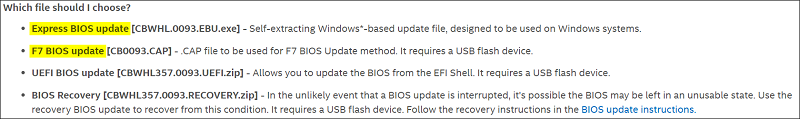針對 NUC 計算元件的最新發布
- 增強的性能和功能
- 更快的處理速度
- 更大的存儲容量
- 支持最新的 Wi-Fi 技術
- 更高的安全性和可靠性
- 更多的選擇,以滿足不同的應用需求
- 采用最新的技術和標準,以確保卓越的性能和兼容性
- 可靠的技術支持和服務,以確保最佳的使用體驗
[NUC] 嵌入式控制器 (EC) 固件更新,適用於 NUC Element
英特爾建議在NUC板元件(搭載板)上保持嵌入式控制器(EC)固件(FW)版本與BIOS發行說明中注意到的EC FW版本相同。對於第三方板元件(搭載板),請與系統製造商核實。
要在BIOS發行說明中檢查EC FW版本:
1. 在下表中查找您的產品,然後選擇BIOS連結以轉到下載頁面。
| 產品 | BIOS |
| NUC 11 Compute Element CM11EBv716W NUC 11 Compute Element CM11EBv58W | EBTGLMIV |
| NUC 11 Compute Element CM11EBi716W NUC 11 Compute Element CM11EBi58W NUC 11 Compute Element CM11EBi38W NUC 11 Compute Element CM11EBC4W | EBTGL357 |
| NUC 8 Pro Compute Element CM8v7CB NUC 8 Pro Compute Element CM8v5CB | CBWHLMIV |
| NUC 8 Pro Compute Element CM8i7CB NUC 8 Pro Compute Element CM8i5CB NUC 8 Pro Compute Element CM8i3CB NUC 8 Essential Compute Element CM8PCB NUC 8 Essential Compute Element CM8CCB | CBWHL357 |
2. 選擇,發布說明...
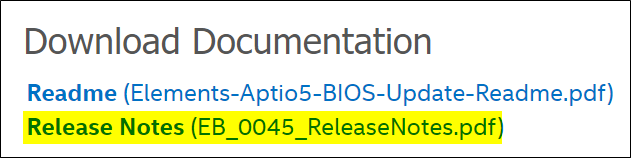
3. 查找行:EC2 Firmware 版本。
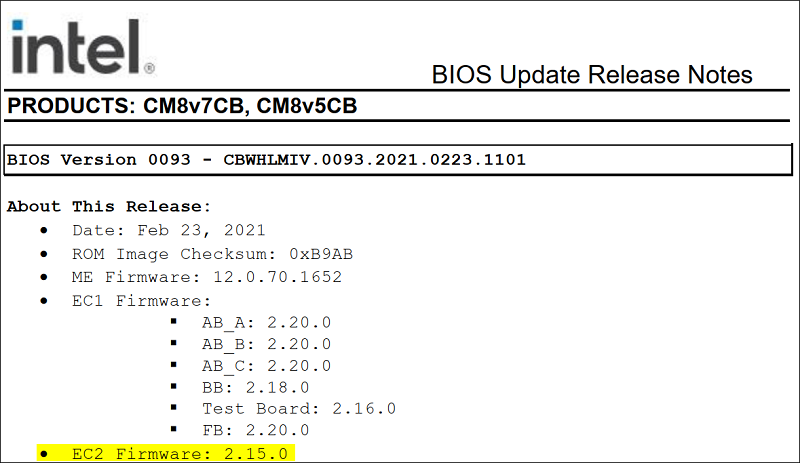
4. 要查找設備上的EC版本,在啟動期間按下F2 進入BIOS設置,並查找行: EC FW版本。
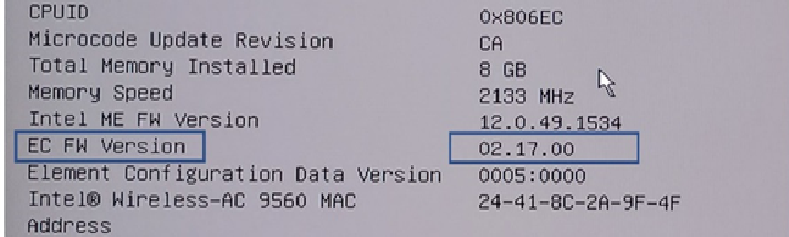
5. 如果您設備上的版本低於發布說明中的版本,英特爾建議您更新BIOS並確認EC FW已更新。
BIOS和EC信息: