Community Manager
[機殼] AP201 機殼前置I/O模組拆裝注意事項
注意
- 當側板的材質為玻璃時,在拆裝機殼側板時請小心輕放,避免碰撞/摔落/重壓
- 拆卸時請先將機殼平躺在平面上操作,以避免進行拆裝時側板摔落
所需工具
十字螺絲起子 PH2
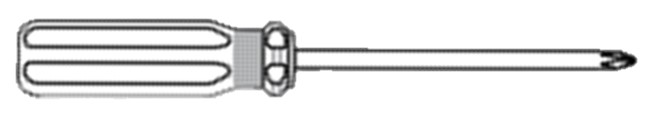
1.移除2側面板(可從下圖左右紅圈處凹槽向外面推)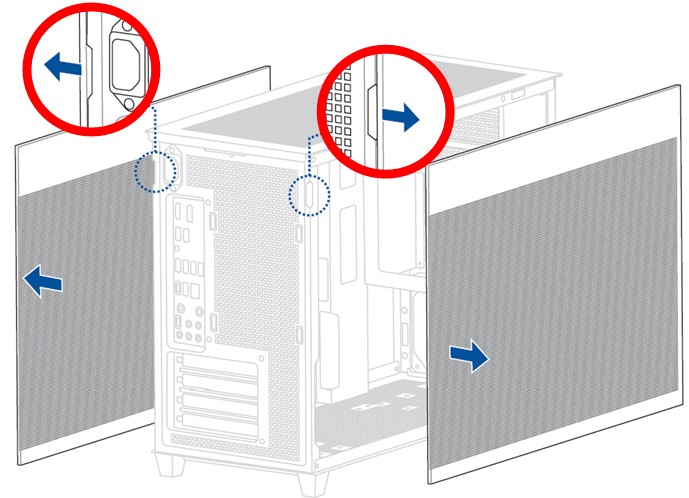
2.移除上方防塵蓋及前面板(可從下圖標示紅圈處凹槽向外面推)
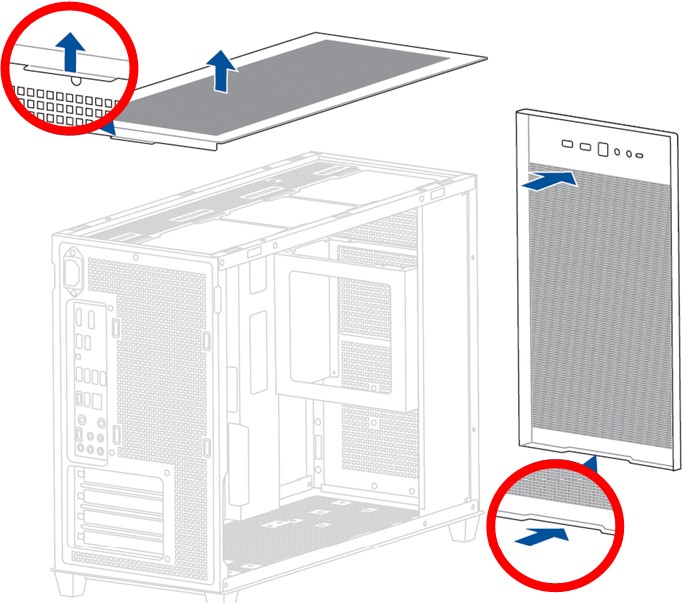
3.卸除固定FIO的2顆螺絲(紅圈處),即可將FIO拆除

ASUSTeK COMPUTER INC. and its affiliated entities companies use cookies and similar technologies to perform essential online functions, such as authentication and security. You may disable these by changing your cookies setting through browser, but this may affect how this website functions.
Also, ASUS uses some analytics, targeting, adverting and video-embedded cookies provided by ASUS or third parties. Please click a button here to choose your preference for these types of cookies. Please note that you can configure cookies settings by accessing the browser you install at any time. For detailed information, please visit ASUS Privacy Policy- “Cookies and similar technologies”.
[機殼] AP201 機殼前置I/O模組拆裝注意事項
注意
所需工具
十字螺絲起子 PH2
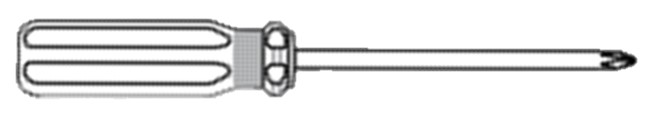
1.移除2側面板(可從下圖左右紅圈處凹槽向外面推)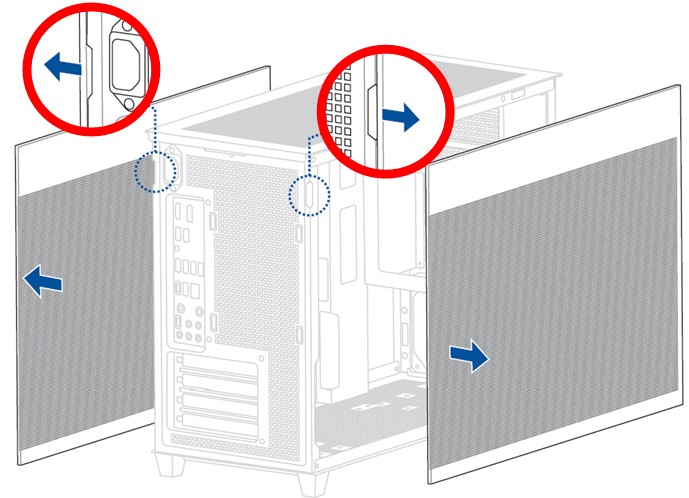
2.移除上方防塵蓋及前面板(可從下圖標示紅圈處凹槽向外面推)
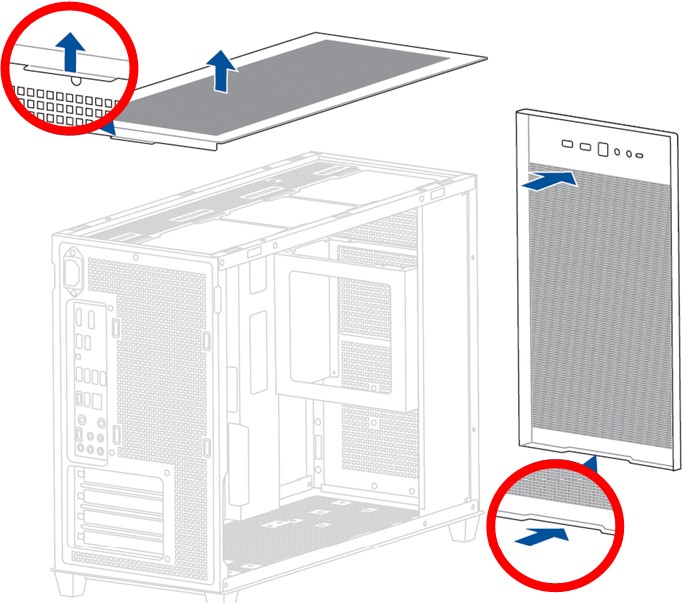
3.卸除固定FIO的2顆螺絲(紅圈處),即可將FIO拆除
