ROG G14 Amd內顯驅動衝突
作業系統:windows 10 2004
========================
問題詳述:
正當以為升上2004板後可以安然度日後,沒想到,音效是沒問題了,但Amd設定面板卻出問題了
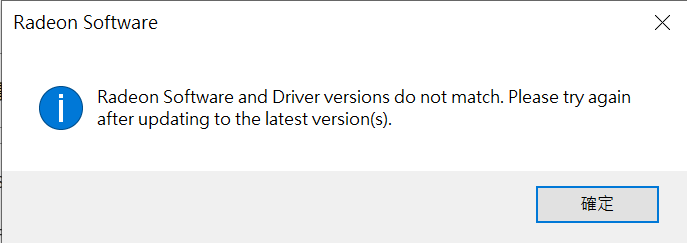
Windows update後Amd的程式變成2套,一套是Amd Radeon setting lite還有一套是Amd Radeon Software,但windows似乎強制移除了我的lite程式(且也無法從microsoft store重新下載,錯誤代碼0x803FB005),而每次開Radeon Software時都會跳出如上圖的警告...嘗試過安裝MyAsus的最新版驅動,但仍舊無法,也嘗試用Amd cleanup utilty再安裝,依舊無法...
附上各類除錯資料:
BIOS:GA401U 216
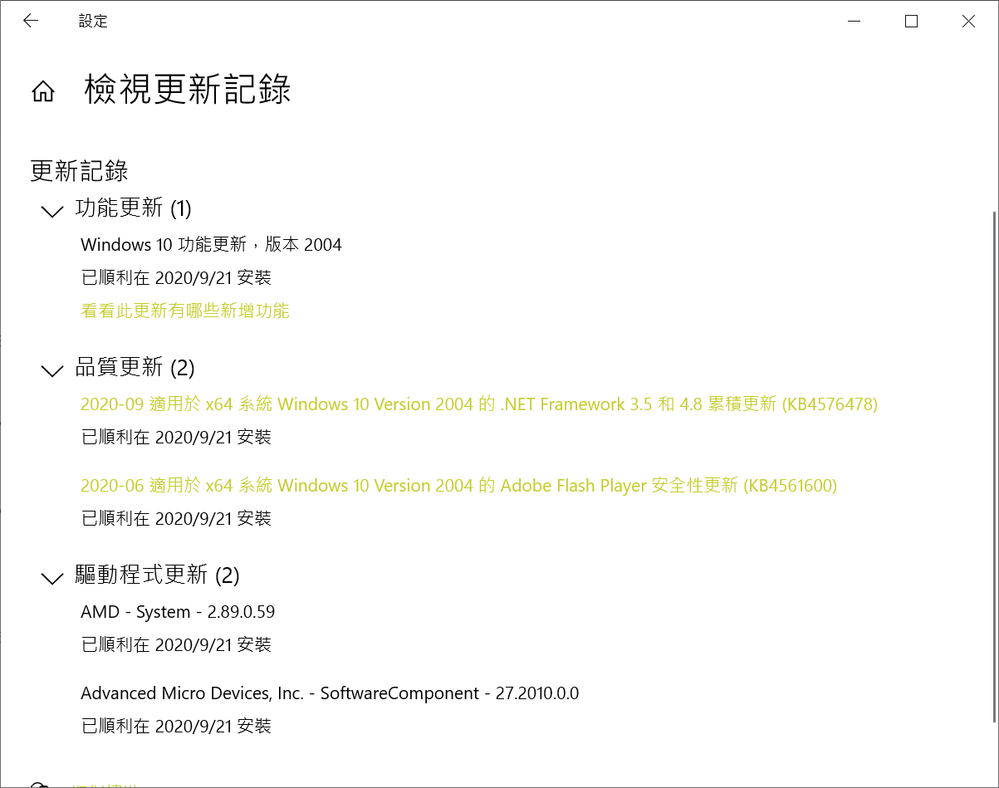
其他可能用不到的:
Item Version
---- -------
Armoury Crate UWP App 3.1.5.0
ROG Live Service 1.1.6.0
AURA Service (Lighting Service) 3.04.22
Armoury Crate service 3.1.5
ASUS Aac_NBDT HAL 2.4.0.0
ASUS Keyboard HAL 1.01.17
ASUS MB Peripheral Products 1.0.33
ASUS Mouse HAL 1.1.0.24
AacAudioHal 1.3.7.0
AacDispaly 1.1.26
========================
問題詳述:
正當以為升上2004板後可以安然度日後,沒想到,音效是沒問題了,但Amd設定面板卻出問題了
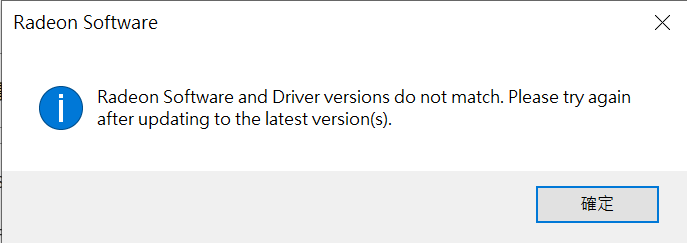
Windows update後Amd的程式變成2套,一套是Amd Radeon setting lite還有一套是Amd Radeon Software,但windows似乎強制移除了我的lite程式(且也無法從microsoft store重新下載,錯誤代碼0x803FB005),而每次開Radeon Software時都會跳出如上圖的警告...嘗試過安裝MyAsus的最新版驅動,但仍舊無法,也嘗試用Amd cleanup utilty再安裝,依舊無法...
附上各類除錯資料:
BIOS:GA401U 216
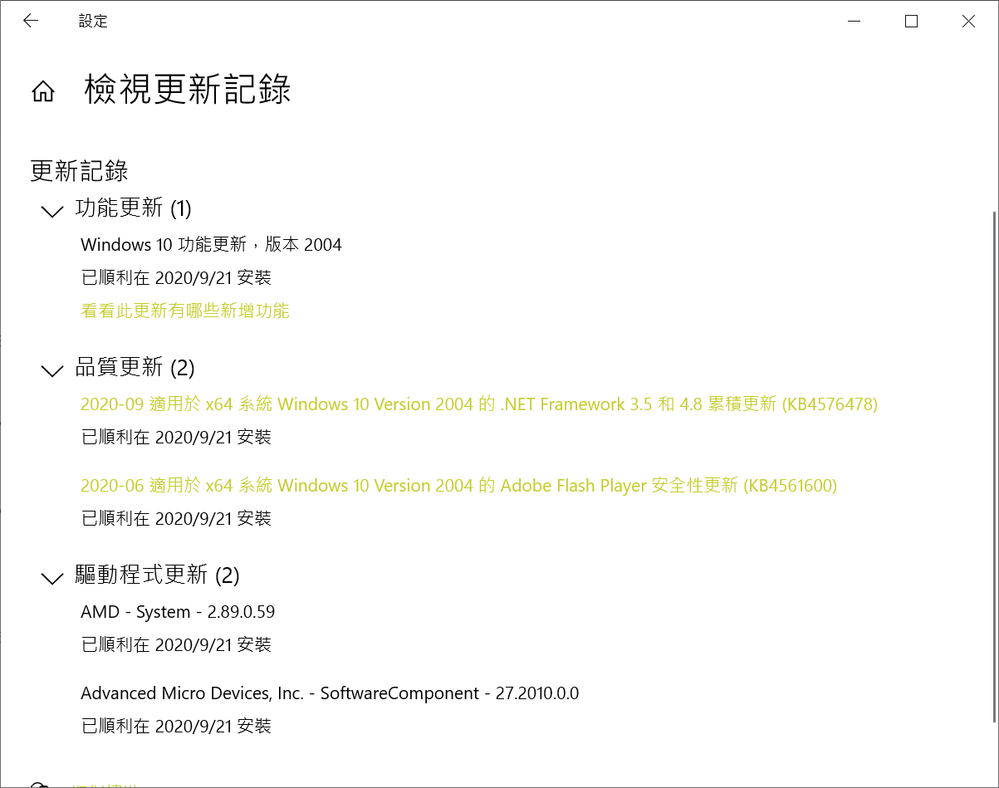
其他可能用不到的:
Item Version
---- -------
Armoury Crate UWP App 3.1.5.0
ROG Live Service 1.1.6.0
AURA Service (Lighting Service) 3.04.22
Armoury Crate service 3.1.5
ASUS Aac_NBDT HAL 2.4.0.0
ASUS Keyboard HAL 1.01.17
ASUS MB Peripheral Products 1.0.33
ASUS Mouse HAL 1.1.0.24
AacAudioHal 1.3.7.0
AacDispaly 1.1.26
11則回覆 11
這個是 AMD Radeon Software 支援驅動版本跟 Windwos 10 更新的驅動不符造成的
AMD Radeon Software(27.x) 目前比Win10(26.20.14048.2)還要新
如果使用AMD官方網站去更新驅動,Windows Update會又派送Win10的驅動來覆蓋
所以只能透過修改 AMD Radeon Software 的機碼去辨識Win10的版本
流程如下:
Open DirectX diagnostics by going to Run –> dxdiag.
Go to Display. If you have two graphics cards in your computer, you will see two Display tabs or one Display tab and another Render tab. Just look for the tab which has AMD Radeon as its name and Advanced Micro Devices, Inc. as the manufacturer.
Under the Drivers section, note down the Version number.
Open Windows Registry Editor by going to Run –> regedit.
Open the following key:
HKEY_LOCAL_MACHINE\SOFTWARE\AMD\CN
In the right-hand pane, open DriverVersion key and replace its value with the one which we extracted in step no. 3.
You will need to restart the computer after making changes to the registry.
After restarting the computer, right-click empty space on the Desktop and select AMD Radeon Settings. This should open the settings.
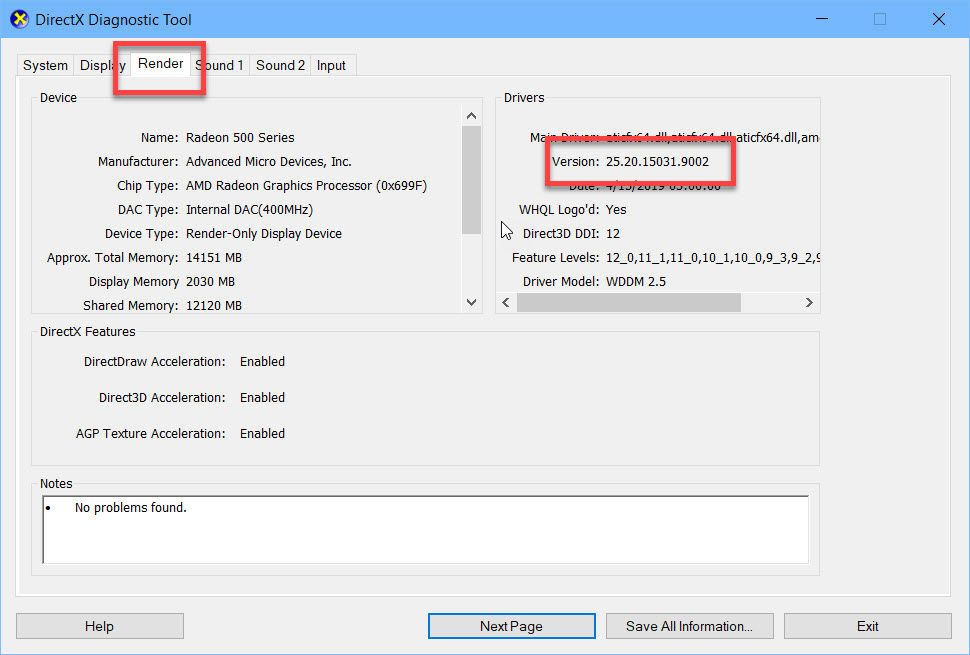
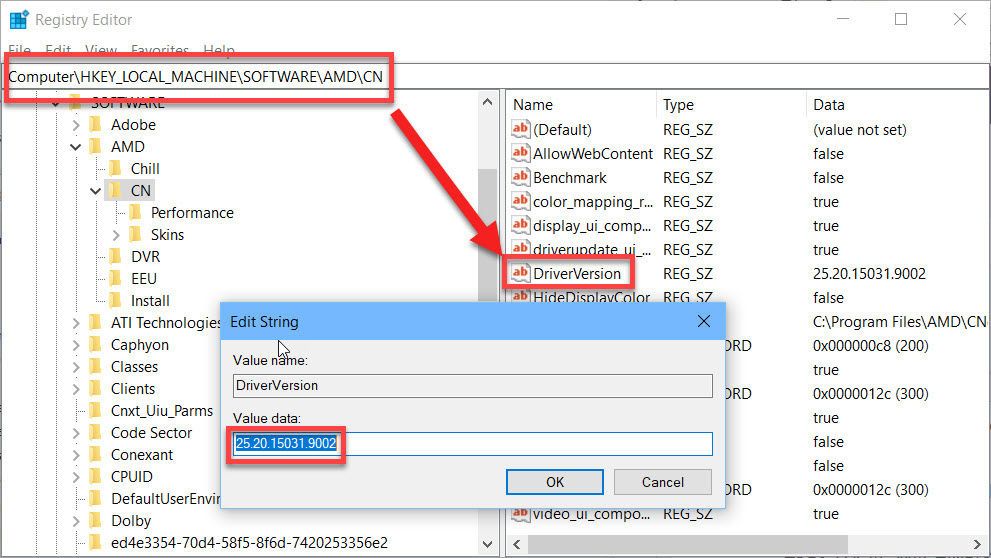
AMD Radeon Software(27.x) 目前比Win10(26.20.14048.2)還要新
如果使用AMD官方網站去更新驅動,Windows Update會又派送Win10的驅動來覆蓋
所以只能透過修改 AMD Radeon Software 的機碼去辨識Win10的版本
流程如下:
Open DirectX diagnostics by going to Run –> dxdiag.
Go to Display. If you have two graphics cards in your computer, you will see two Display tabs or one Display tab and another Render tab. Just look for the tab which has AMD Radeon as its name and Advanced Micro Devices, Inc. as the manufacturer.
Under the Drivers section, note down the Version number.
Open Windows Registry Editor by going to Run –> regedit.
Open the following key:
HKEY_LOCAL_MACHINE\SOFTWARE\AMD\CN
In the right-hand pane, open DriverVersion key and replace its value with the one which we extracted in step no. 3.
You will need to restart the computer after making changes to the registry.
After restarting the computer, right-click empty space on the Desktop and select AMD Radeon Settings. This should open the settings.
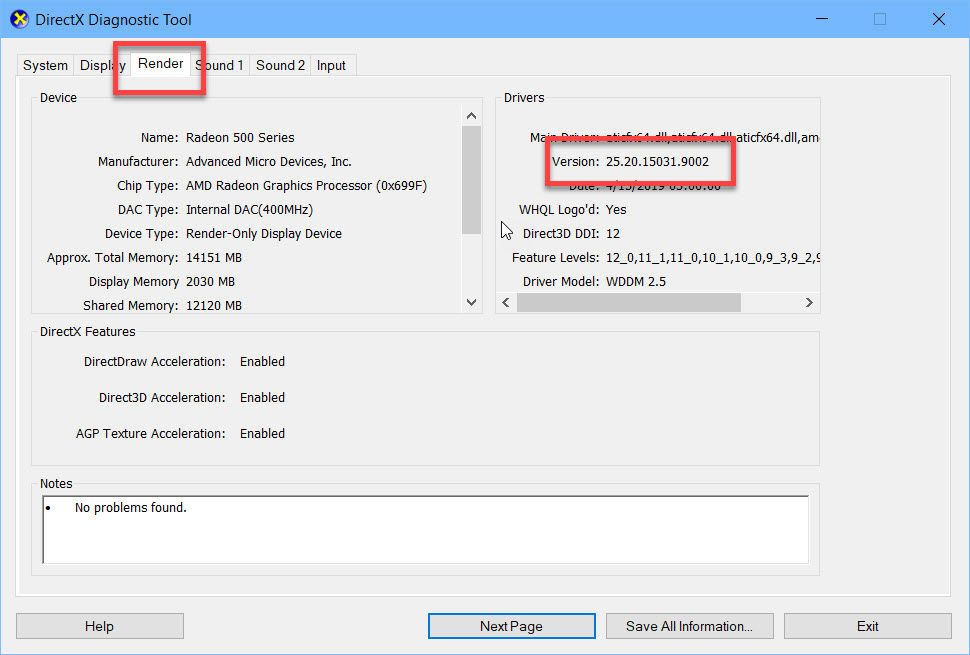
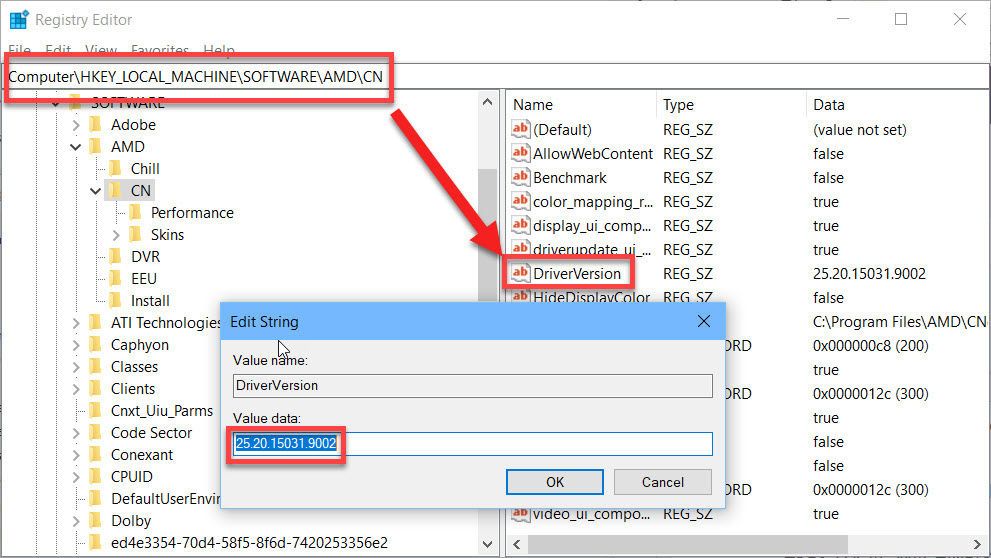
相關內容
