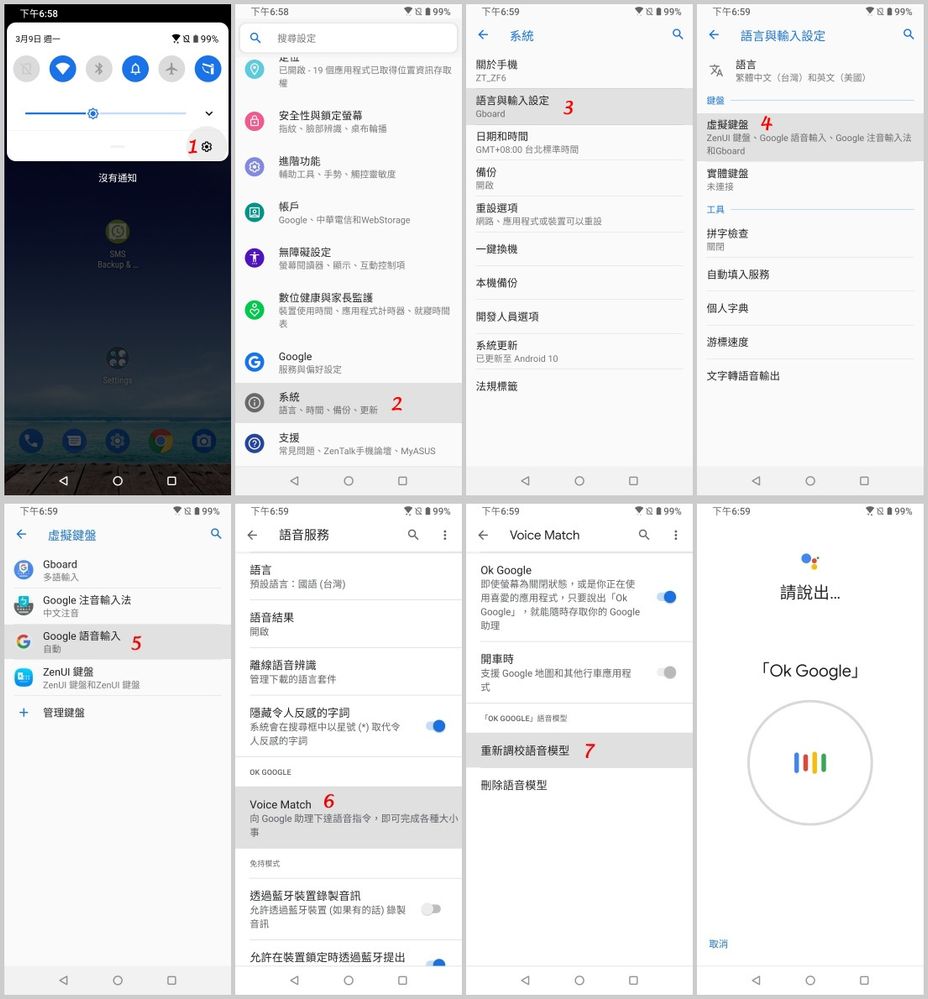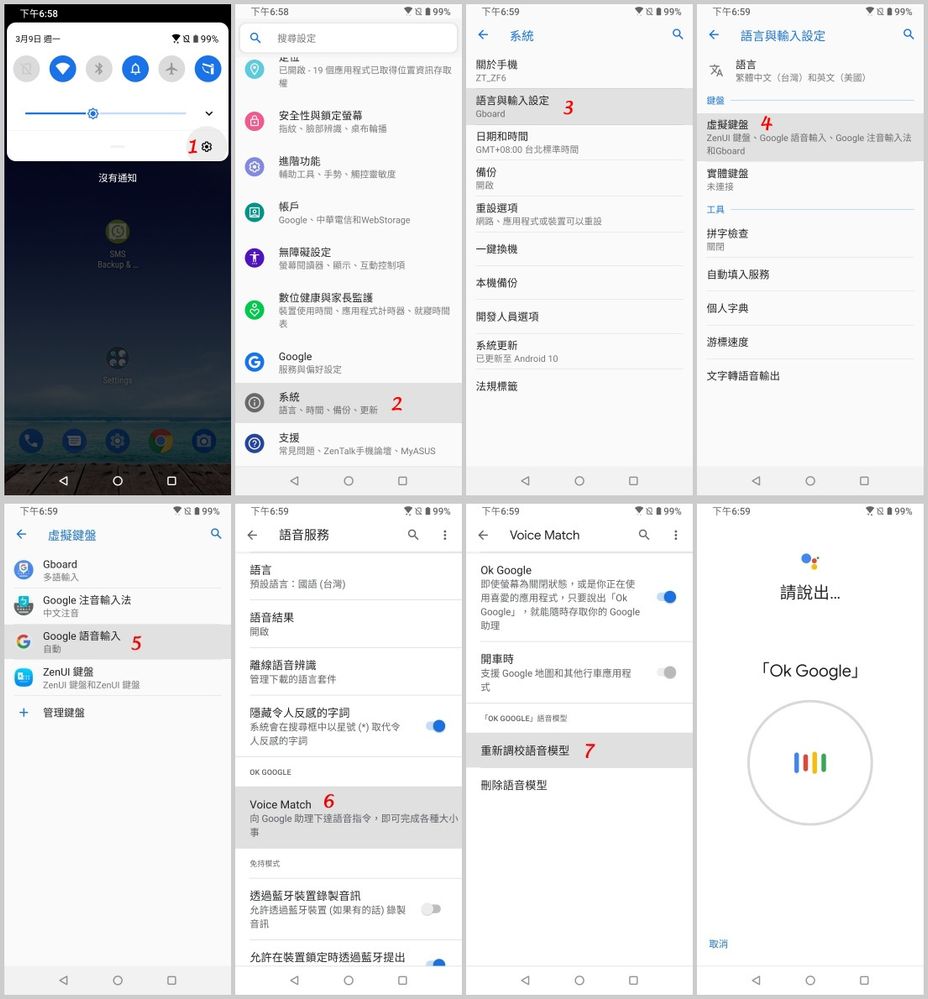不能顯示該小工具。
不能顯示該小工具。
如題,小弟的GA設定內,雖有VoiceMatch的選項
卻只出現了 Ok Google的開關
訓練Voice Model的選項卻消失了?
請問是小弟的設定問題還是Google尚未開放這個功能?
版本
Android 9 WW_16.12201909.194_0
Google 10.99.8.21.arm64
卻只出現了 Ok Google的開關
訓練Voice Model的選項卻消失了?
請問是小弟的設定問題還是Google尚未開放這個功能?
版本
Android 9 WW_16.12201909.194_0
Google 10.99.8.21.arm64
已解決! 轉到解決方案。
8則回覆 8
是否有試過:
(1) Google app :清除快取、清除儲存空間?
(2) Google app 解除安裝更新,再重新安裝?
P.S.
根據下面的資料,可能與 ZenFone 6 的系統是 Android 9 或 Android 10 無關。
手邊所有機台,Google app 版本均是 10.99.8.21.arm64,
均有選項〔重新調校語音模型〕, 供參考。
● ZenFone 6 (ZS630KL):Android 10
● ZenFone 5Z (ZS620KL):Android 10
● ZenFone Max Pro M1 (ZB602KL):Android 9
● ZenFone 4 (ZE554KL):Android 9
● ZenFone 3 (ZE552KL):Android 8
● ZenPad 3 8.0 (Z581KL):Android 7
(1) Google app :清除快取、清除儲存空間?
(2) Google app 解除安裝更新,再重新安裝?
P.S.
根據下面的資料,可能與 ZenFone 6 的系統是 Android 9 或 Android 10 無關。
手邊所有機台,Google app 版本均是 10.99.8.21.arm64,
均有選項〔重新調校語音模型〕, 供參考。
● ZenFone 6 (ZS630KL):Android 10
● ZenFone 5Z (ZS620KL):Android 10
● ZenFone Max Pro M1 (ZB602KL):Android 9
● ZenFone 4 (ZE554KL):Android 9
● ZenFone 3 (ZE552KL):Android 8
● ZenPad 3 8.0 (Z581KL):Android 7
Mister我都試了一次,皆沒有效果是否有試過:
(1) Google app :清除快取、清除儲存空間?
(2) Google app 解除安裝更新,再重新安裝?
P.S.
根據下面的資料,可能與 ZenFone 6 的系統是 Android 9 或 Android 10 無關。
手邊所有機台,Google app 版本均是 10.99.8.21.arm64,
均有選項〔重新調校語音模型〕, 供參考。
● ZenFone 6 (ZS630KL):Android 10
● ZenFone 5Z (ZS620KL):Android 10
● ZenFone Max Pro M1 (ZB602KL):Android 9
● ZenFone 4 (ZE554KL):Android 9
● ZenFone 3 (ZE552KL):Android 8
● ZenPad 3 8.0 (Z581KL):Android 7
View post
有發現在Google App解除安裝更新後
點入相同位置有出現選項
但被反灰無法使用
一旦更新Google App後,選項即消失了
根據你提供的清單內
並沒有ZS630KL Android 9的手機
是否的確是版本問題?
我的ZE552KL是有語音模型的選項的