不能顯示該小工具。
不能顯示該小工具。
發問前請先協助提供基本資訊,例如:手機型號、軟體版本、問題現象、問題出現頻率、APP 名稱、已做過哪些疑難排解,以及錯誤截圖等等;敘述地愈詳細,其他人較能愈快提出建議和解答唷!
========================================
Zenfone 6手機及版本資訊如附檔,更新Chrome,卻一直轉圈圈,試過清除Chrome的快取及解除安裝更新都沒用,在Chrome的使用者評論上搜尋到很多Zenfone的使用者有同樣的問題,請問是Chrome 還是Zenfone的問題?謝謝。
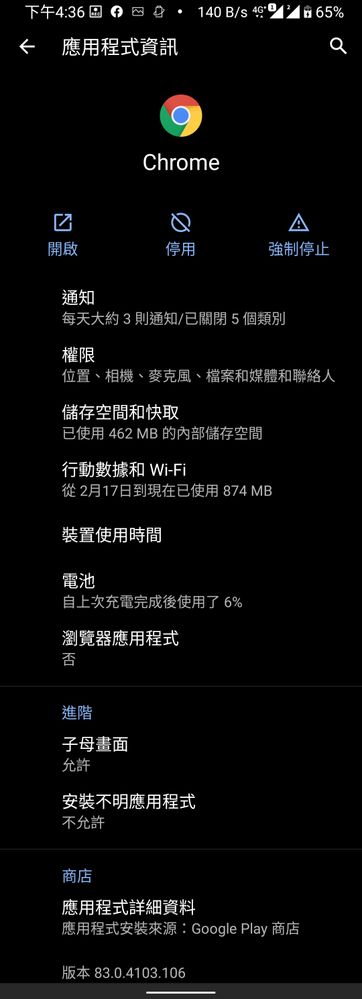
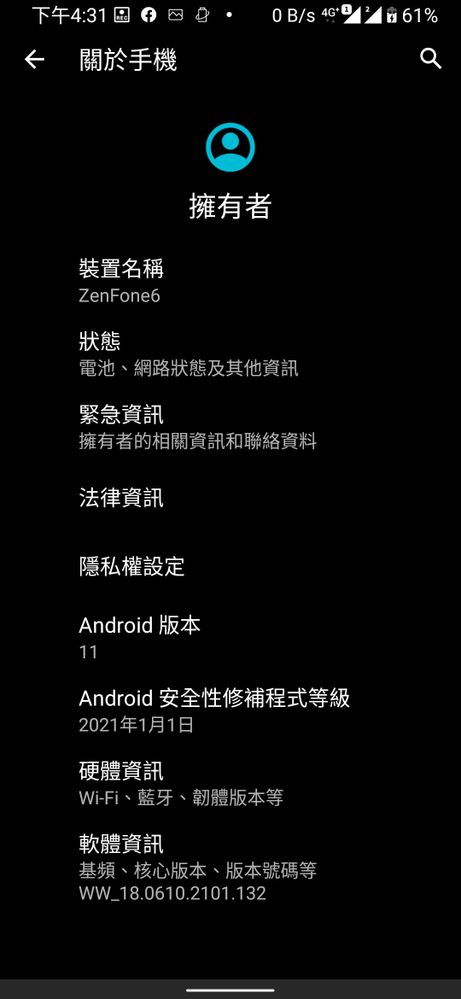
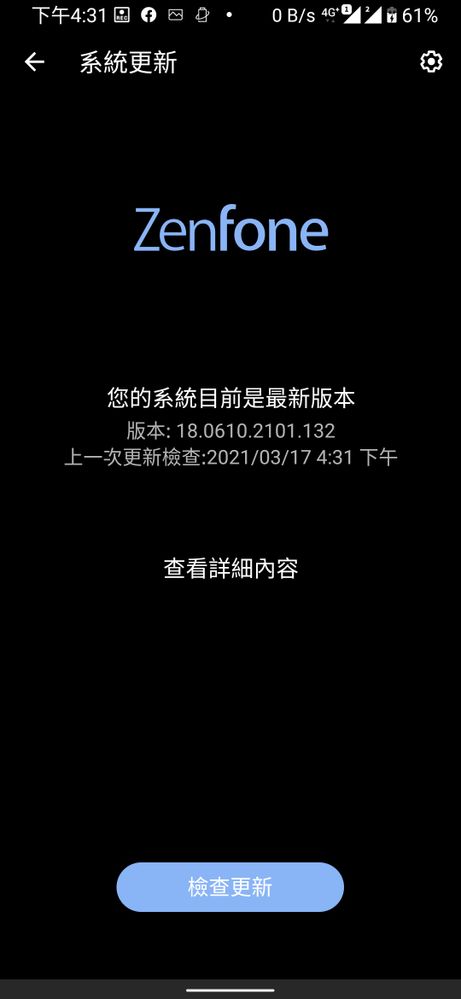
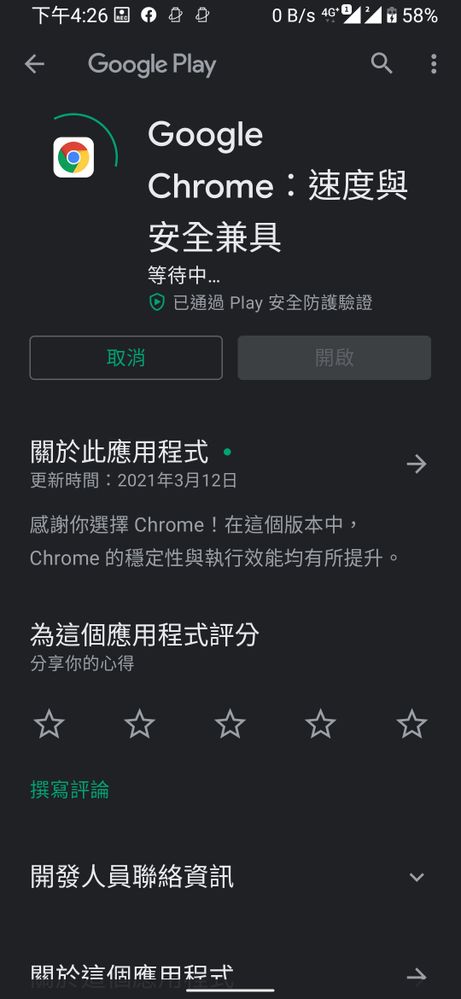
========================================
Zenfone 6手機及版本資訊如附檔,更新Chrome,卻一直轉圈圈,試過清除Chrome的快取及解除安裝更新都沒用,在Chrome的使用者評論上搜尋到很多Zenfone的使用者有同樣的問題,請問是Chrome 還是Zenfone的問題?謝謝。
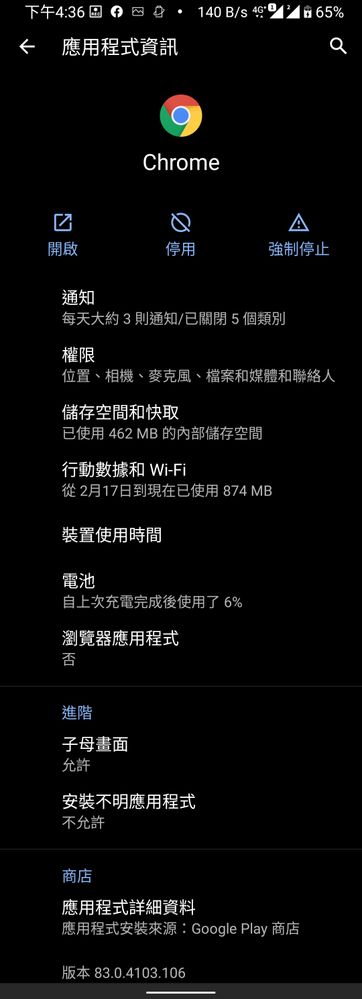
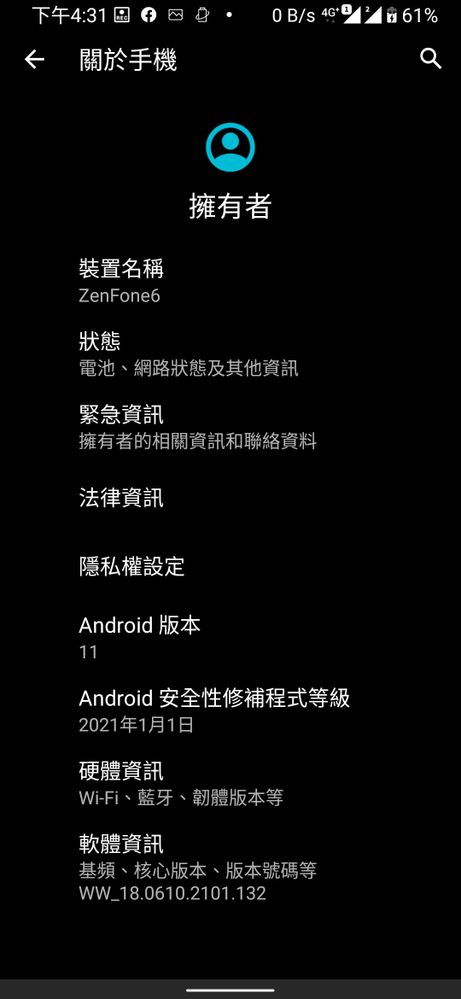
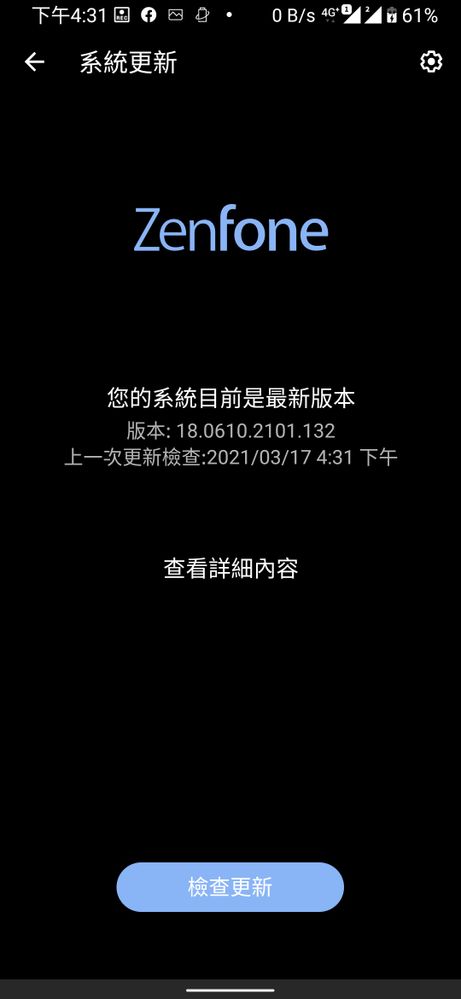
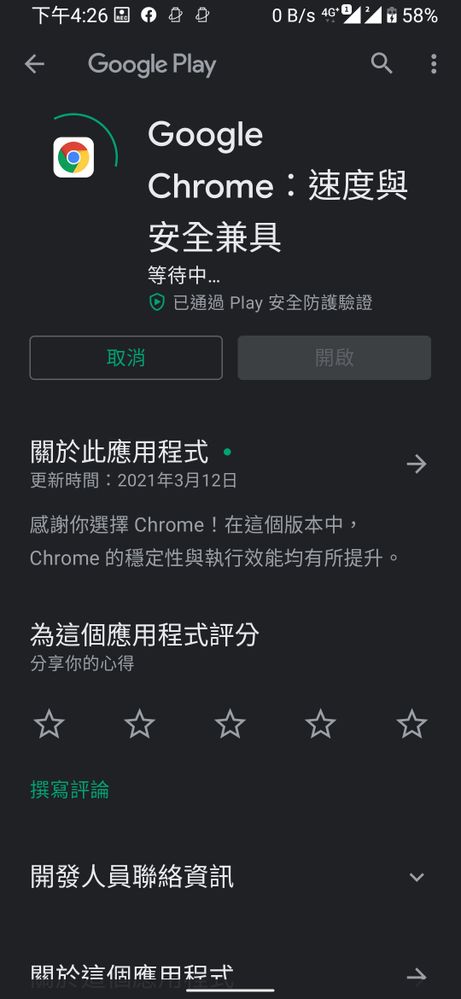
已解決! 轉到解決方案。
1 已接受解決方案
已接受解決方案
您好,
此為Google Play issue,建議解決方式:
清除Google Play快取及儲存空間
到「設定」 >「應用程式與通知」> 「查看全部應用程式」> 「Google Play商店」
停用Google Play商店後重新開機
重新啟用Google Play商店後再更新看看
Google論壇相關討論:
Why chrome and Android system webview are not getting updated in my phone? - Google Chrome Community
Can't update chrome on android - Google Chrome Community
此為Google Play issue,建議解決方式:
清除Google Play快取及儲存空間
到「設定」 >「應用程式與通知」> 「查看全部應用程式」> 「Google Play商店」
停用Google Play商店後重新開機
重新啟用Google Play商店後再更新看看
Google論壇相關討論:
Why chrome and Android system webview are not getting updated in my phone? - Google Chrome Community
Can't update chrome on android - Google Chrome Community
3則回覆 3
您好,
此為Google Play issue,建議解決方式:
清除Google Play快取及儲存空間
到「設定」 >「應用程式與通知」> 「查看全部應用程式」> 「Google Play商店」
停用Google Play商店後重新開機
重新啟用Google Play商店後再更新看看
Google論壇相關討論:
Why chrome and Android system webview are not getting updated in my phone? - Google Chrome Community
Can't update chrome on android - Google Chrome Community
此為Google Play issue,建議解決方式:
清除Google Play快取及儲存空間
到「設定」 >「應用程式與通知」> 「查看全部應用程式」> 「Google Play商店」
停用Google Play商店後重新開機
重新啟用Google Play商店後再更新看看
Google論壇相關討論:
Why chrome and Android system webview are not getting updated in my phone? - Google Chrome Community
Can't update chrome on android - Google Chrome Community
Kris_ASUS非常感謝,按指引操作後,已能下載了。^_^您好,
此為Google Play issue,建議解決方式:
- 清除Google Play快取及儲存空間
- 到「設定」 >「應用程式與通知」> 「查看全部應用程式」> 「Google Play商店」
- 停用Google Play商店後重新開機
- 重新啟用Google Play商店後再更新看看
Google論壇相關討論:
https://support.google.com/chrome/thread/62035003?hl=en
https://support.google.com/chrome/thread/49094834?hl=en
View post
Kris_ASUS@Kris_ASUS 昨天嘗試更新最新版的Chrome,又遇到前述一直轉圈圈的情形,這次連清除google play 快取及儲存空間,停用及重啟都試了,也還是一樣一直轉圈圈,請問還有什麼辦法嗎?您好,
此為Google Play issue,建議解決方式:
- 清除Google Play快取及儲存空間
- 到「設定」 >「應用程式與通知」> 「查看全部應用程式」> 「Google Play商店」
- 停用Google Play商店後重新開機
- 重新啟用Google Play商店後再更新看看
Google論壇相關討論:
https://support.google.com/chrome/thread/62035003?hl=en
https://support.google.com/chrome/thread/49094834?hl=en
View post
