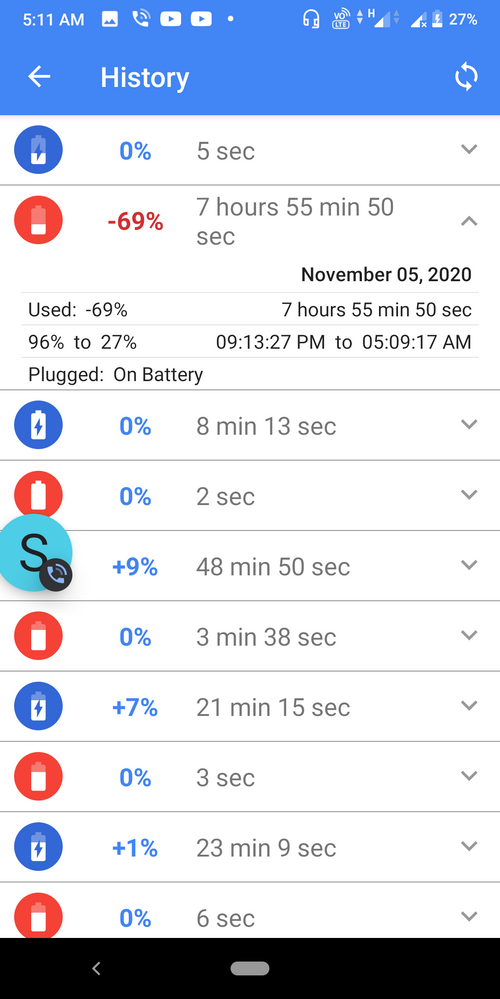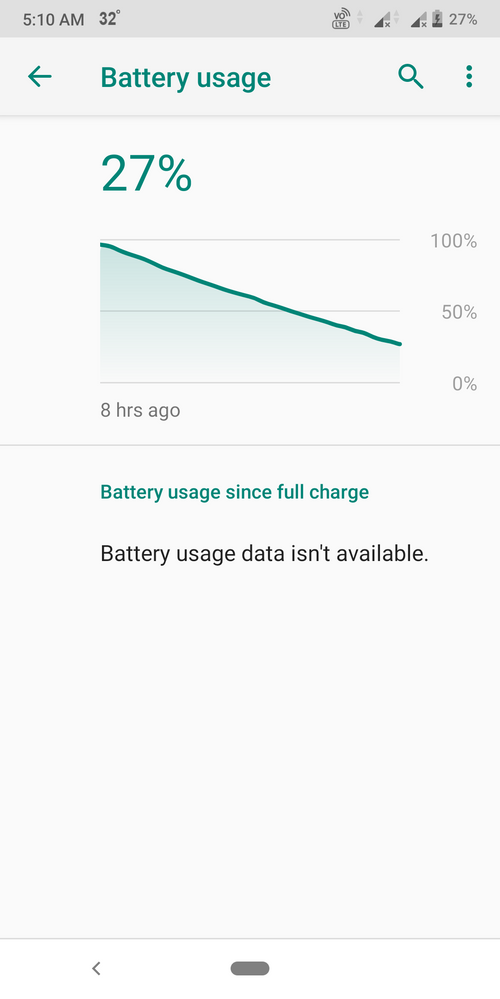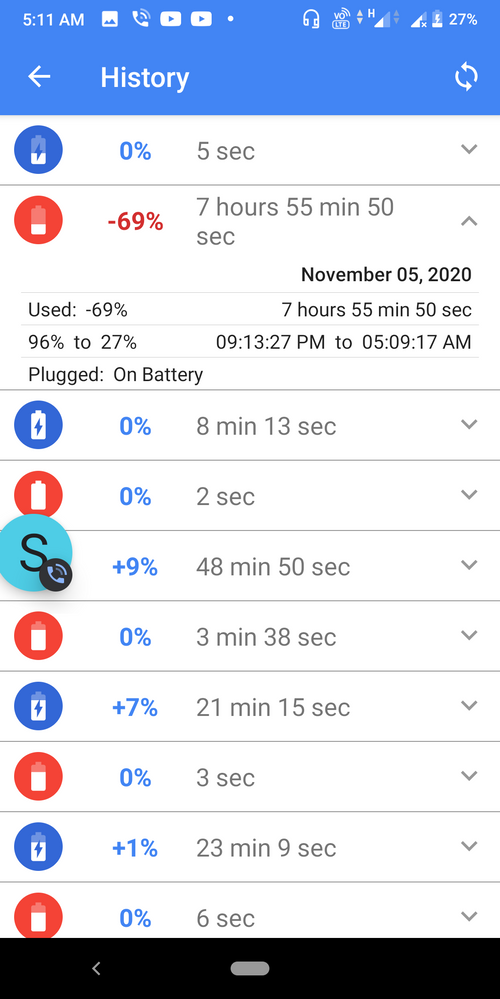- English
- ZenFone Series
- ZenFone Max Pro Series
- IDLE BATTERY DRAIN PROBLEM
- Subscribe to RSS Feed
- Mark Topic as New
- Mark Topic as Read
- Float this Topic for Current User
- Bookmark
- Subscribe
- Mute
- Printer Friendly Page
IDLE BATTERY DRAIN PROBLEM
- Mark as New
- Bookmark
- Subscribe
- Mute
- Subscribe to RSS Feed
- Permalink
- Report Inappropriate Content
11-07-2020
01:09 AM
- last edited on
01-16-2024
12:32 AM
by
![]() ZenBot
ZenBot
Model Name: Asus_X00TD
Firmware Version: 087
Rooted or not:
Frequency of Occurrence:
APP Name & APP Version (If your issue relates to the app):
In addition to information above, please also provide as much details as you can, e.g., using scenario, what troubleshooting you've already done, screenshot, etc.
========================================
Please Asus Slove the problems.
@Y_ASUS @Christine_ASUS
Idle Battery Darin problem and slow charging problem.. Here is the screenshot..
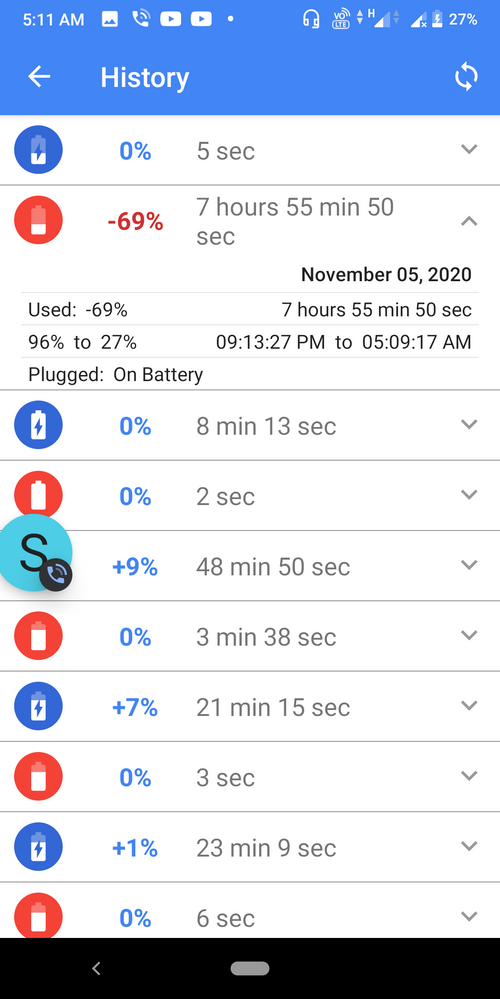
I DIDN'T USE PHONE ON THAT TIME, SCREENSHOT...
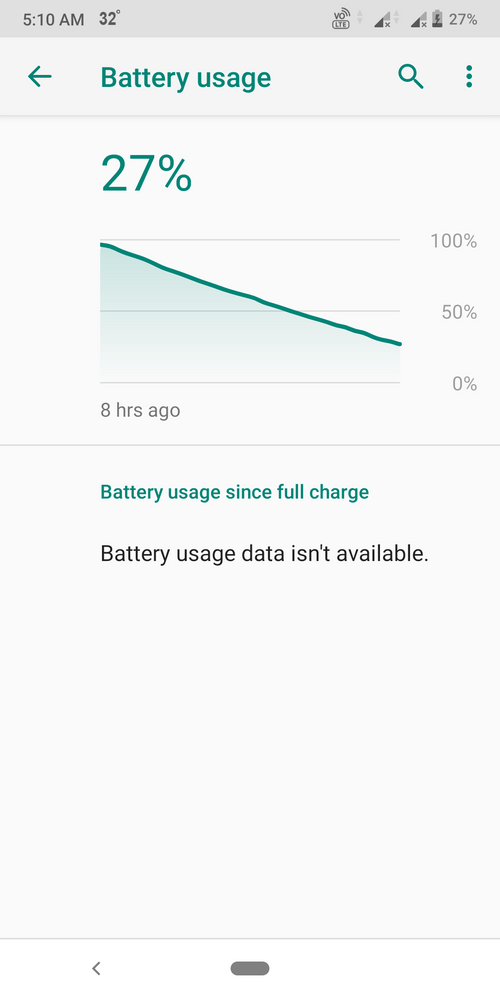
And The Slow charging problem...
Here you can see my phone was charged only 9% with almost 49 minutes. Please Asus Slove the problems.
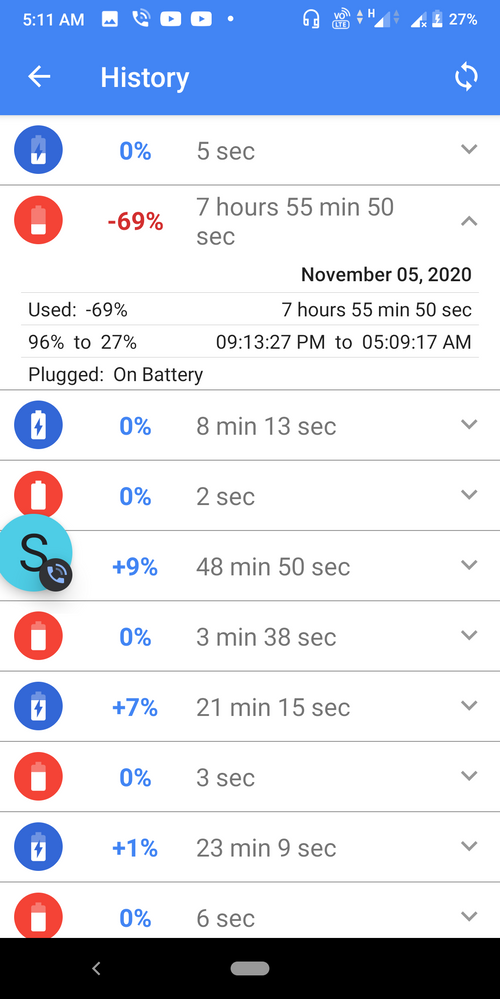
- Mark as New
- Bookmark
- Subscribe
- Mute
- Subscribe to RSS Feed
- Permalink
- Report Inappropriate Content
11-07-2020 02:35 AM
- Mark as New
- Bookmark
- Subscribe
- Mute
- Subscribe to RSS Feed
- Permalink
- Report Inappropriate Content
11-07-2020 10:06 AM
souvikshaw4004please try calibrating battery, hibernating apps, check for 3rd party apps causing any issue. Check in safe mode as well. if not worked out, try to hard reset the phone.Please tell us some basic information before asking for help:
- Model Name: Asus_X00TD
- Firmware Version: 087
- Rooted or not:
- Frequency of Occurrence:
- APP Name & APP Version (If your issue relates to the app):
In addition to information above, please also provide as much details as you can, e.g., using scenario, what troubleshooting you've already done, screenshot, etc.
========================================
Please Asus Slove the problems.
Idle Battery Darin problem and slow charging problem.. Here is the screenshot..
I DIDN'T USE PHONE ON THAT TIME, SCREENSHOT...
And The Slow charging problem...
Here you can see my phone was charged only 9% with almost 49 minutes. Please Asus Slove the problems.
IDLE BATTERY DRAIN PROBLEM
- Mark as New
- Bookmark
- Subscribe
- Mute
- Subscribe to RSS Feed
- Permalink
- Report Inappropriate Content
11-09-2020 02:45 AM
1. Close apps that are not used (Bluetooth, WiFi, GPS, etc.)
2. Adjust sleep time and brightness (Settings > Display)
3. Boost memory when you see memory consumption is high with no app running,
4. check for background running applications, stop/disable unwanted apps, you can manage apps from auto-start manager.
5. Check the following article for more information: https://www.asus.com/in/support/article/604/
you may also follow the below steps:
1. Clear system cache.
2. Try the same under safe mode:
Hold the power button for 5 seconds => When the screen flashes with option => Press & hold power option => You will get an option to restart in safe mode
3. If still you face the issue
factory reset your phone after taking a full backup : https://www.asus.com/support/FAQ/1006346/
4. Last option would be to visit the service center to have
a check. Locate here: https://www.asus.com/in/support/Service-Center/India